HDFC Credit Card Login
HDFC Bank offers net banking facility to its credit card customers to manage their credit cards accounts quickly and easily. With the credit card net banking facility, HDFC credit card holders can avail a wide range of online services including access to account information such as the credit limit, cash limit, available balance, etc, unbilled transactions, credit card statements and lot more.
Customers can also make credit card related requests including registering/deregistering for HDFC Auto-Pay option, generate/re-generate HDFC credit card PIN and others.
How to Register or Create HDFC Credit Card Net Banking Account?
All HDFC Bank customers are automatically registered for the Net Banking facility. However, if you have not been registered for this facility, there are 4 ways you can register, free of cost.
Online Registration
To register or create HDFC credit card net banking account through online method, follow the steps mentioned below -
Step 1: Visit the link. Scroll to the middle of the webpage where you will find Credit Card NetBanking. Then Click on the Register Online.
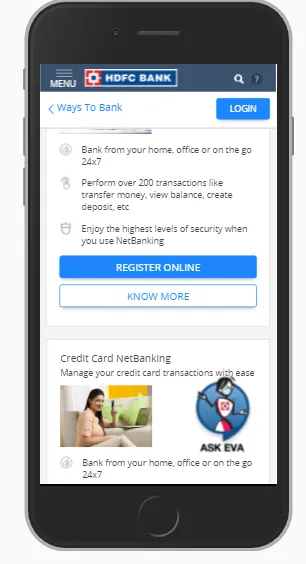
Step 2: You will be redirected to the page below. Fill all the details, then click on Accept terms & conditions. Once you are done with all the details, click on 'Submit'.
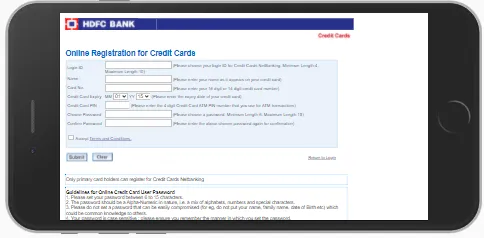
Step 3: Click on the box to confirm your mobile number where the One Time Password (OTP) will be sent and then click on 'Continue'.

Step 4: Enter the OTP sent to your registered mobile number.
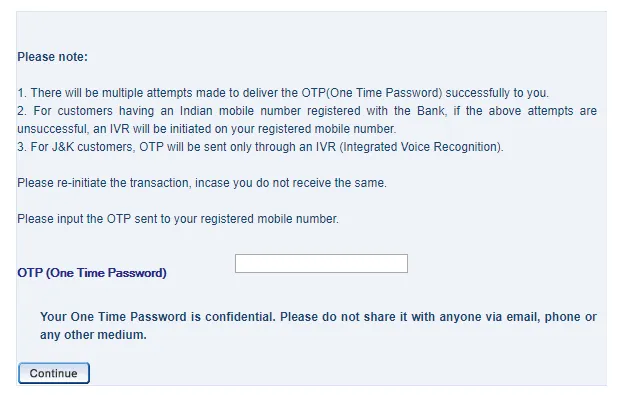
Step 5: Enter your credit card details.
Step 6: Set your IPIN.
Step 7: Log into your Net Banking account using your Customer ID/User ID and IPIN.
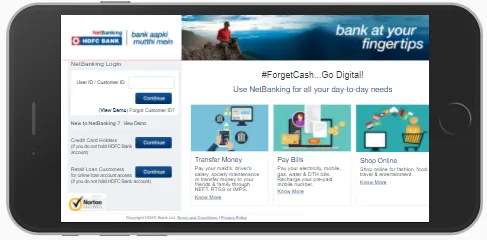
PhoneBanking
To register or create HDFC credit card net banking account through PhoneBanking, follow the steps mentioned below -
Step 1: Call the PhoneBanking number as applicable to your city.
Step 2: Provide either your Customer ID and TIN (Telephone Identification Number) OR your credit card number and PIN.
Step 3: Give your Net Banking registration request to the PhoneBanking agent.
Your IPIN will be couriered to your registered mailing address within 5 business days.
ATM
To register or create HDFC credit card net banking account through ATM, follow the steps mentioned below -
Step 1: Visit any HDFC Bank ATM.
Step 2: Enter your credit card number and your ATM PIN.
Step 3: From the main screen, select 'Other Option'.
Step 4: Choose 'Net Banking Registration' and then confirm the same.
Your IPIN will be couriered to your registered mailing address.
Bank Branch
To register or create HDFC credit card net banking account at bank branch, follow the steps mentioned below -
Step 1: Download the Net Banking Registration from the bank's website.
Step 2: Take a print out, fill in the required details, and submit it at any HDFC Bank branch.
Your IPIN will be couriered to your registered mailing address.
Important Note: The Net Banking Registration request is provided free of charge.
Other Banks Credit Card Netbanking
- SBI Credit Card Netbanking
- Axis Credit Card Netbanking
- Yes Bank Credit Card Netbanking
- IndusInd Credit Card Netbanking
- HSBC Credit Card Netbanking
- Kotak Mahindra Credit Card Netbanking
- Standard Chartered Bank Credit Card Netbanking
- RBL Bank Credit Card Netbanking
- BOB Credit Card Netbanking
- IDBI Credit Card Netbanking
- Canara Bank Credit Card Netbanking
Benefits of Accessing HDFC Credit Card Online
- Account information at your fingertips - The HDFC credit card internet banking account provides quick and easy access to your credit card account information including
- Total credit and cash limit
- Available credit and cash limit
- Billed and unbilled transactions
- View credit card statements - Though HDFC sends monthly HDFC credit card statements to your registered e-mail address, accessing them is a little tricky as you need to filter your mail, enter password, view or download the statement to access it.
- Raise requests - Using your HDFC net banking account, you can request
- Register/deregister for HDFC Autopay facility
- Generate/re-generate credit card PIN
- Register/deregister new/old credit card
- Get credit card statement on e-mail
HDFC Credit Card Payment Through Net Banking
You may pay your credit card bill in a few clicks if you have access to HDFC credit card net banking. Once you have the HDFC mobile app loaded on your phone, you may stop depending on outside sources to pay your credit card account. Using an HDFC net banking account, pay credit card bills::
Step 1: Login to your account
Step 2: Select Credit Card and the card number you wish to pay the bill for
Step 3: Click 'Transact > Credit Card Payment' and follow the instructions.
Hotlist or Block HDFC Credit Card
In case your HDFC credit card is lost or stolen, instead of approaching HDFC customer care, you can block the HDFC credit card yourself through your net banking account.
Step 1: Login to your net banking account
Step 2: Select 'Credit card > Hotlisting'
Step 3: Choose the card for blocking
Step 4: Mention the reason, either lost or stolen
Step 5: Select 'Yes or No' for the reissuance of the card and click 'Submit'.
The credit card will be blocked and the limit will be zero. A new card will be sent by HDFC Bank within 7-10 working days and an additional fee of Rs.100 will be charged. You can hotlist your credit card only in the case of loss or theft.
Apply for HDFC Insta Loan through Net Banking
The HDFC Insta Loan is an instant loan facility that can be availed within the eligible credit limit of the card.
Step 1: Login to net banking account
Step 2: From the left side menu, select 'Credit Card > Insta Loan'
Step 3: Select the credit card and click 'Continue'
Step 4: You will be prompted to enter the required loan amount, which should be within the available limit on the card, enter the same, select the repayment tenure and confirm.
An acknowledgement of approval or rejection of the loan will be displayed on screen.
Apply for HDFC SmartEMI through Net Banking
HDFC SmartEMI allows you to convert purchases made using your credit card into EMIs. This facility is again available for select HDFC customers and allows them to convert purchases above Rs.2,500 in to EMIs. To apply for SmartEMI through HDFC net banking -
Step 1: Login to your net banking account
Step 2: From the left side menu, click 'Credit Card > SmartEMI
Step 3: Choose the card and select the transaction to be converted into SmartEMI
When you enter the information, the transaction is immediately converted to an EMI, and the first EMI is added to the following billing cycle. To use the option, a one-time processing fee must be paid, and depending on the chosen duration, interest will be applied to the EMIs.
Change HDFC Credit Card ATM PIN through Net Banking
Don't fret if you forget your credit card PIN. With the HDFC net banking facility, you can raise a request for new IPIN
Step 1: Login to HDFC net banking account
Step 2: Click Credit Cards > Credit Card ATM PIN
Step 3: Select the Credit Card from the drop down menu and click 'Continue'
Step 4: On successful completion, a message will appear confirming your request for new credit card PIN
You will soon receive your new credit card PIN will at your registered address.
Change HDFC Credit Card Net Banking Password
If you wish to change your net banking password, you can do so using HDFC internet banking account by following the instructions given below:
Step 1: Login to net banking account
Step 2: Click on the 'change password' option towards the top right-hand of the screen of the net banking homepage.
Step 3: Type in the current password and the new password in the respective boxes and click 'Submit'.
Step 4: An acknowledgement of the change in password will be displayed on screen.
Step 5: An email to this effect will also be sent to the registered email address associated with the credit card account.
HDFC Bank Credit Card Net Banking Services
You can enjoy the following services and facilities through the credit card net banking facility:
- Automated bill payment for the registered credit card/s.
- View monthly statement.
- View account information.
- View unbilled transactions.
- De-register a new credit card.
- Generate a new credit card ATM PIN.
- Opt to receive your statement through email.
- Register a new credit card.

FAQs on HDFC Credit Card Login
- How do I reactivate my credit card net banking account?
To reactivate your credit card net banking account, simply apply for a new IPIN after completing the verification process (entering the card number and other proprietary information as requested on screen).
- My HDFC Bank credit card net banking account has been blocked. Why did this happen?
If your HDFC Bank credit card net banking account has been blocked, these are some of the possible reasons: You entered the IPIN password incorrectly more than 5 times and You have not used the facility for more than 120 days and it has been rendered inactive.
- How do I de-register from the credit card net banking service?
If you wish to deregister from the credit card net banking service, you may follow the steps listed below: On the net banking homepage, click on 'De-register Card' and Choose the card you wish to de-register and then click 'Confirm' to stop net banking for that particular card.
- What are the fees for this service?
There are no fees associated with using HDFC Bank credit card net banking. it is provided free of cost.
- How can I view my HDFC credit card statement?
By login into your online credit card account and going to the statement information, you can access your credit card statement at any time. Your card issuer should send you an email each month when your new statement is available if you've chosen to receive electronic statements.
Types of Credit Card
- Top 10 Credit Cards in India
- Fuel Credit Cards
- Lifetime Free Credit Cards
- Kisan Credit Card
- Student Credit Cards in India
- Shopping Credit Cards
- Contactless Credit Cards
- Travel Credit Cards
- Co-Branded Credit Cards
- Lifestyle Credit Cards
- Rewards Credit Cards
- Business Credit Cards
- NRI Credit Cards
- Cashback Credit Cards
- Lounge Access Credit Cards
Credit Card by Banks
- Axis Bank Credit Card
- HDFC Bank Credit Card
- Kotak Bank Credit Card
- Federal Bank Credit Card
- SBI Credit Cards
- HSBC Credit Card
- IndusInd Bank Credit Card
- RBL Bank Credit Card
- Standard Chartered Credit Card
- YES Bank Credit Card
- Canara Bank Credit Card
- Punjab National Bank Credit Card
- Bank of Baroda Credit Card
- IDBI Credit Card
- Union Bank of India Credit Card
- Bank of India Credit Card
Articles on Credit Card
- How to Check Credit Card Status
- How to Manage Multiple Credit Cards
- Best Credit Card for Poor Credit
- How to get Credit Card without Job
- Credit Card Insurance Benefits
- How to Apply for Lost Credit Card
- Reasons for Credit Card Rejection
- Advantages & Disadvantages of Credit Card
- Difference between Credit Card & Debit Card
Credit Card Customer Care
- SBI Credit Card Customer Care
- HDFC Bank Credit Card Customer Care
- Axis Bank Credit Card Customer Care
- Federal Bank Credit Card Customer Care
- IndusInd Bank Credit Card Customer Care
- PNB Credit Card Customer Care
- RBL Bank Credit Card Customer Care
- Kotak Credit Card Customer Care
- Yes Bank Credit Card Customer Care
- Standard Chartered Credit Card Customer Care
- Canara Bank Credit Card Customer Care
- HSBC Credit Card Customer Care
- Indian Bank Credit Card Customer Care
- Bank of Baroda Credit Card Customer Care
- Bank of India Credit Card Customer Care
- Union Bank of India Credit Card Customer Care
Credit Card Bill Payment
- Credit Card Bill Payment
- SBI Credit Card Bill Payment
- HDFC Credit Card Bill Payment
- Federal Bank Credit Card Bill Payment
- Axis Bank Credit Card Bill Payment
- IndusInd Credit Card Bill Payment
- Kotak Credit Card Bill Payment
- Standard Chartered Credit Card Bill Payment
- RBL Bank Credit Card Bill Payment
- HSBC Credit Card Bill Payment
- PNB Credit Card Bill Payment
- Canara Bank Credit Card Bill Payment
- Bank of Baroda Credit Card Bill Payment
- Bank of India Credit Card Bill Payment
- Union Bank Credit Card Bill Payment
Credit Card Eligibility
- Credit Card Eligibility
- SBI Credit Card Eligibility
- HDFC Credit Card Eligibility
- Federal Bank Credit Card Eligibility
- Axis Bank Credit Card Eligibility
- Yes Bank Credit Card Eligibility
- IndusInd Bank Credit Card Eligibility
- HSBC Credit Card Eligibility
- Kotak Credit Card Eligibility
- Canara Bank Credit Card Eligibility
- Standard Chartered Credit Card Eligibility
- RBL Bank Credit Card Eligibility
- Bank of Baroda Credit Card Eligibility
- Union Bank Credit Card Eligibility

Disclaimer
Credit Card:
Credit Score:
Personal Loan:
Home Loan:
Fixed Deposit:
Copyright © 2026 BankBazaar.com.



