ICICI Bank Credit Card Bill Payment
One of the easiest ways to improve your credit score and enjoy low interest rates is to pay your credit card dues on time. That's why ICICI Bank offers several payment channels to help your pay off your outstanding balances before the due date. You can opt for online or offline payment modes to pay your ICICI Credit Card dues on time.
Online Payment Options for ICICI Credit Card Bill
Online payment channels are convenient and give you the option of paying off your outstanding balances on the go. ICICI Bank has various modes you can use for your payments.
Scan to Pay
Step 1: Select 'Proceed' and type in your credit card number
Step 2: Verify all details that you entered.
Step 3: Type in the amount you want to pay
Step 4: Choose 'Generate QR Code'.
Step 5: Log into any UPI:enabled app/BHIM app via your mobile phone, and then scan the QR code.
Step 6: Proceed with the payment.
Step 7: After the payment has been made, you will get a confirmation message.
iMobile Pay UPI for Customers
Step 1: Open the iMobile Pay app on the mobile phone
Step 2: Select 'Scan to Pay'
Step 3: The app will enable the phone's camera and you can scan the QR Code
Step 4: Type in the amount you want to pay and choose 'Debit Card' and then enter the PIN
Step 5: You can mention the reason for transferring the money and click on 'Continue'
Step 6: Now, verify the details and type in your UPI PIN
iMobile Pay UPI for Non-Customers
Step 1: Open the iMobile Pay app on the mobile phone
Step 2: Select 'Scan to Pay'
Step 3: The app will enable the phone's camera and you can scan the QR Code
Step 4: Type in the amount you want to pay and choose 'Debit Card' and then enter the PIN
Step 5: You can mention the reason for transferring the money and click on 'Continue'
Step 6: Now, verify the details and type in your UPI PIN
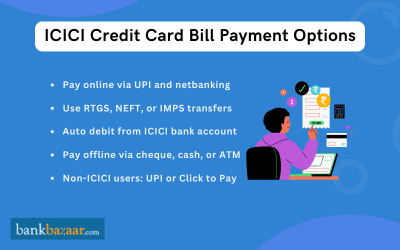
Click to Pay
- Use other banks' netbanking facility to clear your credit card dues with Click to Pay. Your payment will reflect in your account within three business days. Here's how you can do it:
- Visit the Click to Pay page on ICICI Bank's official website.
- Choose your bank from the drop down.
- Choose the type of card you have.
- Add your 15-digit or 16-digit card number and the transaction amount.
- You will be redirected to your chosen bank's payment interface.
- Add your user ID and password to authenticate the transaction.
- Confirm the amount that has to be debited.
- The amount will get deducted from your account instantly.
You will also receive a transaction reference number. Do note that ICICI Bank only partners with select banks.
BillDesk
- Visit the ICICI Bank BillDesk payment page.
- Select "ICICI Bank Credit Card" as the payment option.
- Enter your credit card details and the payment amount.
- Choose your preferred payment method (Net Banking, Debit Card, etc.).
- Complete the payment and receive confirmation of the transaction.
RTGS
Step 1: Log into the ICICI Bank Internet Banking/iMobile app using your user ID and password.
Step 2: Click on 'Transact' and 'Funds Transfer'
Step 3: Select 'Add a Payee', and choose the Beneficiary Type as 'Other Bank Payee'
Step 4: Type in the Beneficiary Account details or the number of the credit card
Step 5: Choose the Beneficiary's IFSC
Step 6: Select 'Add', and 'Confirm'
Step 7: Verify the registration using the OTP which will be sent to your mobile number
For Internet Banking
Step 1: Log into the ICICI Bank Internet Banking/iMobile app using your user ID and password.
Step 2: Click on 'Transact' and 'Funds Transfer'
Step 3: Select 'Add a Payee', and choose the Beneficiary Type as 'Other Bank Payee'
Step 4: Type in the Beneficiary Account details or the number of the credit card
Step 5: Choose the Beneficiary's IFSC
Step 6: Select 'Add', and 'Confirm'
Step 7: Verify the registration using the OTP which will be sent to your mobile number
NEFT
If your other bank has an NEFT facility, you can pay your dues using NEFT. For NEFT payments, you will have to use 'Transaction Code 52' and IFSC code 'ICIC0000103' to register ICICI Bank as your destination bank. The amount should reflect in your card account within one business day.
IMPS
Step 1: Log in to mobile banking through your bank's application.
Step 2: Choose your bank account.
Step 3: You will receive a link for the IMPS transaction.
Step 4: Select 'IMPS' and the choose 'Merchant Payment'.
Step 5: Add your bank account number from which the money will be debited. This has to be entered under the 'Source Account' field.
Step 6: Add the merchant mobile number, which is 7506612221 for ICICI Bank cards.
Step 7: Add the Mobile Money Identifier (MMID), which is 9229001 for ICICI Bank cards.
Step 8: Add the transaction amount.
Step 9: Add your ICICI Bank card number under the 'Payment Reference Number' field.
Step 10: Click 'Go'.
Step 11: You will be redirected to the transaction confirmation page.
Step 12: Confirm your transaction after checking all the information.
Once your transaction is complete, you will receive the details via SMS. You can expect this amount to be credited to your ICICI Bank card account within 24 hours.
Credit Card Bill Payment
- SBI Credit Card Bill Payment
- Axis Credit Card Bill Payment
- HDFC Credit Card Bill Payment
- Standard Chartered Credit Card Bill Payment
- Kotak Credit Card Bill Payment
- Indusind Bank Credit Card Bill Payment
- Canara Bank Credit Card Bill Payment
- RBL Credit Card Bill Payment
- Yes Bank Credit Card Bill Payment
- PNB Credit Card Bill Payment
- BOI Credit Card Bill Payment
- Indian Bank Credit Card Bill Payment
- PhonePe Credit Card Bill Payment
- CRED Credit Card Bill Payment
- BOB Credit Card Bill Payment
- IOB Credit Card Bill Payment
- HSBC Credit Card Bill Payment
- DCB Bank Credit Card Bill Payment
Offline Payment Options for ICICI Credit Card Bill
ICICI Bank also offers several payment channels to help you clear your dues offline. You can opt for cash, cheque, ATM, and more.
Auto debit
Clear your dues directly from your ICICI bank account with the auto debit facility. You can choose to pay either the total amount due or the minimum amount due. You can register for this service through internet banking or by contacting the customer care centre on 1860 120 7777.
The mandate form is also available for download on the bank's website. You can fill in your details and mail it to the address mentioned on the form.
ATM
You can go to your nearest ICICI Bank ATM and pay your bills using your ICICI Bank debit card. The amount will be transferred to your card account immediately.
Call to Pay
If you're comfortable making a payment via your phone, you can use the Call to Pay facility. Call 1860 120 7777, follow the IVR instructions, and make the payment with your ICICI Bank debit card. Your payment will reflect in your card account instantly.
Cheque/draft
You can drop your cheque or draft at the nearest ICICI Bank branch or in an ATM drop box. Here's what you have to do:
- Address the cheque to your ICICI Bank credit card by writing down the 15 or 16-digit card number.
- Write your name and your mobile number behind the cheque.
Cash
Visit your closest ICICI Bank branch and make a payment towards your credit card with cash. It's advised to make the payment at least one day before your due date. You will also be charged Rs.100 as a service charge for each transaction.
Payment Options for Non-ICICI Bank Account Holders
iMobile Pay UPI for Non-Customers
Step 1: Open the iMobile Pay app on the mobile phone
Step 2: Select 'Scan to Pay'
Step 3: The app will enable the phone's camera and you can scan the QR Code
Step 4: Type in the amount you want to pay and choose 'Debit Card' and then enter the PIN
Step 5: You can mention the reason for transferring the money and click on 'Continue'
Step 6: Now, verify the details and type in your UPI PIN
Click to Pay
- You can use the internet banking facility linked with bank accounts from any bank and pay the bill of your ICICI Bank credit card.
- The payment amount will be reflected in your account within 3 working days.
- To use the 'Click to Pay' feature and pay your bill, you should ideally pay your dues at least 3 working days before the due date of your bill payment date, as this will help you avoid late payment fees.
Payment through NEFT
- You can make payments that are due on your ICICI Bank credit card via National Electronic Funds Transfer (NEFT).
- You can use accounts from other banks to make these payments.
- Once you register the ICICI Bank credit card as a payee for fund transfers, you have to use your card number as account number.

FAQs on ICICI Bank Credit Card Bill Payment
- How can I make my ICICI Credit Card payment?
You can make your ICICI credit card payment through both online and offline mode. The online modes available are net banking, mobile banking ICICI Bank mobile app, Billdesk and debit card. For offline modes, you need to visit the bank branch in person and make payment via cheque or cash.
- How much can I transfer using the Scan to Pay facility?
The BHIM application currently only allows payments of up to Rs.10,000 for a single transaction and a maximum of Rs.20,000 for each day.
- Will I be charged for IMPS transactions?
Yes. If your transaction amount is between Rs.1 and Rs.1 lakh, you will be charged Rs.5 and the applicable GST. For transactions above Rs.1 lakh and up to Rs.2 lakh, you will be charged Rs.15 and the applicable GST.
- How long does it take for cheque payments to reflect?
If you have made a payment with your ICICI Bank cheque, it should reflect within three working days. It takes five working days for a non-ICICI Bank cheque payment. If you have dropped an outstation cheque at an ICICI Bank branch, it will reflect in 12 working days. For outstation cheques dropped at non-ICICI Bank branches, the payment will take 21 days.
- Do I need an account with ICICI Bank to use the Click to Pay facility?
No. You can use any bank account to make payments for your card with the Click to Pay facility.
- Where can I access the NEFT service?
You can access the NEFT service via internet banking, iMobile, m.dot, Pockets, and icicibankpay.
- How to check ICICI credit card payment due date?
You will get an SMS reminder from the bank about your credit card payment due date. The message will be in the format: Payment on your ICICI Bank Credit Card account no 4477 xxxx xxxx 5006 is due on 12/05/2003. You may choose to pay the total bill amount of Rs. 2,011.86 or the minimum amount of Rs. 100.59. Please ignore this message in case your payment is already made.
- Can I pay ICICI credit card bill through Google pay?
You can pay your ICICI credit card bill via Google Pay with the 'Scan and Pay' facility.
- Can I pay my ICICI credit card bill through Paytm?
Yes, you can pay your ICICI credit card bill via Paytm.
- Is there a separate registration form for ICICI Bank credit card bill payment?
No, there is no registration form required for this service. It is accessible to all ICICI Bank account holders and ICICI Bank credit card holders. Your ICICI Bank internet banking user ID and password are required. You just have to register online with the biller to whom you want to make a payment.
- Can I pay my ICICI Bank credit card bills on the due date?
Billers in presentment mode can pay their bills one day before or on the due date. Billers who are in payment mode must schedule their payment date at least two days before the due date.
Types of Credit Card
- Top 10 Credit Cards in India
- Fuel Credit Cards
- Lifetime Free Credit Cards
- Kisan Credit Card
- Student Credit Cards in India
- Shopping Credit Cards
- Contactless Credit Cards
- Travel Credit Cards
- Co-Branded Credit Cards
- Lifestyle Credit Cards
- Rewards Credit Cards
- Business Credit Cards
- NRI Credit Cards
- Cashback Credit Cards
- Lounge Access Credit Cards
Credit Card by Banks
- Axis Bank Credit Card
- HDFC Bank Credit Card
- Kotak Bank Credit Card
- Federal Bank Credit Card
- SBI Credit Cards
- HSBC Credit Card
- IndusInd Bank Credit Card
- RBL Bank Credit Card
- Standard Chartered Credit Card
- YES Bank Credit Card
- Canara Bank Credit Card
- Punjab National Bank Credit Card
- Bank of Baroda Credit Card
- IDBI Credit Card
- Union Bank of India Credit Card
- Bank of India Credit Card
Articles on Credit Card
- How to Check Credit Card Status
- How to Manage Multiple Credit Cards
- Best Credit Card for Poor Credit
- How to get Credit Card without Job
- Credit Card Insurance Benefits
- How to Apply for Lost Credit Card
- Reasons for Credit Card Rejection
- Advantages & Disadvantages of Credit Card
- Difference between Credit Card & Debit Card
Credit Card Customer Care
- SBI Credit Card Customer Care
- HDFC Bank Credit Card Customer Care
- Axis Bank Credit Card Customer Care
- Federal Bank Credit Card Customer Care
- IndusInd Bank Credit Card Customer Care
- PNB Credit Card Customer Care
- RBL Bank Credit Card Customer Care
- Kotak Credit Card Customer Care
- Yes Bank Credit Card Customer Care
- Standard Chartered Credit Card Customer Care
- Canara Bank Credit Card Customer Care
- HSBC Credit Card Customer Care
- Indian Bank Credit Card Customer Care
- Bank of Baroda Credit Card Customer Care
- Bank of India Credit Card Customer Care
- Union Bank of India Credit Card Customer Care
Credit Card Bill Payment
- Credit Card Bill Payment
- SBI Credit Card Bill Payment
- HDFC Credit Card Bill Payment
- Federal Bank Credit Card Bill Payment
- Axis Bank Credit Card Bill Payment
- IndusInd Credit Card Bill Payment
- Kotak Credit Card Bill Payment
- Standard Chartered Credit Card Bill Payment
- RBL Bank Credit Card Bill Payment
- HSBC Credit Card Bill Payment
- PNB Credit Card Bill Payment
- Canara Bank Credit Card Bill Payment
- Bank of Baroda Credit Card Bill Payment
- Bank of India Credit Card Bill Payment
- Union Bank Credit Card Bill Payment
Credit Card Eligibility
- Credit Card Eligibility
- SBI Credit Card Eligibility
- HDFC Credit Card Eligibility
- Federal Bank Credit Card Eligibility
- Axis Bank Credit Card Eligibility
- Yes Bank Credit Card Eligibility
- IndusInd Bank Credit Card Eligibility
- HSBC Credit Card Eligibility
- Kotak Credit Card Eligibility
- Canara Bank Credit Card Eligibility
- Standard Chartered Credit Card Eligibility
- RBL Bank Credit Card Eligibility
- Bank of Baroda Credit Card Eligibility
- Union Bank Credit Card Eligibility

Disclaimer
Credit Card:
Credit Score:
Personal Loan:
Home Loan:
Fixed Deposit:
Copyright © 2026 BankBazaar.com.



