How To Check YES Bank Credit Card Balance?
It is important to check your credit card balance from time to time. It helps you manage your finances better. YES Bank makes it easy, quick, and convenient to check your balance whenever you want through various ways that are accessible and free. Here are the details on all the ways in which you can access your YES Bank credit card balance.
How to Check YES Bank Credit Card Balance Through Net Banking?
The most convenient way to check your YES Bank credit card balance is through net banking. To check your credit balance through net banking, you must register for the services. This facility is not available for those who have not registered their Yes Bank credit card on their net banking account.
The procedure to check your credit balance through net banking is as follows:
- Log in to your YES Bank netbanking account using your credentials
- Navigate to the Credit Card section from the top menu.
- Select Statements and choose the card for which you require details.
- Pick the month you want and click Submit.
- A Statement page will open, showing a summary of your Credit Card details.
- For a detailed view, click on the Statement Details tab.
- Use the Show All option to view all transactions or filter them by Domestic/International categories.
- Check your rewards or cashback by selecting the My Reward option.
The available credit balance indicates how much credit is available on your card and the statement balance refers to the total outstanding balance you need to pay on the card.
Other Banks Credit Card Balance Check
- How To Check SBI Credit Card Balance
- How To Check HDFC Credit Card Balance
- How To Check Axis Bank Credit Card Balance
- How To Check HSBC Credit Card Balance
- How To Check Kotak Bank Credit Card Balance
- How To Check Canara Bank Credit Card Balance
- How To Check UBI Credit Card Balance
- How To Check CBI Credit Card Balance
- How To Check IndusInd Bank Credit Card Balance
- How To Check RBL Bank Credit Card Balance
- How To Check SC Bank Credit Card Balance
- How To Check PNB Credit Card Balance
- How To Check IDBI Bank Credit Card Balance
- How To Check Bank of Baroda Credit Card Balance
- How To Check Indian Bank Credit Card Balance
- How To Check KVB Credit Card Balance
- How To Check Federal Bank Credit Card Balance
- How To Check IOB Credit Card Balance
- How To Check Bandhan Bank Credit Card Balance
How to Check YES Bank Credit Card Balance Through YES Pay Mobile App?
You can use the YES Pay mobile app to manage your credit card. Apart from checking your credit card statements, paying your bill, and checking your transaction history, you can also use this app to shop online, earn reward points, split bills among your friends, and use the inbuilt prepaid wallet.
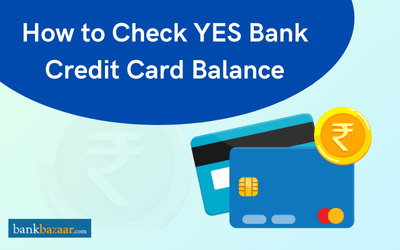
To check your credit card balance on YES Pay, follow the process given below:
- Download the YES Pay app on your phone.
- Log in with your credentials.
- Navigate to the 'Credit Cards' section and click on the registered YES Bank credit card.
- You will be able to see the total outstanding balance, pay your credit card bill, and check the previous transactions.
To use this facility, you should have registered your YES Bank credit card on your net banking account. If you haven't registered your card, you will not be able to see the available credit balance.
How to Check Your YES Bank Credit Card Balance Without Net Banking?
If you are not comfortable checking your credit card balance through net banking, YES Bank offers many other methods that let you check your balance. You can choose any one of the following ways to check your credit card balance:
- YES Bank Credit Card customer service: YES Bank has a dedicated customer care department to help their credit cardholders. You can dial 1800 103 1212 from any landline or mobile in India to reach the credit card department. If you are calling from outside India, dial +91 22 4935 0000.
- Email: Alternatively, you can also send an email to YES Bank credit card department at yestouchcc@yesbank.in.
- YES Bank ATM: You can also visit any YES Bank ATM and check your credit card balance. You will have to enter your credit card in the slot and enter your credit PIN to find out any information about your credit.
- YES Bank Branch: You can visit any YES Bank branch and inquire about your credit card balance. Although this process is time-consuming, it helps many first-time credit card users to find information about their credit card.
Yes Bank Customer Care/ Complaints

FAQs on How to Check YES Bank Credit Card Balance
- How is credit card balance different from outstanding balance?
The outstanding balance of your credit card is the amount that you have to pay. This is the amount which is not billed in your statement cycle. Your credit balance is the amount which the bank owes you and can be in the form of rewards and cash back.
- Is net banking mandatory to access my YES Bank credit card statement?
You do not have to have net banking for accessing your credit card statement. You can also reach out to customer care, use the missed calls service or even use the bank's mobile application.
- How do I register for net banking to check my credit card balance?
You need to first visit the bank's website and select 'Credit Cards'. Then, click on 'Get Started' and 'Register Using Credit Card'. Now, enter all the required details and click on 'Register'. Enter your OTP and complete your registration.
- How long will it take for SMS banking to complete?
SMS banking is faster than other services and can take just a minute to complete. At times it also can take longer depending on traffic on the network.
- Can I make a balance enquiry for two or more credit cards that are linked to the same number that has been registered with the bank?
In order to make a balance enquiry for more than one credit card, you have to use net banking or mobile banking.
- Which credit card has no cap on the reward points that I can earn?
There is no cap on the reward points that you earn on the FinBooster: YES BANK - BankBazaar Co-branded Credit Card.
Types of Credit Card
- Top 10 Credit Cards in India
- Fuel Credit Cards
- Lifetime Free Credit Cards
- Kisan Credit Card
- Student Credit Cards in India
- Shopping Credit Cards
- Contactless Credit Cards
- Travel Credit Cards
- Co-Branded Credit Cards
- Lifestyle Credit Cards
- Rewards Credit Cards
- Business Credit Cards
- NRI Credit Cards
- Cashback Credit Cards
- Lounge Access Credit Cards
Credit Card by Banks
- Axis Bank Credit Card
- HDFC Bank Credit Card
- Kotak Bank Credit Card
- Federal Bank Credit Card
- SBI Credit Cards
- HSBC Credit Card
- IndusInd Bank Credit Card
- RBL Bank Credit Card
- Standard Chartered Credit Card
- YES Bank Credit Card
- Canara Bank Credit Card
- Punjab National Bank Credit Card
- Bank of Baroda Credit Card
- IDBI Credit Card
- Union Bank of India Credit Card
- Bank of India Credit Card
Articles on Credit Card
- How to Check Credit Card Status
- How to Manage Multiple Credit Cards
- Best Credit Card for Poor Credit
- How to get Credit Card without Job
- Credit Card Insurance Benefits
- How to Apply for Lost Credit Card
- Reasons for Credit Card Rejection
- Advantages & Disadvantages of Credit Card
- Difference between Credit Card & Debit Card
Credit Card Customer Care
- SBI Credit Card Customer Care
- HDFC Bank Credit Card Customer Care
- Axis Bank Credit Card Customer Care
- Federal Bank Credit Card Customer Care
- IndusInd Bank Credit Card Customer Care
- PNB Credit Card Customer Care
- RBL Bank Credit Card Customer Care
- Kotak Credit Card Customer Care
- Yes Bank Credit Card Customer Care
- Standard Chartered Credit Card Customer Care
- Canara Bank Credit Card Customer Care
- HSBC Credit Card Customer Care
- Indian Bank Credit Card Customer Care
- Bank of Baroda Credit Card Customer Care
- Bank of India Credit Card Customer Care
- Union Bank of India Credit Card Customer Care
Credit Card Bill Payment
- Credit Card Bill Payment
- SBI Credit Card Bill Payment
- HDFC Credit Card Bill Payment
- Federal Bank Credit Card Bill Payment
- Axis Bank Credit Card Bill Payment
- IndusInd Credit Card Bill Payment
- Kotak Credit Card Bill Payment
- Standard Chartered Credit Card Bill Payment
- RBL Bank Credit Card Bill Payment
- HSBC Credit Card Bill Payment
- PNB Credit Card Bill Payment
- Canara Bank Credit Card Bill Payment
- Bank of Baroda Credit Card Bill Payment
- Bank of India Credit Card Bill Payment
- Union Bank Credit Card Bill Payment
Credit Card Eligibility
- Credit Card Eligibility
- SBI Credit Card Eligibility
- HDFC Credit Card Eligibility
- Federal Bank Credit Card Eligibility
- Axis Bank Credit Card Eligibility
- Yes Bank Credit Card Eligibility
- IndusInd Bank Credit Card Eligibility
- HSBC Credit Card Eligibility
- Kotak Credit Card Eligibility
- Canara Bank Credit Card Eligibility
- Standard Chartered Credit Card Eligibility
- RBL Bank Credit Card Eligibility
- Bank of Baroda Credit Card Eligibility
- Union Bank Credit Card Eligibility

Disclaimer
Credit Card:
Credit Score:
Personal Loan:
Home Loan:
Fixed Deposit:
Copyright © 2026 BankBazaar.com.



