How To Check IDBI Credit Card Balance Online?
You can check the credit balance on your IDBI Bank credit card by following any one of the methods mentioned below.
- Check balance through internet banking
- Check balance using the 'IDBI Bank GO Mobile+' mobile phone application
- Check balance using an IDBI Bank ATM
- Check balance through Phone Banking
The step-by-step methods for each of the methods are being listed below:
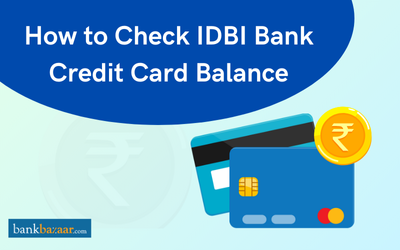
How to Check IDBI Bank Credit Card Balance Through Internet Banking?
You can find out the credit balance on your IDBI Bank credit card by following the steps mentioned below:
- Step 1: Visit the official website of the bank and navigate to the user portal.
- Step 2: Use your credentials to log in to the portal.
- Step 3: If your credit card is not displayed in the credit card segment, you can add your card using your card number.
- Step 4: Once the credit card is linked to your profile, you can navigate to this section to find out the credit balance.
How to Check IDBI Bank Credit Card Balance using the 'IDBI Bank GO Mobile+' mobile phone application?
You can use the official mobile application of IDBI Bank - the IDBI Bank GO Mobile+ app to find out the credit balance of your credit card. You can follow the steps mentioned below for the same:
- Step 1: Download the application on your smartphone.
- Step 2: Log in to the application using your credentials.
- Step 3: If you credit card is not registered in the app, you can add the same using the Credit Card section in the app.
- Step 4: Go to the Credit Card section and find out your credit balance once the card is enrolled.
How to Check IDBI Bank Credit Card Balance using an IDBI Bank ATM?
You can also find out your IDBI Bank credit card balance by using an IDBI Bank ATM. You can follow the steps mentioned below:
- Step 1: Visit the nearest IDBI Bank ATM.
- Step 2: Enter your credit card.
- Step 3: Follow the on-screen directions and navigate to the balance enquiry section.
- Step 4: Provide the PIN when asked for and your balance will be shown on the screen.
How to Check IDBI Bank Credit Card Balance through Phone Banking?
You can use the IDBI Bank Phone Banking services to find out your credit card balance. There are two toll-free numbers that you can use. You can give a missed call to 1800 843 11 22 for balance enquiry. For getting your mini statement, you can give a missed call to 1800 8431133. The Bank will send you the details in regard to your queries through SMS.
Other Banks Credit Card Balance Check
- How To Check SBI Credit Card Balance
- How To Check HDFC Credit Card Balance
- How To Check Axis Bank Credit Card Balance
- How To Check Yes Bank Credit Card Balance
- How To Check HSBC Credit Card Balance
- How To Check Kotak Bank Credit Card Balance
- How To Check Canara Bank Credit Card Balance
- How To Check UBI Credit Card Balance
- How To Check CBI Credit Card Balance
- How To Check IndusInd Bank Credit Card Balance
- How To Check RBL Bank Credit Card Balance
- How To Check SC Bank Credit Card Balance
- How To Check PNB Credit Card Balance
- How To Check Bank of Baroda Credit Card Balance
- How To Check Indian Bank Credit Card Balance
- How To Check KVB Credit Card Balance
- How To Check Federal Bank Credit Card Balance
- How To Check IOB Credit Card Balance
- How To Check Bandhan Bank Credit Card Balance

FAQs on How to Check IDBI Credit Card Balance
- What is the toll-free number for Phone Banking of IDBI Bank?
The toll-free numbers for IDBI Bank Phone Banking are 1800 209 4324 and 1800 22 1070.
- What is the tolled number for Phone Banking of IDBI Bank?
The tolled numbers for IDBI Bank Phone Banking are 022 6771 9100 for customers in India and 0091 22 6771 9100 for customers staying outside India.
- What is the credit card customer care number?
The 24-hour IDBI credit card customer care toll free phone number is 1800 425 7600. The tolled number is 022 4042 6013.
- What is the email ID for IDBI Bank credit card customer care?
The email ID for the IDBI Bank credit card customer care is idbicards@idbi.co.in.
Types of Credit Card
- Top 10 Credit Cards in India
- Fuel Credit Cards
- Lifetime Free Credit Cards
- Kisan Credit Card
- Student Credit Cards in India
- Shopping Credit Cards
- Contactless Credit Cards
- Travel Credit Cards
- Co-Branded Credit Cards
- Lifestyle Credit Cards
- Rewards Credit Cards
- Business Credit Cards
- NRI Credit Cards
- Cashback Credit Cards
- Lounge Access Credit Cards
Credit Card by Banks
- Axis Bank Credit Card
- HDFC Bank Credit Card
- Kotak Bank Credit Card
- Federal Bank Credit Card
- SBI Credit Cards
- HSBC Credit Card
- IndusInd Bank Credit Card
- RBL Bank Credit Card
- Standard Chartered Credit Card
- YES Bank Credit Card
- Canara Bank Credit Card
- Punjab National Bank Credit Card
- Bank of Baroda Credit Card
- IDBI Credit Card
- Union Bank of India Credit Card
- Bank of India Credit Card
Articles on Credit Card
- How to Check Credit Card Status
- How to Manage Multiple Credit Cards
- Best Credit Card for Poor Credit
- How to get Credit Card without Job
- Credit Card Insurance Benefits
- How to Apply for Lost Credit Card
- Reasons for Credit Card Rejection
- Advantages & Disadvantages of Credit Card
- Difference between Credit Card & Debit Card
Credit Card Customer Care
- SBI Credit Card Customer Care
- HDFC Bank Credit Card Customer Care
- Axis Bank Credit Card Customer Care
- Federal Bank Credit Card Customer Care
- IndusInd Bank Credit Card Customer Care
- PNB Credit Card Customer Care
- RBL Bank Credit Card Customer Care
- Kotak Credit Card Customer Care
- Yes Bank Credit Card Customer Care
- Standard Chartered Credit Card Customer Care
- Canara Bank Credit Card Customer Care
- HSBC Credit Card Customer Care
- Indian Bank Credit Card Customer Care
- Bank of Baroda Credit Card Customer Care
- Bank of India Credit Card Customer Care
- Union Bank of India Credit Card Customer Care
Credit Card Bill Payment
- Credit Card Bill Payment
- SBI Credit Card Bill Payment
- HDFC Credit Card Bill Payment
- Federal Bank Credit Card Bill Payment
- Axis Bank Credit Card Bill Payment
- IndusInd Credit Card Bill Payment
- Kotak Credit Card Bill Payment
- Standard Chartered Credit Card Bill Payment
- RBL Bank Credit Card Bill Payment
- HSBC Credit Card Bill Payment
- PNB Credit Card Bill Payment
- Canara Bank Credit Card Bill Payment
- Bank of Baroda Credit Card Bill Payment
- Bank of India Credit Card Bill Payment
- Union Bank Credit Card Bill Payment
Credit Card Eligibility
- Credit Card Eligibility
- SBI Credit Card Eligibility
- HDFC Credit Card Eligibility
- Federal Bank Credit Card Eligibility
- Axis Bank Credit Card Eligibility
- Yes Bank Credit Card Eligibility
- IndusInd Bank Credit Card Eligibility
- HSBC Credit Card Eligibility
- Kotak Credit Card Eligibility
- Canara Bank Credit Card Eligibility
- Standard Chartered Credit Card Eligibility
- RBL Bank Credit Card Eligibility
- Bank of Baroda Credit Card Eligibility
- Union Bank Credit Card Eligibility

Disclaimer
Credit Card:
Credit Score:
Personal Loan:
Home Loan:
Fixed Deposit:
Copyright © 2026 BankBazaar.com.



