How to Check SBI Credit Card Balance Online
State Bank of India (SBI) has a dedicated website (sbicard.com) that lists all the credit cards offered by the bank along with their features, benefits, rewards, offers and all other related information. But if you are an SBI credit card holder and would like to know the balance on your credit card, you may have to take help of other channels offered by the bank.
SBI currently offers four different means to check SBI credit card balance. Customers can choose any one of them based on their convenience.
How to Check SBI Credit Card Balance Through Internet Banking?
Through SBI Card Online, the bank enables credit card customers to have an online account through which you can manage your SBI credit cards. People having SBI Card online account will have a unique user ID and password using which they can login to their accounts. If you are an existing SBI online account holder, follow the below steps to check your SBI Credit Card balance.
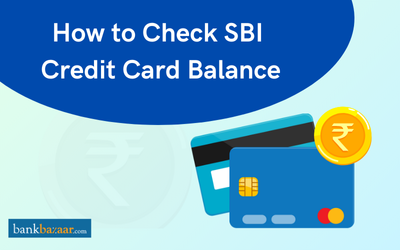
- Visit SBI Card home page (www.sbicard.com)
- From the right hand menu, select 'Login'
- Enter User ID and Password and click 'Login'
As soon as you login to your SBI Card Online account page, you will find account summary of your credit card. The summary includes outstanding balance on the card, credit limit, cash limit and details about previous payment. To find the available balance, you simply need to deduct the outstanding balance from the credit limit of the card.
How to Check SBI Credit Card Balance Through SMS?
If your current mobile number is registered with SBI, you can use SBIs 'Simply SMS' service. The feature allows SBI credit card users to know their card balance by sending an SMS from their registered mobile numbers.
The format to send the SMS is provided below.
- To know SBI Credit Card balance - SMS BAL last four digits of the credit card number to 5676791
The SMS service can also be used to know the available credit limit, cash limit, last payment status, to request a duplicate statement and others. However, for each request a different keyword should be used in the SMS.
How to Check SBI Credit Card Balance Through Mobile App?
SBI Credit Card users can also check their credit card balance through SBI Card Mobile App. However, only registered net banking users can use the app as it prompts for user ID and password to login and access your account. You can also create an account after downloading the app using the 'First time user' link on the app.
Once you have the login credentials, follow the below steps to check your SBI credit card balance.
- Open the SBI Card app on your smartphone
- Enter the user ID and password and click 'Login'
- Upon logging into the account, you can find account summary of your credit card which includes outstanding balance, credit limit, cash limit and details about your previous payment. To find the available balance, you can deduct the outstanding balance from the credit limit.
How to Check SBI Credit Card Balance Through Customer Care?
Alternatively, SBI credit card you can also call the SBI helpline numbers to know the balance on your credit card.
- Call any of the SBI helpline numbers 1860 180 1290(toll free) or 39 02 02 02 (prefix local STD code).
- Select preferred language
- Press option 1 for credit card related information
- Again press option 1 to enter card details including card number and date of birth when prompted
- You can now listen to your account information including last payment amount, available credit limit, minimum amount due and other information
These are the four different channels through which you can check your SBI Credit Card balance. If you have any other queries related to the SBI credit card, you can approach the SBI 24x7 customer service helpline.
Other Banks Credit Card Balance Check
- How To Check HDFC Credit Card Balance
- How To Check Axis Bank Credit Card Balance
- How To Check Yes Bank Credit Card Balance
- How To Check HSBC Credit Card Balance
- How To Check Kotak Bank Credit Card Balance
- How To Check Canara Bank Credit Card Balance
- How To Check UBI Credit Card Balance
- How To Check CBI Credit Card Balance
- How To Check IndusInd Bank Credit Card Balance
- How To Check RBL Bank Credit Card Balance
- How To Check SC Bank Credit Card Balance
- How To Check PNB Credit Card Balance
- How To Check IDBI Bank Credit Card Balance
- How To Check Bank of Baroda Credit Card Balance
- How To Check Indian Bank Credit Card Balance
- How To Check KVB Credit Card Balance
- How To Check Federal Bank Credit Card Balance
- How To Check IOB Credit Card Balance
- How To Check Bandhan Bank Credit Card Balance

FAQs on How To Check SBI Credit Card Balance Online
- Will there be any fee levied to check the credit card balance online?
No charges will be levied to check the credit card balance online.
- In the case of an unauthorised charge, what should I do?
In the case of an unauthorised charge, you will need to contact SBI's customer care and report the same.
- Will there be an impact on my credit score in case the credit card balance is checked online?
No, the credit score will not be impacted in case you check the credit card balance online.
- Is there a limit to the number of times I can check the credit card balance online?
There is no limit to the number of times you can check the credit card balance online.
- Do I need to have a savings account with SBI to apply for a credit card?
No, you need not have a savings account with the bank to apply for a credit card.
- How many times can I check my credit card balance?
You can check your credit card balance as many number of times as you want.
- Will my credit score be affected if I check my credit card balance online?
No, your credit score will not be affected if you check your credit card balance online.
- Do I need to be a customer of SBI to apply for a credit card from SBI?
No, you do not need to be a customer of SBI to apply for a credit card from SBI.
- What should I do if I see an unauthorised charge in my balance statement?
You must immediately get in touch with an SBI customer care executive and inform them about the unauthorised charge.
Types of Credit Card
- Top 10 Credit Cards in India
- Fuel Credit Cards
- Lifetime Free Credit Cards
- Kisan Credit Card
- Student Credit Cards in India
- Shopping Credit Cards
- Contactless Credit Cards
- Travel Credit Cards
- Co-Branded Credit Cards
- Lifestyle Credit Cards
- Rewards Credit Cards
- Business Credit Cards
- NRI Credit Cards
- Cashback Credit Cards
- Lounge Access Credit Cards
Credit Card by Banks
- Axis Bank Credit Card
- HDFC Bank Credit Card
- Kotak Bank Credit Card
- Federal Bank Credit Card
- SBI Credit Cards
- HSBC Credit Card
- IndusInd Bank Credit Card
- RBL Bank Credit Card
- Standard Chartered Credit Card
- YES Bank Credit Card
- Canara Bank Credit Card
- Punjab National Bank Credit Card
- Bank of Baroda Credit Card
- IDBI Credit Card
- Union Bank of India Credit Card
- Bank of India Credit Card
Articles on Credit Card
- How to Check Credit Card Status
- How to Manage Multiple Credit Cards
- Best Credit Card for Poor Credit
- How to get Credit Card without Job
- Credit Card Insurance Benefits
- How to Apply for Lost Credit Card
- Reasons for Credit Card Rejection
- Advantages & Disadvantages of Credit Card
- Difference between Credit Card & Debit Card
Credit Card Customer Care
- SBI Credit Card Customer Care
- HDFC Bank Credit Card Customer Care
- Axis Bank Credit Card Customer Care
- Federal Bank Credit Card Customer Care
- IndusInd Bank Credit Card Customer Care
- PNB Credit Card Customer Care
- RBL Bank Credit Card Customer Care
- Kotak Credit Card Customer Care
- Yes Bank Credit Card Customer Care
- Standard Chartered Credit Card Customer Care
- Canara Bank Credit Card Customer Care
- HSBC Credit Card Customer Care
- Indian Bank Credit Card Customer Care
- Bank of Baroda Credit Card Customer Care
- Bank of India Credit Card Customer Care
- Union Bank of India Credit Card Customer Care
Credit Card Bill Payment
- Credit Card Bill Payment
- SBI Credit Card Bill Payment
- HDFC Credit Card Bill Payment
- Federal Bank Credit Card Bill Payment
- Axis Bank Credit Card Bill Payment
- IndusInd Credit Card Bill Payment
- Kotak Credit Card Bill Payment
- Standard Chartered Credit Card Bill Payment
- RBL Bank Credit Card Bill Payment
- HSBC Credit Card Bill Payment
- PNB Credit Card Bill Payment
- Canara Bank Credit Card Bill Payment
- Bank of Baroda Credit Card Bill Payment
- Bank of India Credit Card Bill Payment
- Union Bank Credit Card Bill Payment
Credit Card Eligibility
- Credit Card Eligibility
- SBI Credit Card Eligibility
- HDFC Credit Card Eligibility
- Federal Bank Credit Card Eligibility
- Axis Bank Credit Card Eligibility
- Yes Bank Credit Card Eligibility
- IndusInd Bank Credit Card Eligibility
- HSBC Credit Card Eligibility
- Kotak Credit Card Eligibility
- Canara Bank Credit Card Eligibility
- Standard Chartered Credit Card Eligibility
- RBL Bank Credit Card Eligibility
- Bank of Baroda Credit Card Eligibility
- Union Bank Credit Card Eligibility

Disclaimer
Credit Card:
Credit Score:
Personal Loan:
Home Loan:
Fixed Deposit:
Copyright © 2026 BankBazaar.com.




