Kotak Credit Card Statement
Kotak bank credit card statement helps you to keep track of all your expenses. You can easily highlight fraudulent transactions and take up the issue with the bank. You will find your name, address, and registered mobile number on the credit card statement along with your expenses and total balance available. This will help you wisely keep an account of and manage your expenses on your Kotak Credit Card.
Register for Kotak Credit Card e-statement
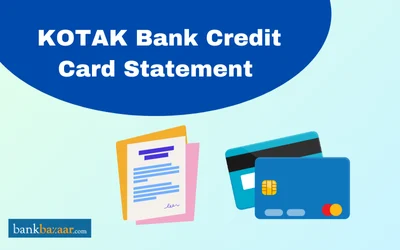
Via Net Banking
- First, visit the bank's website, www.kotak.com
- Log in to the portal
- Select "Net Banking"
- Type in your CRN in the space for user ID
- Key in your password
- You can select "Get Net Banking Password Online" if you do not have one
- Hover over "Credit Card Tab" and click on it
- Select "Service Requests"
- Once you click on "Register for eStatement", you will start getting your statements
Via Mobile Banking
- You will have to send the SMS, "GREEN" to the number, 5676788 from your registered mobile number in order to get your credit card statement
Download Kotak Credit Card e-statement
Via Net Banking
- Log in to the Kotak Credit Card Net Banking portal
- Select "Credit Card"
- Go to "Statement"
- Select the time period for which you want to see the statement
- Click on "download"
Via Mobile Banking
- Log in to your Kotak mobile banking account
- Select "Credit Card"
- Click on "CC Statements"
- After selecting your date range for the statement, you will be able to see the e-statement

FAQs on Kotak Credit Card Statement
- Will I continue to get a physical statement of my credit card even though I registered for the Kotak credit card e-statement?
Once you have registered for Kotak e-statement, the bank will immediately discontinue the disbursal of your physical credit card statements. However, you can always request for a hard copy of your credit card statement from time to time.
- Do the email statements change the due date as well?
Your payment due date will be the same regardless of an e-statement or a physical credit card statement.
- During the moratorium period, will the limit of my Kotak credit card be affected?
The limit of your credit card will not be changed.
Types of Credit Card
- Top 10 Credit Cards in India
- Fuel Credit Cards
- Lifetime Free Credit Cards
- Kisan Credit Card
- Student Credit Cards in India
- Shopping Credit Cards
- Contactless Credit Cards
- Travel Credit Cards
- Co-Branded Credit Cards
- Lifestyle Credit Cards
- Rewards Credit Cards
- Business Credit Cards
- NRI Credit Cards
- Cashback Credit Cards
- Lounge Access Credit Cards
Credit Card by Banks
- Axis Bank Credit Card
- HDFC Bank Credit Card
- Kotak Bank Credit Card
- Federal Bank Credit Card
- SBI Credit Cards
- HSBC Credit Card
- IndusInd Bank Credit Card
- RBL Bank Credit Card
- Standard Chartered Credit Card
- YES Bank Credit Card
- Canara Bank Credit Card
- Punjab National Bank Credit Card
- Bank of Baroda Credit Card
- IDBI Credit Card
- Union Bank of India Credit Card
- Bank of India Credit Card
Articles on Credit Card
- How to Check Credit Card Status
- How to Manage Multiple Credit Cards
- Best Credit Card for Poor Credit
- How to get Credit Card without Job
- Credit Card Insurance Benefits
- How to Apply for Lost Credit Card
- Reasons for Credit Card Rejection
- Advantages & Disadvantages of Credit Card
- Difference between Credit Card & Debit Card
Credit Card Customer Care
- SBI Credit Card Customer Care
- HDFC Bank Credit Card Customer Care
- Axis Bank Credit Card Customer Care
- Federal Bank Credit Card Customer Care
- IndusInd Bank Credit Card Customer Care
- PNB Credit Card Customer Care
- RBL Bank Credit Card Customer Care
- Kotak Credit Card Customer Care
- Yes Bank Credit Card Customer Care
- Standard Chartered Credit Card Customer Care
- Canara Bank Credit Card Customer Care
- HSBC Credit Card Customer Care
- Indian Bank Credit Card Customer Care
- Bank of Baroda Credit Card Customer Care
- Bank of India Credit Card Customer Care
- Union Bank of India Credit Card Customer Care
Credit Card Bill Payment
- Credit Card Bill Payment
- SBI Credit Card Bill Payment
- HDFC Credit Card Bill Payment
- Federal Bank Credit Card Bill Payment
- Axis Bank Credit Card Bill Payment
- IndusInd Credit Card Bill Payment
- Kotak Credit Card Bill Payment
- Standard Chartered Credit Card Bill Payment
- RBL Bank Credit Card Bill Payment
- HSBC Credit Card Bill Payment
- PNB Credit Card Bill Payment
- Canara Bank Credit Card Bill Payment
- Bank of Baroda Credit Card Bill Payment
- Bank of India Credit Card Bill Payment
- Union Bank Credit Card Bill Payment
Credit Card Eligibility
- Credit Card Eligibility
- SBI Credit Card Eligibility
- HDFC Credit Card Eligibility
- Federal Bank Credit Card Eligibility
- Axis Bank Credit Card Eligibility
- Yes Bank Credit Card Eligibility
- IndusInd Bank Credit Card Eligibility
- HSBC Credit Card Eligibility
- Kotak Credit Card Eligibility
- Canara Bank Credit Card Eligibility
- Standard Chartered Credit Card Eligibility
- RBL Bank Credit Card Eligibility
- Bank of Baroda Credit Card Eligibility
- Union Bank Credit Card Eligibility

Disclaimer
Credit Card:
Credit Score:
Personal Loan:
Home Loan:
Fixed Deposit:
Copyright © 2026 BankBazaar.com.



