HSBC Credit Card Statement
HSBC provides the credit card statement every month. The statement is sent to your address as well as the email ID. The credit card statement contains the transactions as well as the dues.
It also includes information on the available credit limit and any rewards earned. Additionally, it shows the interest rates and fees that may apply.
How to Understand your HSBC Credit Card Statement?
An HSBC credit card statement is divided into eight different sections and gives a clear picture of all your transactions. Given below are the various sections and sub-sections on a HSBC credit card statement:
On the top left-hand corner of the statement, details like the name, email address and residence address of the cardholder are mentioned.
On the top right-hand corner of the statement, the following details are mentioned under the section called Statement of (Name of the HSBC Card) Credit Card:
- Payment Due Date
- Total Dues
- Minimum Amount Due
- Credit Limit
- Available Credit Limit
- Available Cash Limit
- Account Summary
- Opening Balance
- Payment/Credits
- Purchase/Debits
- Finance Charges
- Total Dues
- Past Dues (If Any)
- Overlimit
- 3 Months+
- 2 Months+
- 1 Month
- Current Dues
- Minimum Amount Due
- Domestic Transactions
- Date
- Transaction Description
- Amount
- Rewards Points Summary
- Opening Balance
- Earned
- Disbursed
- Adjusted
- Closing Balance
- undefined
- Offers on Your Credit Card
- Important Information
How to Check the HSBC Credit Card Statement Online?
- Via Net Banking
- Visit the official website of HSBC.
- Log in to your net banking account.
- In the main menu, you can place a request for an e-statement by clicking on 'Request eStatements/ e-Advice'.
- The e-statement will be sent via mail with a secure password.
- Via the Mobile App
- Download the mobile app.
- Log in to the app.
- You can request for a statement under the credit card section.
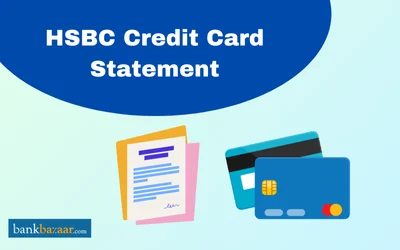
How to Check the HSBC Credit Card Statement Offline?
You can visit the nearest branch to request for a statement. You can also call customer service to request for a statement. The statement will be sent via mail or by post.
Features and Benefits of the HSBC Credit Card Statement
The main features and benefits of the credit card statement provided by HSBC are mentioned below:
- The facility is available on the bank's mobile app.
- No charges are levied to get the statement.
- Paper consumption is reduced if you opt for the e-statement facility.
- There will be no delays in receiving the statement. Therefore, you can stay updated regarding your payment date and dues.
- Since you can access the account immediately, you can check all the transactions at any given time.
How to Switch to the HSBC Credit Card E-Statement?
The different methods by which you can opt for the e-statement facility are mentioned below:
- By contacting customer care.
- Mobile banking.
- Net banking.
How to Manage Errors in an HSBC Bank Credit Card Statement?
In case there are any errors mentioned on the credit card statement, you must contact the bank immediately. You can either visit the bank branch or contact HSBC's credit card customer care.

FAQs on HSBC Credit Card Statement
- Who all can register for HSBC bank credit card email statement?
All current and savings account holders can register for email credit card statement.
- How frequently can a cardholder receive email credit card statements?
Savings account customers who register for email statements can receive a monthly update of their accounts. Customers who have current accounts with HSBC bank can choose to get daily/weekly/monthly statements via email.
- How can one register for email statements?
Cardholders can register for email statements through the NetBanking facility of HSBC or by visiting their nearest HSBC branch.
- Will the cardholder continue to receive hard copies of their credit card statements after opting for the online version?
Once the cardholder registers for an email credit card statement, issuance of hard copies of the same will be discontinued.
- Does the cardholder need to pay to avail the credit card statement via email?
The facility of availing credit card statements via email is free of cost.
Types of Credit Card
- Top 10 Credit Cards in India
- Fuel Credit Cards
- Lifetime Free Credit Cards
- Kisan Credit Card
- Student Credit Cards in India
- Shopping Credit Cards
- Contactless Credit Cards
- Travel Credit Cards
- Co-Branded Credit Cards
- Lifestyle Credit Cards
- Rewards Credit Cards
- Business Credit Cards
- NRI Credit Cards
- Cashback Credit Cards
- Lounge Access Credit Cards
Credit Card by Banks
- Axis Bank Credit Card
- HDFC Bank Credit Card
- Kotak Bank Credit Card
- Federal Bank Credit Card
- SBI Credit Cards
- HSBC Credit Card
- IndusInd Bank Credit Card
- RBL Bank Credit Card
- Standard Chartered Credit Card
- YES Bank Credit Card
- Canara Bank Credit Card
- Punjab National Bank Credit Card
- Bank of Baroda Credit Card
- IDBI Credit Card
- Union Bank of India Credit Card
- Bank of India Credit Card
Articles on Credit Card
- How to Check Credit Card Status
- How to Manage Multiple Credit Cards
- Best Credit Card for Poor Credit
- How to get Credit Card without Job
- Credit Card Insurance Benefits
- How to Apply for Lost Credit Card
- Reasons for Credit Card Rejection
- Advantages & Disadvantages of Credit Card
- Difference between Credit Card & Debit Card
Credit Card Customer Care
- SBI Credit Card Customer Care
- HDFC Bank Credit Card Customer Care
- Axis Bank Credit Card Customer Care
- Federal Bank Credit Card Customer Care
- IndusInd Bank Credit Card Customer Care
- PNB Credit Card Customer Care
- RBL Bank Credit Card Customer Care
- Kotak Credit Card Customer Care
- Yes Bank Credit Card Customer Care
- Standard Chartered Credit Card Customer Care
- Canara Bank Credit Card Customer Care
- HSBC Credit Card Customer Care
- Indian Bank Credit Card Customer Care
- Bank of Baroda Credit Card Customer Care
- Bank of India Credit Card Customer Care
- Union Bank of India Credit Card Customer Care
Credit Card Bill Payment
- Credit Card Bill Payment
- SBI Credit Card Bill Payment
- HDFC Credit Card Bill Payment
- Federal Bank Credit Card Bill Payment
- Axis Bank Credit Card Bill Payment
- IndusInd Credit Card Bill Payment
- Kotak Credit Card Bill Payment
- Standard Chartered Credit Card Bill Payment
- RBL Bank Credit Card Bill Payment
- HSBC Credit Card Bill Payment
- PNB Credit Card Bill Payment
- Canara Bank Credit Card Bill Payment
- Bank of Baroda Credit Card Bill Payment
- Bank of India Credit Card Bill Payment
- Union Bank Credit Card Bill Payment
Credit Card Eligibility
- Credit Card Eligibility
- SBI Credit Card Eligibility
- HDFC Credit Card Eligibility
- Federal Bank Credit Card Eligibility
- Axis Bank Credit Card Eligibility
- Yes Bank Credit Card Eligibility
- IndusInd Bank Credit Card Eligibility
- HSBC Credit Card Eligibility
- Kotak Credit Card Eligibility
- Canara Bank Credit Card Eligibility
- Standard Chartered Credit Card Eligibility
- RBL Bank Credit Card Eligibility
- Bank of Baroda Credit Card Eligibility
- Union Bank Credit Card Eligibility

Disclaimer
Credit Card:
Credit Score:
Personal Loan:
Home Loan:
Fixed Deposit:
Copyright © 2026 BankBazaar.com.
