Citibank Personal Loan Status
Citibank is one of the leading banks in India and offers various products to its customers. One of the products that you can avail from the bank is personal loans which you can avail at attractive interest rates.
Once you have applied for the loan, you can check its status both online and offline. The process to check the status of your personal loan is simple and hassle free in nature.
What are the Details Required to Check Citibank Personal Loan Status?
When you finish your Citibank Personal Loan application process, you will receive a personal loan application number or form number. This number is different for each loan applicant. This will have to be used for tracking your status.
Citibank Personal Loan Status Check Using Loan Form Number or Application Number
- For knowing your loan status with your loan application number or form number, you will need to make use of 24/7 CitiPhone helpline. This feature is very helpful for every Citibank customer.
- You will first have to dial 1860 210 2484 for the 24/7 CitiPhone helpline.
- Next, you will have to quote your Citibank Personal Loan application number or form number.
- You will now get the status of your personal loan application. You can call this number regularly to track your application thoroughly.
- If you are calling Citibank India from any foreign country, you can dial +91 22 4955 2484.
- Both these above-mentioned numbers are operational from 9:00 a.m. to 7:00 p.m. from Monday to Saturday, except on national holidays. When you dial these numbers, you will get your loan application status with the help of the Interactive Voice Response.
How to Check Citibank Personal Loan Status Online Using Citibank Loan Account?
- Citibank has an online platform known as 'Citibank Online'. If you are a first-time user, you will need to make a User ID and an IPIN. This can be done fully online.
- When you go to do this, you will have to first select 'Personal Loan' from the Account Information drop-down options.
- Next, you have to enter your 16-digit personal loan ID or Customer ID.
- Next, you will have to key in the precise EMI amount in Rs.
- For personal information, you will have to enter your date of birth.
- Then, you have to mention the account from which you will be making your loan repayment.
- Lastly, you will have to click on the box that states that you agree to the bank's terms and conditions in order to receive your one-time password (OTP).
- You will have to click 'Proceed' and then you will get your OTP on your registered mobile number that is stored in the records of Citibank.
- You can then login to Citibank Online by keying in your User ID and your password.
- After you complete logging in, you will have to click 'Quick Links' and then click 'Your Queries'.
- You will arrive at 'Compose Mail' and then you can ask the bank about your personal loan application status. The bank's team will respond to your query in some time.
How to Track through Reference Number
Given below are the screenshots which show the process you will have follow while tracking the status of your policy:
- Click on the link
- If you are an existing user then you will have to enter your IPIN and Password to log in.
- If you are a new user, click on 'New User' which will direct you to a new page
- On the new page, under 'Enter Account Information', select 'Personal Loan' under the 'Account Information' tab.
- You will have to enter the 16-digit customer or loan ID.
- There will be a box where you will be required to enter the exact EMI amount. For example, if your EMI amount is Rs.5,689.20, then you must enter 5689.20 in the box.
- Enter your date of birth and the account number of the bank account from which you will be paying off your loan.
- Once you have entered the details given below, click the tick on the box stating that you agree with the terms and conditions related to the One Time Password (OTP). Click on 'Proceed'.
- The bank will verify the details entered by you. Post verification, the bank is satisfied with the details entered by you, it will send an OTP on your mobile number registered with it. Enter the OTP and you can then create a new IPIN and password.
- You can then enter the portal and check the status of your personal loan.
How to Track through Mobile Number
Given below is the process that you will have to follow if you want to check the status of your personal loan using your mobile number:
- You can dial 1860 210 2484 which is the Citibank 24/7 helpline number
- If you are calling Citibank India from abroad, you can dial +91 22 4955 2484
- Visit the link
- Click on 'Click 4 Call'.
- You will be directed to a separate page.
- You will have to mention whether you are an existing Citibank customer or not.
- You will have to mention your name, mobile number, city in which you reside, occupation, monthly take home salary, and your PAN Card number.
- You will have to tick on the box which states that you authorise the bank to verify the details which you have provided, and to contact you, your employer or any member of your family.
- Click on 'TALK TO US NOW'.
- You will receive a call on your registered mobile number through which you can check the status of your personal loan.
How to Check Citibank Personal Loan Status Offline?
The process to check your Citibank personal loan status online is very easy. All you have to do is visit the nearest Citibank branch and carry the necessary documents with you. You can quote your application or customer ID and a Citibank official will help you know the status of your Citibank Personal Loan.
How to Check Personal Loan Status through BankBazaar?
You can use the BankBazaar website to apply for a personal loan. Given below are the steps that you will have to follow if you wish to check the status of your personal loan on the BankBazaar website:
- Track loan status through bankbazaar Track Application
- Enter your application ID and your mobile number. You can also login to the BankBazaar portal using your Facebook or Google account.
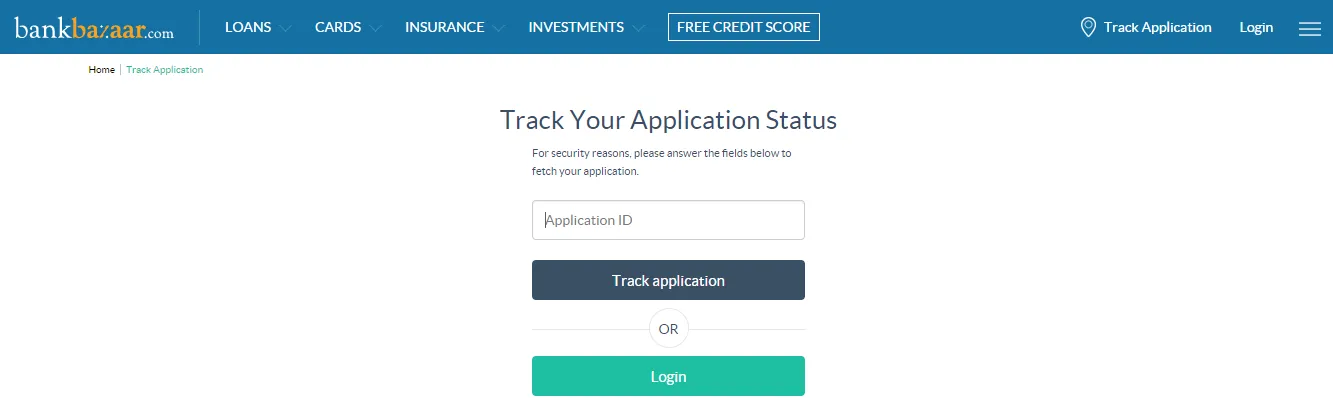
- You can then login to the portal and check the status of your personal loan.

Citi Bank Personal Loan Frequently Asked Questions
- Are there any other modes through which I can check the status of my personal loan?
Ans: Yes, you can get in touch with a customer care executive by using the 'Write to Us' facility which is available on the Citibank website. You will have to state your application number, and the personal loan as your product. You can then ask them to let you know the status of your personal loan. You can also avail their 'Ask Me' facility to know about the status of your personal loan.
- How can I get my IPIN and Password if I am a new customer?
Ans: You can visit the Citibank website and click on 'Login' which is on the top right side of the page. You will be directed to a new page. Click on 'First Time User'. You will be directed to a new page where you will have to select personal loan as your product and enter the details such as your 16-digit customer ID, exact EMI amount, date of birth, and the account from which you will repay the loan. Tick the box which states that you agree to the terms and conditions related to OTP and click on 'Proceed'. You will receive an OTP on your registered mobile number. Enter the OTP received. The bank will verify the details entered by you and if they are correct will allow you to create your IPIN and Password.
- What can be my IPIN?
Ans: You can choose your 16-digit ATM or debit/credit card number off your 16-digit loan number as your IPIN. You must keep your IPIN details safe and not allow anyone to know your IPIN and password.
- Can I know the status of my personal loan through offline mode?
Ans: Yes, you can visit the nearest CitiBank branch along with the relevant documents and ask a Citibank official to assist you and help you check the status of your personal loan.
- Can I apply for a personal loan and check its status using any third-party website?
Ans: Yes, you can apply for a Citibank personal loan and check its status by visiting the BankBazaar website. You can compare various personal loan schemes and apply for the one which you feel will be suitable for you. You can then click on 'Track Application' situated on the top right-hand side of the page and enter your application ID and mobile number to enter the portal and check the status of your personal loan. You can also login via your Facebook or Google account to know your personal loan status.
- How to contact CitiBank personal loan customer care?
You can contact the customer care executives of Citibank by calling on 1860 210 2484. In case, you are calling from outside India, you can dial 022 - 4955 2484. In addition to this, you can also write to the head of customer care for any unresolved query or concern.
Personal Loans by Bank
- SBI Personal Loan
- HDFC Personal Loan
- IDFC First Personal Loan
- Kotak Personal Loan
- Axis Personal Loan
- Yes Bank Personal Loan
- IDBI Personal Loan
- Indusind Personal Loan
- Standard Chartered Personal Loan
- Citibank Personal Loan
- RBL Personal Loan
- Indian Bank Personal Loan
- Canara Bank Personal Loan
- Bank of Baroda Personal Loan
- Bank of India Personal Loan
- Central Bank of India Personal Loan
- Punjab National Bank Personal Loan
- Union Bank Personal Loan
- IOB Personal Loan
- Bank of Maharashtra Personal loan
- UCO Bank Personal Loan
- Punjab and Sind Bank Personal Loan
- Jammu Kashmir Bank Personal Loan
- Indiabulls Dhani Personal Loan
- Shriram Finance Personal Loan
- Aditya Birla Finance Personal Loan
Personal Loan Eligibility by Banks
- SBI Personal Loan Eligibility
- HDFC Personal Loan Eligibility
- Kotak Personal Loan Eligibility
- Axis Bank Personal Loan Eligibility
- SCB Personal Loan Eligibility
- Tata Capital Personal Loan Eligibility
- IDBI Bank Personal Loan Eligibility
- Indusind Personal Loan Eligibility
- RBL Personal Loan Eligibility
- Yes Bank Personal Loan Eligibility
- Canara Bank Personal Loan Eligibility
- Bank of Baroda Personal Loan Eligibility
- PNB Personal Loan Eligibility
- IOB Personal Loan Eligibility
- Union Bank Personal Loan Eligibility
- Central Bank of India Personal Loan Eligibility
- UCO Bank Personal Loan Eligibility
- Bank of India Personal Loan Eligibility
- Bank of Maharashtra Personal Loan Eligibility
- City Union Bank Personal Loan Eligibility
- Corporation Bank Personal Loan Eligibility
- Dhanalakshmi Bank Personal Loan Eligibility
- Karnataka Bank Personal Loan Eligibility
- Karur Vysya Personal Loan Eligibility
Personal Loan Interest Rates by Bank
- HDFC Personal Loan Interest Rates
- Kotak Personal Loan Interest Rates
- SBI Personal Loan Interest Rates
- Axis Bank Personal Loan Interest Rates
- SCB Personal Loan Interest rates
- Tata Capital Personal Loan Interest rates
- RBL Bank Personal Loan Interest rates
- YES Bank Personal Loan Interest rates
- Canara Bank Personal Loan Interest Rates
- Bank of Baroda Personal Loan Interest Rates
- Punjab National Bank Personal Loan Interest rates
- Central Bank of India Personal Loan Interest rates
- Bank of India Personal Loan Interest rates
- UCO Bank Personal Loan Interest rates
- Corporation Bank Personal Loan Interest rates
- TMB Personal Loan Interest rates
Personal Loan EMI Calculator by Bank
- HDFC Personal Loan EMI Calculator
- AXIS Bank Personal Loan EMI Calculator
- Kotak Personal Loan EMI Calculator
- SCB Personal Loan EMI Calculator
- SBI Personal Loan EMI Calculator
- TATA Capital Personal Loan EMI Calculator
- YES Bank Personal Loan EMI Calculator
- PNB Personal Loan EMI Calculator
- Canara Bank Personal Loan EMI Calculator
- IOB Personal Loan EMI Calculator
- UCO Bank Personal Loan EMI Calculator
- KVB Personal Loan EMI Calculator
Personal Loan Customer Care by Bank
- SBI Personal Loan Customer Care
- HDFC Personal Loan Customer Care
- IDFC First Personal Loan Customer Care
- Kotak Personal Loan Customer Care
- Axis Bank Personal Loan Customer Care
- TATA Capital Personal Loan Customer Care
- Shriram Finance Personal Loan Customer Care
- Indusind Personal Loan Customer Care
- Indiabulls Personal Loan Customer Care
- BOB Personal Loan Customer Care
- IIFL Bank Personal Loan Customer Care
- Yes Bank Personal Loan Customer Care
- RBL Personal Loan Customer Care
- Punjab National Personal Loan Customer Care
- Canara Personal Loan Customer Care
- UCO Bank Personal Loan Customer Care
- Union Bank Personal Loan Customer Care
- Bank of India Personal Loan Customer Care
- Standard Chartered Personal Loan Customer Care
Personal Loan Status Track by Bank
- HDFC Bank Personal Loan Status
- IDFC First Personal Loan Status
- Yes Bank Personal Loan Status
- Tata Capital Personal Loan Status
- Axis Bank Personal Loan Status
- KOTAK Bank Personal Loan Status
- IndusInd Personal Loan Status
- SBI Bank Personal Loan Status
- PNB Bank Personal Loan Status
- Canara Bank Personal Loan Status
- Mahindra Finance Personal Loan Status
- Shriram Finance Personal Loan Status
- CITIBANK Bank Personal Loan Status
- IIFL Bank Personal Loan Status
- SCB Personal Loan Status
- RBL Personal Loan Status
- BOB Personal Loan Status
- Central Bank of India Personal Loan Status
- BOI Personal Loan Status
Personal Loan Articles
- Top Personal loan Finance Companies
- Personal Loan without Documents
- Personal Loan Verification Process
- Personal Loan Disbursal Process
- Personal Loan Preclosure Procedure
- Personal Loan for NRI
- Personal Loan Prepayment
- Pre Approved Personal Loan
- Personal Loan for Non Listed Companies
- Personal Loans by Private Sector Banks
- Microfinance Institutions
- Financial Inclusion Schemes in India
- Process of Bank Guarantee
- Promissory Notes
- Credit Appraisal
- Project Financing
- Statutory Liquidity Ratio
- Marginal Standing Facility
- Personal Loan Preclosure Calculator
- HDFC Bank Personal Loan Preclosure
Other Loans
- Mudra Loan
- Mortgage Loan
- MSME Loan
- Buy Now Pay Later
- Instant Loan
- SBI Mudra Loan
- NABARD
- SIDBI
- SKS Microfinance
- Agriculture Loan
- Business Start up Loan
- Marksheet Loan
- Loans For Unemployed
- Personal Loan for Low Salary
- Personal Loans by NBFCs
- Personal Loan for Govt Employees
- Personal Loan on Aadhar Card
- Personal Loan Insurance Plans
- Personal Loan Top Up
- Personal Loan for Salaried Employees
- Personal Loan for Self Employed

Disclaimer
Credit Card:
Credit Score:
Personal Loan:
Home Loan:
Fixed Deposit:
Copyright © 2026 BankBazaar.com.
