Google Pay for LPG Cylinder Booking and Payment
In today's world, many of us prefer to complete our tasks online. It ensures that we need not visit the place physically. Given the coronavirus pandemic, more and more people are adopting online methods in order to reduce physical contact. As such, here we take a look at how you can book and pay for your LPG cylinder using Google Pay. Read on to know more.
Step by step procedure when it comes to booking an LPG cylinder and paying for it through Google Pay.
- Step 1 – Download the ‘Google Pay’ application on your smartphone
- Step 2 – Link the bank account to the UPI payment facility
- Step 3 – Tap on ‘+ New Payment’
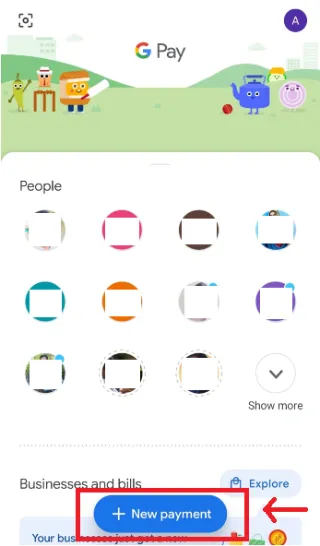
- Step 4 - Choose ‘Bill payments’ under ‘People & Bills’

- Step 5 – Select ‘LPG cylinder booking’
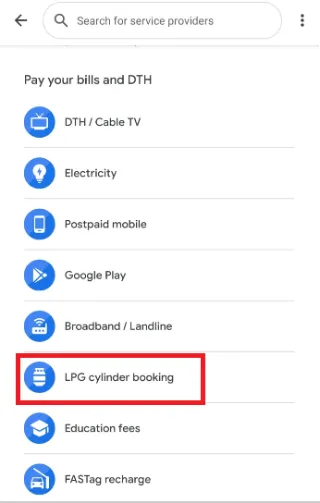
- Step 6 – Choose the LPG cylinder supplier
- Step 7 – Add the LPG customer ID and your registered mobile number
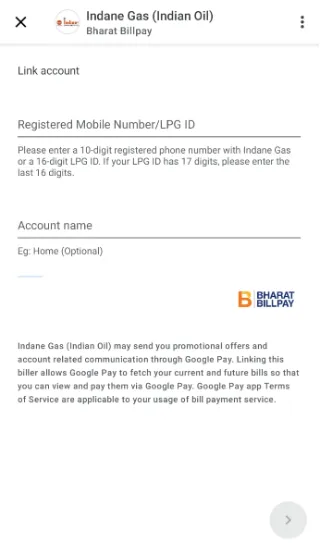
- Step 8 – Click on ‘Link Account’ to add the ID to Google Pay
- Step 9 – Book the LPG cylinder
- Step 10 – Tap on ‘Pay Bill’ to pay for the booked LPG cylinder
- Step 11 – Check the details of the payment and select ‘Proceed’
- Step 12 – Enter the four-digit ‘Google Pay’ PIN to complete the process
Read More About: Google Pay
The process can be used to book an LPG cylinder from Indane Gas, HP Gas, and Bharat Gas. The task of availing an LPG cylinder using the digital wallet platform will make sure that you need not step out of your home.
Also Know - Electricity bill Online Payment
Gas Booking & Payment
- Gas Booking
- Gas Connection
- Indane Gas
- Bharat Gas
- HP Gas
- Indane Gas Booking
- Bharat Gas Booking
- HP Gas Booking
- Amazon Gas Booking
- Paytm Gas Booking
- HP Gas Online Payment
- Bharat Gas Online Payment
- Indane Gas Online Payment
LPG Subsidy
FAQs on Google Pay for LPG Cylinder Booking
- Can I pay via PhonePe while booking my LPG cylinder?
Yes, you can choose PhonePe as your payment mode while booking your LPG cylinder and making the payment for the booking.
- Can I make the gas booking through my gas provider’s mobile app?
Yes, you can log in to your gas provider’s mobile app and make the booking.
- Will extra charges be incurred during the booking of an LPG cylinder?
No extra charges will be incurred during the booking of your gas cylinder.
- Should we pay for the delivery of gas cylinders?
If you have made the payment online, then you won’t be required to pay anything to the delivery agent.
- Can we book gas cylinder on WhatsApp?
Yes, you can use WhatsApp to book your gas cylinder.
- Is it safe to pay for my gas cylinder online using Google Pay?
Yes, it is safe to pay for your online gas cylinder booking through Google Pay.
- The payment failed but money got deducted while paying through GPAY to pay for my gas cylinder booking. What should I do?
You can enquire whether the gas provider received the amount or not. If they did not then make a fresh payment. As far as the amount that was deducted but not received by the merchant, don’t worry. The deducted amount will be credited back to your account within 2-3 business days. In case it doesn’t, you can raise a query which will get resolved within 24 hours. Your money is safe, and if incorrectly deducted, it will be sent back to your bank account if the payment process is unsuccessful.

Disclaimer
Credit Card:
Credit Score:
Personal Loan:
Home Loan:
Fixed Deposit:
Copyright © 2026 BankBazaar.com.