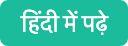Check Aadhaar Status Online and Offline
The Aadhaar card is a crucial identity document for every Indian resident, linking essential services and benefits. Whether you’ve just applied or updated your details, knowing how to check its status is vital. Thankfully, both online and offline methods make the process simple and accessible.
You can easily track your Aadhaar card status online with this information. You can easily check your Aadhaar status using your enrollment details. If you do not have internet access then you can use offline options like sending SMS, calling a toll-free number, and so on
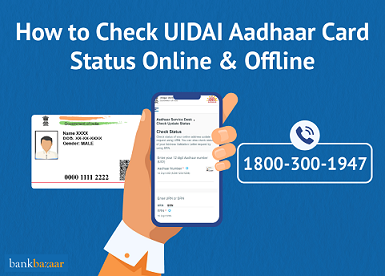
How can you Check Aadhaar Card Status Online?
Here is your step-by-step explanation on how you can check your Aadhaar card status through online methods.
Through Enrollment Number:
Step 1: Go to the official website of UIDAI
Step 2: Fill in your 14-digit enrollment ID, date, and time that is mentioned on your enrolment/update acknowledgement slip.
Step 3: Fill in the accurate captcha code to see your Aadhaar status.
Without Enrollment Number
Step 1: Visit the official website of Retrieve Aadhaar number/EID/SID.
Step 2: Select the option either you want to retrieve through Aadhaar number or Enrolment number.
Step 3: Complete the details and click on ‘Send OTP’.
Step 4: An OTP will be sent to your registered mobile number.
Step 5: You will get your Enrolment ID on your registered mobile number and email which you can use for checking the status of Aadhaar.
Through Name
Step 1: Go to the official website of UIDAI.
Step 2: Click on the link “Check Aadhar Status”.
Step 3: Fill in your name, registered mobile number, and the captcha.
Step 4: Click on “Generate OTP” and you will get an OTP on your registered mobile number.
Step 5: Fill in the OTP to see your Aadhaar status.
How to check Aadhaar Card Status Offline?
In order to check the Aadhaar status offline, you can either visit the Aadhaar Enrolment Centre or use any of the methods given below.
Through SMS
1. Open your SMS app
2. Type the message: UID STATUS <14-digit Enrolment Number>
3. Send the SMS to 51969
4. You will get a reply with: Your Aadhaar number if it is generated or the current status if it is not generated yet.
Through Toll Free Number
1. From your registered mobile number, call the toll-free number 1947
2. Share your Enrolment ID with the Aadhaar official
3. They will provide you the current status of your Aadhaar card
Through Post
1. Write a letter to UIDAI requesting the status of your Aadhaar card
2. Include your 14-digit enrolment number, date, and time of enrolment in the letter
3. Put the letter in an envelope
4. Write the address on the envelope
5. Send the envelope to: UIDAI, Post Box No. 10, Chhindwara, Madhya Pradesh – 480001, India.
How to Track Aadhaar Delivery or PVC Card Status
Tracking Physical Aadhaar Card via India Post: Once dispatched, UIDAI sends an AWB tracking number via SMS. Use that number on the India Post tracking portal to follow your card’s delivery status.
Checking PVC Aadhaar Card Status: After applying for the PVC version, UIDAI takes about 10 working days to process it, then posts via Speed Post. You can track delivery using the SRN or tracking number on the India Post website. Alternatively, visit a nearby enrolment centre with your Aadhaar/SRN for details.
How to Check Aadhaar Bank Linking Status Online?
You can find out if your Aadhaar card is linked to your bank account by following the below mentioned steps:
Step 1 - Visit the UIDAI website
Step 2 - Click on ‘My Aadhar’
Step 3 - Click on “Bank Seeding Status”, under the Aadhaar Services section.
Step 4 - Use your Aadhar number to log into the account.
Step 5 - Enter the captcha code
Step 6 - Enter the OTP received on your registered mobile number.
Step 7 - The Aadhar bank linking status will be displayed on screen.
How to Check Aadhaar Card Complaint Status?
By following the steps given below, you can check your Aadhar card complaint status:
Step 1: Go to the UIDAI website
Step 2: Click on the option “Contact & Support”
Step 3: Tap the option ‘Grievance Redressal Mechanism’ and then click on “Check Complaint Status”.
Step 4: Fill in your 14-digit complaint id, captcha code and click on “Submit”.
Step5: Your complaint status will be dislayed on the screen.
Tips to Keep in Mind for Aadhaar Status Check
- Always use official platforms: UIDAI website/apps, mAadhaar app, DigiLocker, UMANG.
- Keep your mobile number and email registered and updated to receive OTPs and SMS status updates.
- Use your EID or URN whenever tracking status; name or date of birth alone won’t work.
- Aadhaar update or delivery processing may take up to 90 days. After that, you can escalate via a helpline or email.
- Feel free to visit a Seva Kendra if you prefer offline support or have no internet access.
Disclaimer
FAQs on How to Check Aadhaar Card Status Online & Offline
- What is the process to check the Aadhaar Card reprint status?
You can visit https://resident.uidai.gov.in/check-reprint-status to check the Aadhaar Card reprint status.
- How can I check the Aadhaar card status without a mobile number?
Without using your mobile number, you can check the progress of your Aadhaar card application by going to an Aadhaar Enrolment Center or by entering the email address that is on file with UIDAI.
- What is the URN number in Aadhaar card status?
When you go for updating details in your Aadhaar, you get an update request number (URN) at the enrolment centre. You can use this URN to track the status of your Aadhaar card.
- Should I complete the enrolment procedure again if the EID has been lost?
No, you need not complete the enrolment procedure if the EID has been lost. You can retrieve the EID with the help of the mobile number.
- Can I cancel an Aadhaar card update request?
You can cancel the update request If has not been picked up. The fee will be refunded in the next 21 days. It is advised that you first check the update status.
- In how many days will I get my Aadhaar Card?
Your Aadhaar card will be generated and sent to your address within 90 days of the enrolment. You can keep on checking the status of Aadhaar to keep track of it.
- Do I need to enroll again if I have lost my Aadhaar card Enrolment Slip?
No, you can retrieve your Aadhaar number/Enrolment number through the UIDAI’s website.
- What should I do if my Aadhaar card status shows 'rejected’?
Contact the UIDAI helpline in case the Aadhar card status shows ‘Rejected’ and know the reason for rejection.
- Can Aadhaar be updated on Sunday?
Yes, you can make updates to your Aadhaar card online even on Sunday, as the facility is available 24 x 7 every day. Moreover, the Aadhaar Seva Kendras are open every day from 9:30 AM to 5:30 PM (IST), except for national and regional holidays.
Prerna Surana is a Finance Content Writer with over three years of experience at Bank Bazaar. She specialises in creating insightful content on Credit Cards, Debit Cards, Taxes, and other BFSI products. Beyond finance, Prerna also writes about non-financial utility products such as Aadhar Card, Voter ID, and Government Certificates.

Disclaimer
Credit Card:
Credit Score:
Personal Loan:
Home Loan:
Fixed Deposit:
Copyright © 2026 BankBazaar.com.