Real Estate Regulation and Development Act (RERA) Punjab
The Real Estate (Regulation and Development) Act, 2016 came into effect on May 1, 2016, but all the provisions of the Act were fully implemented on May 1, 2017. The Act was primarily implemented to protect the interests of consumers in the real estate sector and also infuse transparency and accountability between the buyers and developers.
One of the most important provisions of this Act is to establish a Real Estate Regulatory Authority (RERA) in every state, whose function will be to deal with matters concerning the real estate sector in that region. This requires a RERA website to be set up where builders and developers need to register their ongoing and upcoming projects and update the details of the same regularly.
Furthermore, real estate agents also need to register on the RERA website and failure to do so will result in strict penalties. The RERA site also serves as a platform for grievance redressal, wherein the buyers can lodge complaints against the developers and have RERA authorities deliver their judgement on the same.
In case the complainant is dissatisfied with the verdict, he/she can approach the Appellate Tribunal.
Rera Punjab Fees and Charges
Registration Fee for Real Estate Agents
Type of Real Estate Agent | Registration Fee | Renewal Fee |
Individual | Rs.5,000 | Rs.3,000 |
Other than Individual | Rs.25,000 | Rs.12,000 |
Other Charges
Particulars | Fees |
Any kind of Appeal under Section 44 | Rs.1,000 |
Complaint Fee | Rs.1,000 |
How to Register (Projects)
Step 1: Visit the official website of RERA Punjab.
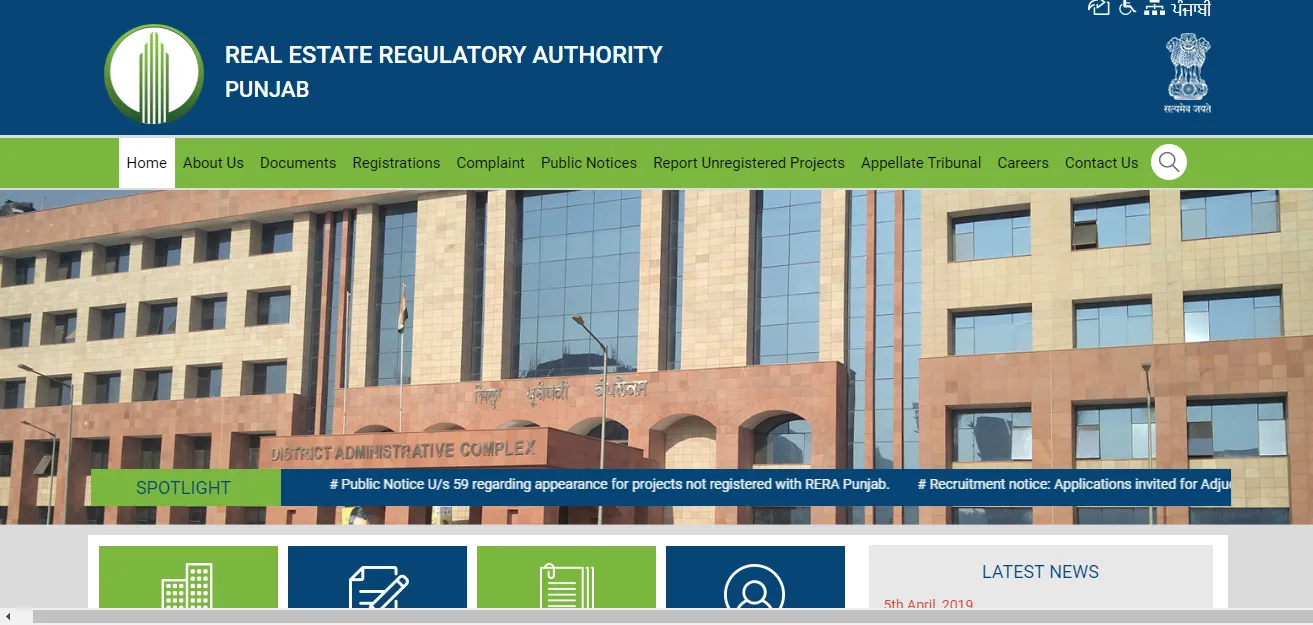
Step 2: Click on the "Project Registration" tab.
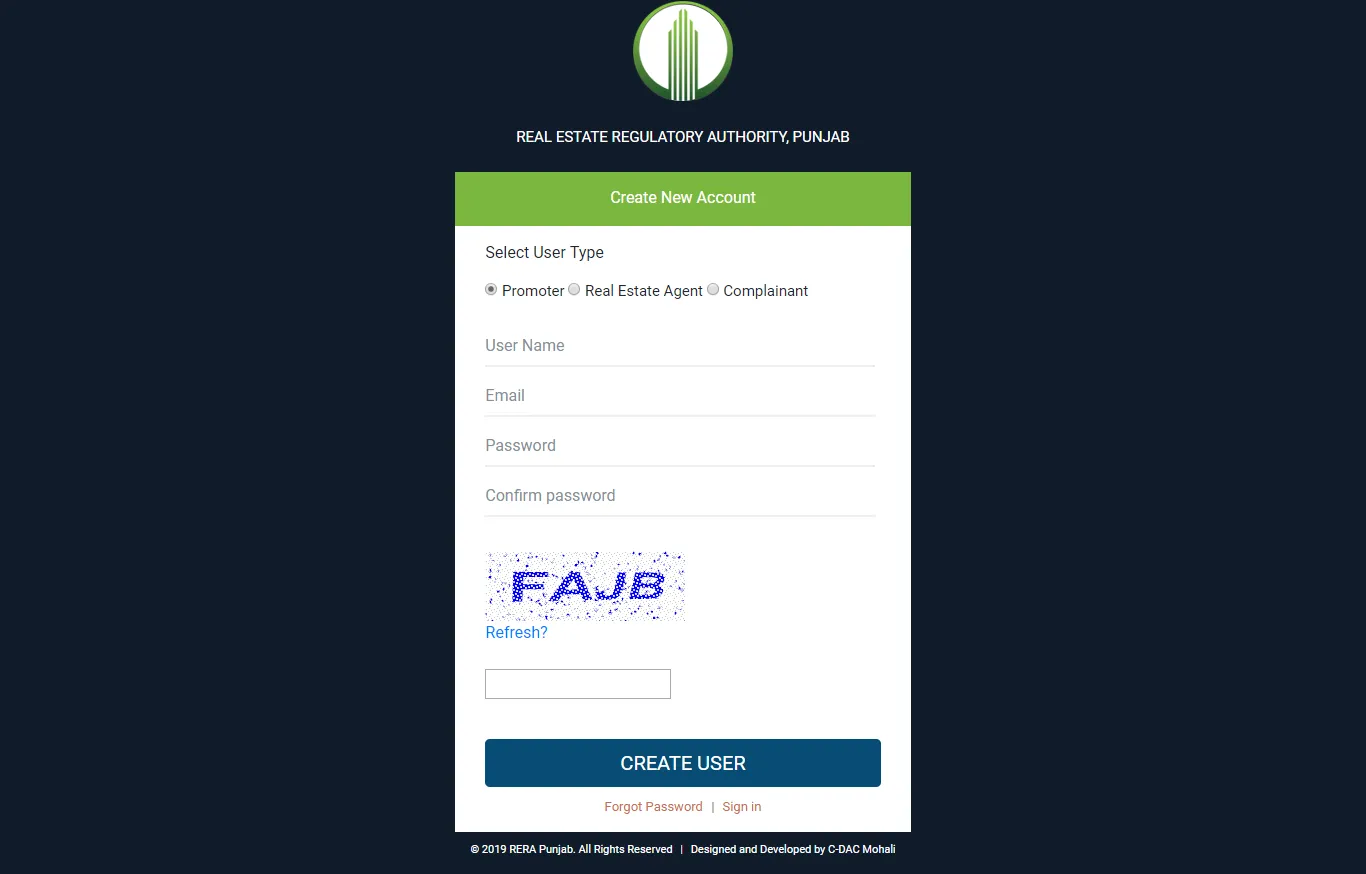
Step 3: You will be redirected to a page where you have to create an account to register.
Step 4: Select from the given options—promoter, real estate agent, and complainant.
Step 5: Fill in the require fields and enter the given captcha.
Step 6: Click on the button "Create User" to create your account.
How to Register (Real Estate Agents)
Step 1: Step 1: Visit the official website of RERA Punjab.
Step 2: Click on the "Agent Registration" tab.
Step 3: You will be redirected to a page where you have to create an account to register.
Step 4: Select the type of user from the given options.
Step 5: Enter the given captcha and click on the button "Create User" to create your account.
Documents Required for Punjab RERA Real Estate Project Registration
The documents required can be classified depending on the categories mentioned below:
- Details of the Promoter: PAN number, Aadhaar number, company registration certificate, passport size photographs, information about the parent entities (if applicable) etc.
- Financial Information: Profit and loss statement for the last three years, cash flow statement for the last three years, auditor's report, annual balance sheet, etc. are attached.
- Project Information: project specifications, amenities, start and end date of the project, litigation details (if applicable), development plan, documents that are to be signed with the allottees, etc.
- Project Land Details: It includes land area, latitude and longitude of the start and end point, encumbrance details, title deed, and approved project plans also need to be attached.
- Project Updates: It includes construction details, parking details, external development works, proposed facilities etc.
Documents Required for Punjab RERA Real Estate Agent Registration
All the relevant contact information of the real estate agent need to be supported with following documents:
- PAN card
- Aadhaar card
- Income tax returns
- Details of the enterprise
- Duly filled form
- Proof that registration fee has been paid (copy of the Demand Draft)
Punjab RERA Address:
Real Estate Regulatory Authority
Punjab Mandi Bhawan, Ground Floor,
Sector - 65-A, Mohali, SAS Nagar
Punjab - 160062
In case of any queries, you can always approach the office and get in touch with the officials. Alternately, you can also visit the official website and browse through the rule book and the frequently asked questions section for more information.
RERA Acts in Your Cities and States
- RERA Karnataka
- RERA Maharashtra
- RERA Rajasthan
- RERA Punjab
- RERA Gujarat
- RERA Delhi
- RERA Odisha
- RERA Haryana
- RERA Telangana
- RERA Tamil Nadu
- RERA Bihar
- RERA Uttar Pradesh
- RERA Chandigarh
- RERA Uttarakhand
- RERA Madhya Pradesh
- RERA West Bengal
- RERA Andaman
- RERA Himachal Pradesh
- RERA GOA
- Chhattishgarh
- RERA Andhra Pradesh


Disclaimer
Credit Card:
Credit Score:
Personal Loan:
Home Loan:
Fixed Deposit:
Copyright © 2026 BankBazaar.com.
