MahaRERA Registration - RERA Act in Maharashtra
Under the Real Estate (Regulation and Development) Act 2016, the Government of Maharashtra established the Maharashtra Real Estate Regulatory Authority, known as Maha RERA, through Notification No.23 for the promotion and regulation of real estate sector in the state.
Through this initiative, the RERA Maharashtra shall encourage promotion and growth of a transparent, healthy, competitive and efficient real estate sector. It shall also strive to protect the interest of promoters, buyers, and real estate agents.
Maharashtra RERA Fees and Charges
Below are the fees and charges associated with RERA Maharashtra:
Type of Transaction | Fee per Transaction* |
New Project Registration | Rs.750 |
Project Extension/Withdrawal Request | Rs.500 |
Annual Fee to Project for Status Updates | Rs.500 |
New Real Estate Agent Registration/Renewal | Rs.500 |
Complaint Filing | Rs.50 |
*Excluding taxes and bank charges
How to Register in RERA Maharashtra
Below are the steps to register in RERA Maharashtra:
Step 1: Visit Rera Maharashtra OFficial Website.
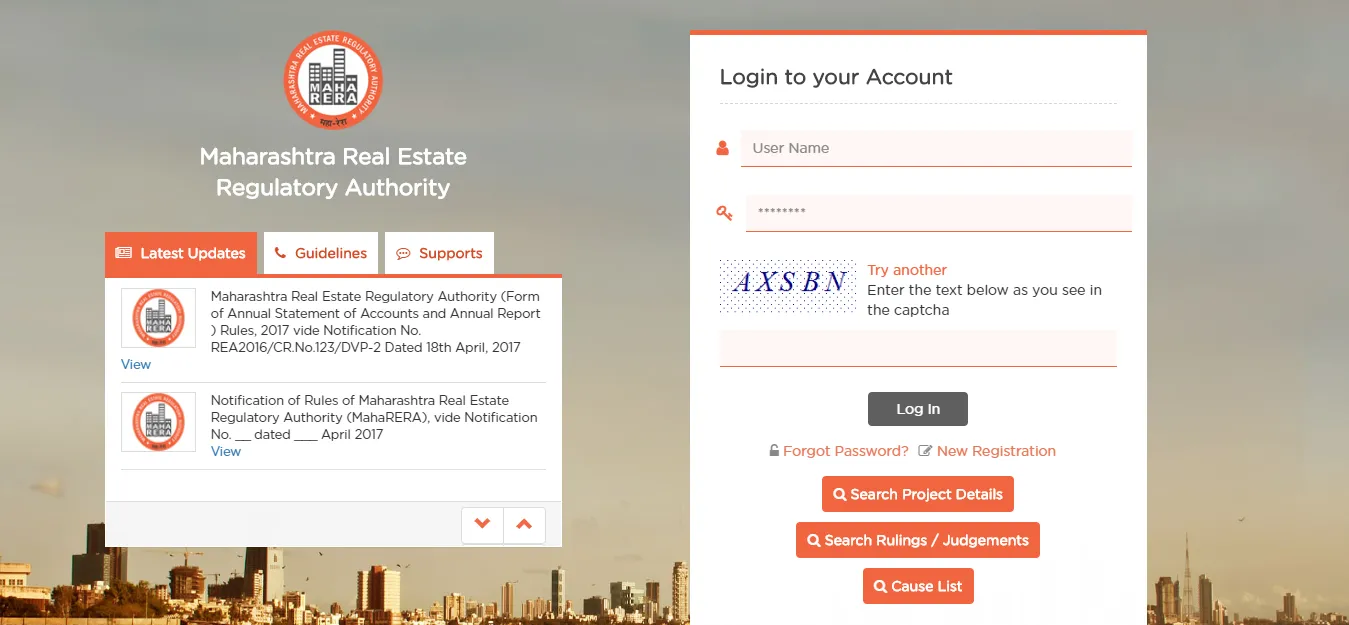
Step 2: Click on 'New Registration' to create a new user.
Step 3: You'll be directed to a new window, wherein you'll have to select 'User Type' (promoter/real estate agent/citizen).
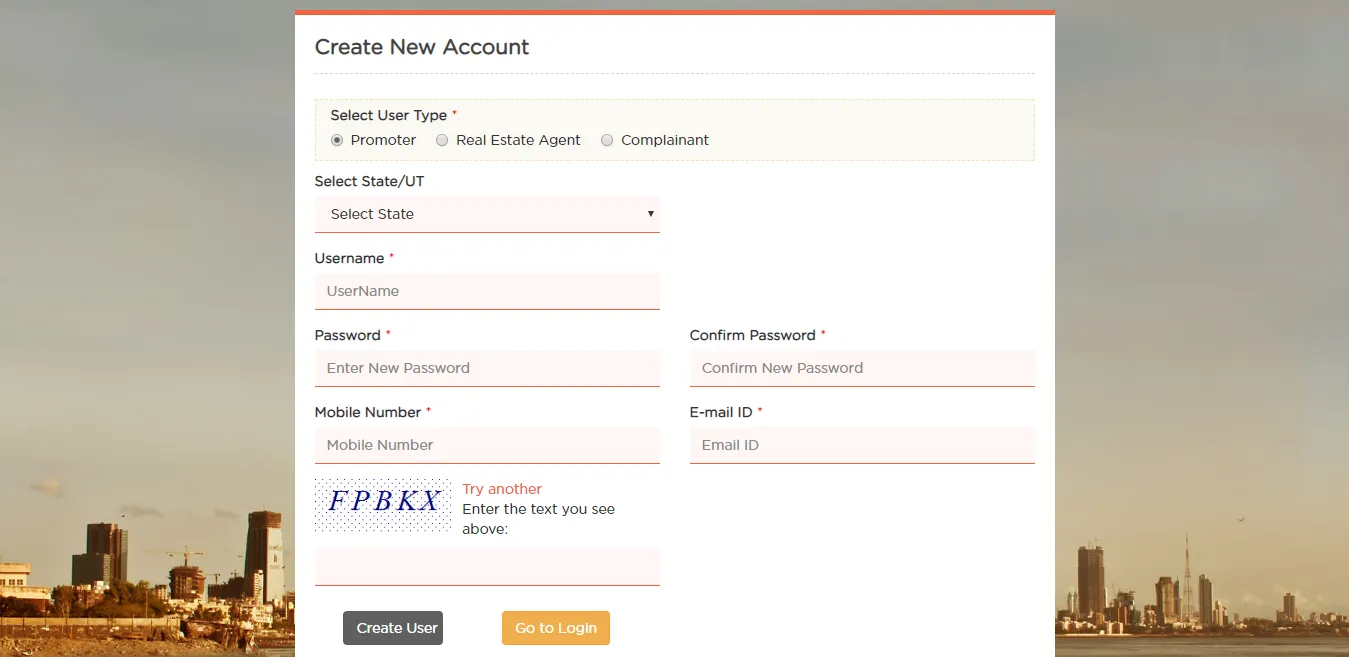
Step 4: Enter all the required information based on your user type selection.
Step 5: Only after having verified your email ID, you can log in into your account.
How to file a complaint at MahaRERA
An online portal for registration of complaints has been developed by MahaRERA. You can file a complaint through the portal by following the steps mentioned below:
Step 1: You must register yourself on the online portal by creating a unique Username and Password. To do that you need to visit official website of Maharashtra Real Estate Regulatory Authority.
Step 2: Click on 'New Registration'.
Step 3: Enter the details asked for like user type, state, username, password, mobile number, email ID, and the captcha code.
Step 4: Login to the system using the username and password.
Step 5: Click on 'Accounts' and proceed to 'My Profile'.
Step 6: Enter details like name, address for official communication, mobile number, and Email ID.
Step 7: Click on 'Complaint Details' tab and select 'Add New Complaints'. You can start filling up the details as instructed.
Step 8: Upload documents and declaration.
Step 9: Once the complaint has been filed, click on the payment tab. You can make the payment using online or offline mode.
Documents Required
The list of documents required to register is different for a promoter or an agent or as a citizen. Below are the details for your reference:
As a Promoter
- PAN Card.
- Copy of the legal title report.
- Details of encumbrances.
- Copy of the layout approval and building plan approval.
- Signed proforma of the allotment letter and agreement for sale.
- Declaration in Form B.
- Certificates from the architect (Form 1 - mandatory for only ongoing projects).
- Certificates from the architect (Form 4).
- Certificates from the CA (Form 3).
- Certificates from the CA (Form 5).
- Certificates from the Engineer (Form 2 - mandatory for only ongoing projects).
- Commencement certificates.
As an Agent
- PAN Card.
- Particulars of Registration including the bye-laws.
- Memorandum of association.
- Articles of association.
- Self-certified copies of all letterheads.
- Self-certified copy of letterhead rubber stamp.
- Acknowledgement receipts proposed to be used by the real estate agent.
- Incomes tax returns of the last 3 years of declaration.
- Any pending criminal or civil cases.
RERA Maharashtra Office Address
Mumbai Head Office
Maharashtra Real Estate Regulatory Authority, 3rd Floor, A-Wing, Slum Rehabilitation Authority,Administrative Building, Anant Kanekar Marg, Bandra (E), Mumbai 400051 Phone No. 022 68111600
Pune Division Office
Maharashtra Real Estate Regulatory Authority, 109 to 113, First Floor, Sayajirao Gaikwad Udyog Bhavan, Aundh, Pune -411 007 Tel. No.: 020 29806545
Nagpur Division Office
Maharashtra Real Estate Regulatory Authority, Administrative Building No.1, 1st Floor, Adjacent to Udyog Bhavan, Civil Line, Nagpur - 440001. Tel. No.: 0712 2551400
RERA Rules in Regional Language Download Link
- To view the RERA rules in Maharashtra in the regional language, visit Regional Language Options
- To view the RERA rules in Daman and Diu, visit Daman & Diu Rera Rules
- To view the RERA rules in Dadra and Nagar Haveli, visit Dadra & Nagar Rera Rules
Important Objectives Of RERA Act Maharashtra
The main objectives of the RERA Act in the state of Maharashtra are:
- It infuses efficiency and transparency in the real estate business.
- There is a clear information regarding the plot sale, project, apartment, building, etc.
- It establishes a mechanism for a quick redress of a dispute.
- It protects the customers' interests in the field of real estate.
- It establishes the concept of Appellate Tribunal so that any misconduct can be filed for complaint by the buyer.
RERA Acts in Your Cities and States
- RERA Karnataka
- RERA Maharashtra
- RERA Rajasthan
- RERA Punjab
- RERA Gujarat
- RERA Delhi
- RERA Odisha
- RERA Haryana
- RERA Telangana
- RERA Tamil Nadu
- RERA Bihar
- RERA Uttar Pradesh
- RERA Chandigarh
- RERA Uttarakhand
- RERA Madhya Pradesh
- RERA West Bengal
- RERA Andaman
- RERA Himachal Pradesh
- RERA GOA
- Chhattishgarh
- RERA Andhra Pradesh

FAQs on MahaRERA
- What is MahaRERA?
The governing body that regulates the real estate sector in Maharashtra is MahaRERA (Maharashtra Real Estate Regulatory Authority) and all property within the state must be egistered by real estate developers on https://maharerait.mahaonline.gov.in/ to book, sell, or advertise any real estate located within the state.
- How do I find projects on MahaRERA?
To find projects on MahaRERA, visit the official website (https://maharerait.mahaonline.gov.in/) and log in and click on ‘Registered Projects’ under the ‘Registration’ tab. Enter the details, such as location, project or developer, etc., to get all the relevant information, such as FSI details, past projects and experience of the developers, any litigation details, development work, etc.
- What is the difference between RERA and MahaRERA?
Real Estate Regulatory Authority (RERA) is a state regulated board implemented under the RERA Act by the state government that enables buyers to invest in genuine projects only. While MahaRERA, is the regulatory board that regulates the real estate sector within Maharashtra.
- What are the benefits of MahaRERA?
Some of the significant benefits of MahaRERA are enabling hassle-free and genuine real estate investments; improving transparency for buyers; and bringing standardisation in real estate transactions. Registration is mandatory for real estate developers and agents, according to the RERA Act in 2016.
- What is the project registration charges at RERA Maharashtra?
For individual real estate agents, the project registration charges at RERA Maharashtra are Rs.10,000 for up to 1000 sq. m or up to 12 units. While for real estate partnership firms, the project registration charges for up to 1,000 sq. m or up to 12 units and more than 1,000 square meters or more than 12 units are Rs.1 lakh and Rs. 5 per square meters extra in both cases, respectively.
- What are the contact details of RERA Maharashtra Office Contact and Address?
The official mailing address of RERA Maharashtra Office Contact and Address is Maharashtra Real Estate Regulatory Authority, 3rd Floor, A-Wing, Slum Rehabilitation Authority, Administrative Building, Anant Kanekar Marg, Bandra (E), Mumbai 400051. You can also reach them by phone and the contact number is 022-68111600.
- Does the MahaRERA website have a list of lapsed projects?
Yes, you can access the list of lapsed projects as all the details of lapsed projects are available on MahaRERA website.

Disclaimer
Credit Card:
Credit Score:
Personal Loan:
Home Loan:
Fixed Deposit:
Copyright © 2026 BankBazaar.com.
