RERA Goa 2026
The Goa Real Estate (Regulation and Development) Rules, 2017, was notified by the Goan state government on 24 November 2017. In order to facilitate online registration of real estate agents, projects and complaints, an online platform was launched in January 2018.
The Goa Real Estate (Regulation and Development) Rules, 2017, was notified by the Goan state government on 24 November 2017. In order to facilitate online registration of real estate agents, projects and complaints, an online platform was launched in January 2018. As per the RERA Act, it is mandatory for all real estate agents and real estate projects in the state to be registered with the Real Estate Regulatory Authority.
At present, the Secretary Housing, Goa Administration has been designated as the Regulatory Authority. In the same line, the Value Added Tax Tribunal, State of Goa has been designated the interim Appellate Tribunal until the establishment of a regular Appellate Tribunal.
Functions of Goa RERA
The main objectives of Goa RERA are:
- To ensure that the promoters disclose the real estate project details to the general public.
- To ensure that all real estate agents and projects fall under a single authority.
- To regulate and promote the real estate sector in the state.
- To establish an Appellate Tribunal for the redressal and quick disposal of complaints filed with the authority.
Services offered by Goa RERA
The key services offered by Goa RERA are:
- Real Estate Agent Registration
- Real Estate Project Registration
- Complaint Registration
- Withdrawal of Registration with the Authority
How to Register a Real Estate Project under RERA Goa as a Promoter
Step 1: Visit Rera GoaWebsite.

Step 2: Click on the 'Project Registration' icon to redirect you to the Real Estate Project Registration webpage.

Step 3: Enter your email ID and click on 'Generate OTP'. A one-time password (OTP) will be sent to the email ID you have entered.
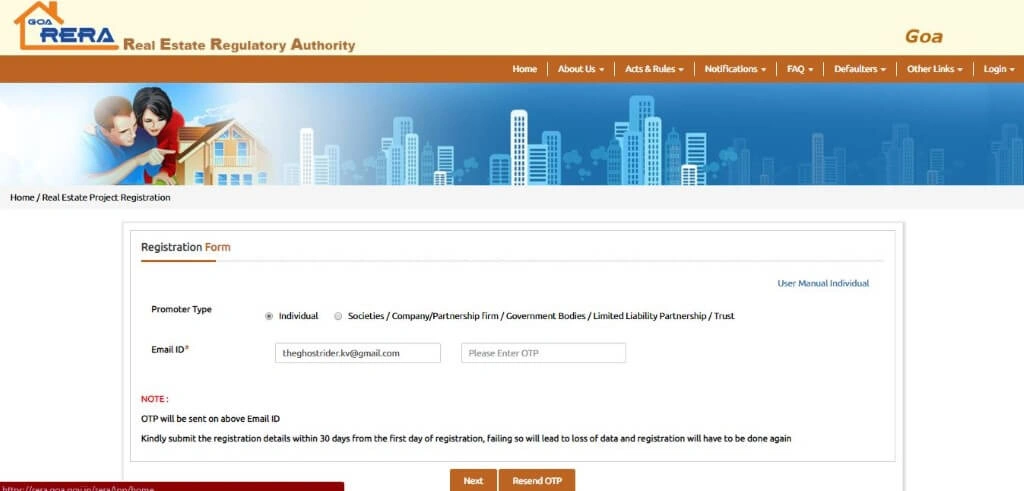
Step 4: Choose the 'Promoter Type' on the Registration Form i.e. 'Individual' or 'Societies/Companies/Partnership Firm/Government Bodies/Limited Liability Partnership/Trust'. Enter the 'OTP' and click on the 'Next' icon to redirect you to the webpage where you will have to fill the registration form.
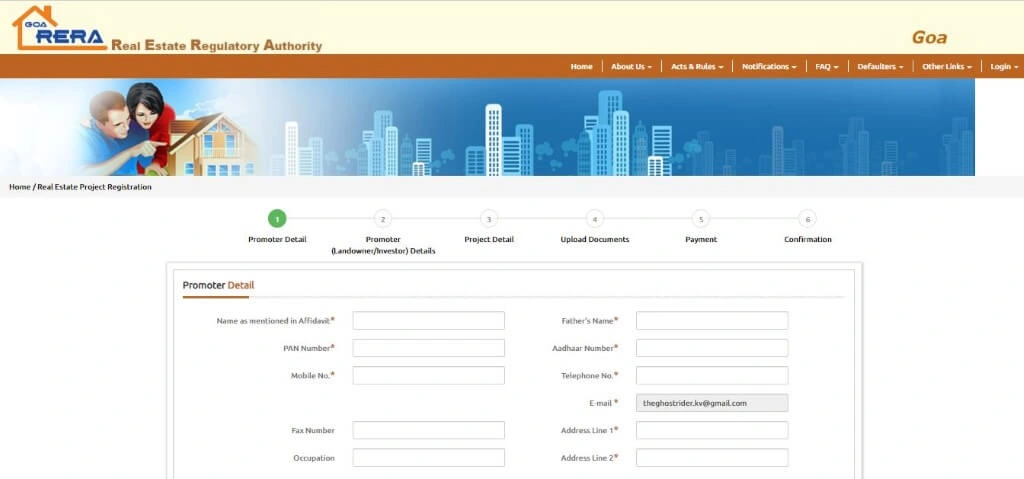
Step 5: Input all the required details regarding the promoter, landowner/investor details, project details and upload scanned copies of the relevant document. Once you are done filling up the registration form, pay the registration fee and confirm the registration of your project.
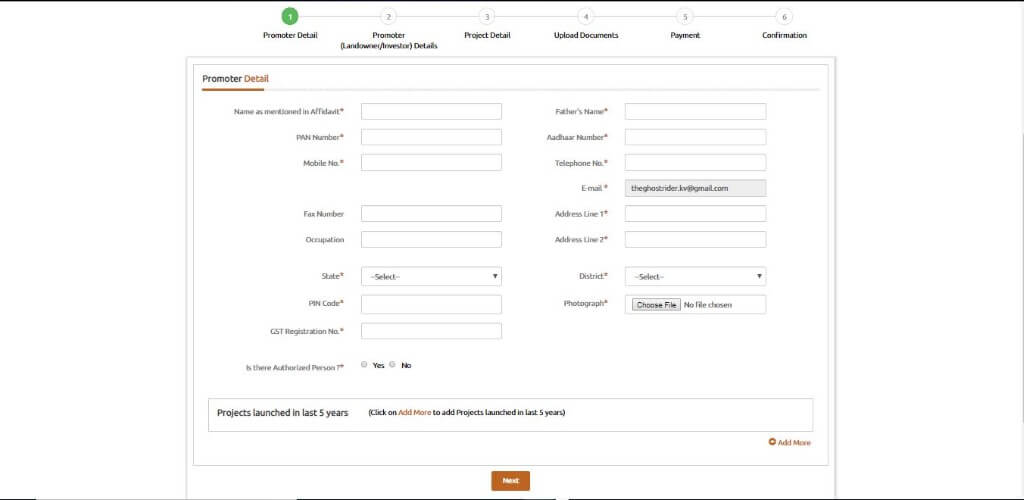
How to Register as a Real Estate Agent under RERA Goa
Step 1: Visit RERA Goa home page.

Step 2: Click on the 'Agent Registration' icon to register with the regulatory authority.
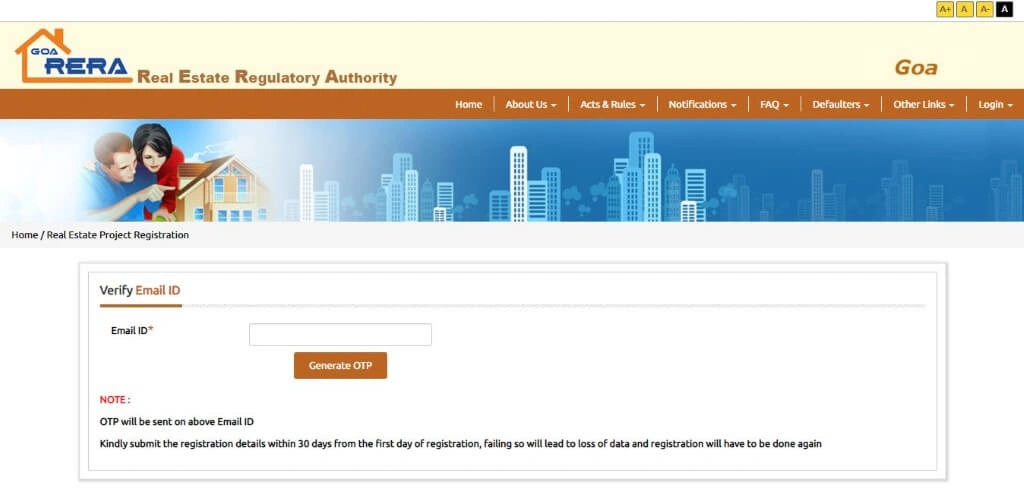
Step 3: Enter your email ID and click on 'Generate OTP' to verify your email ID.
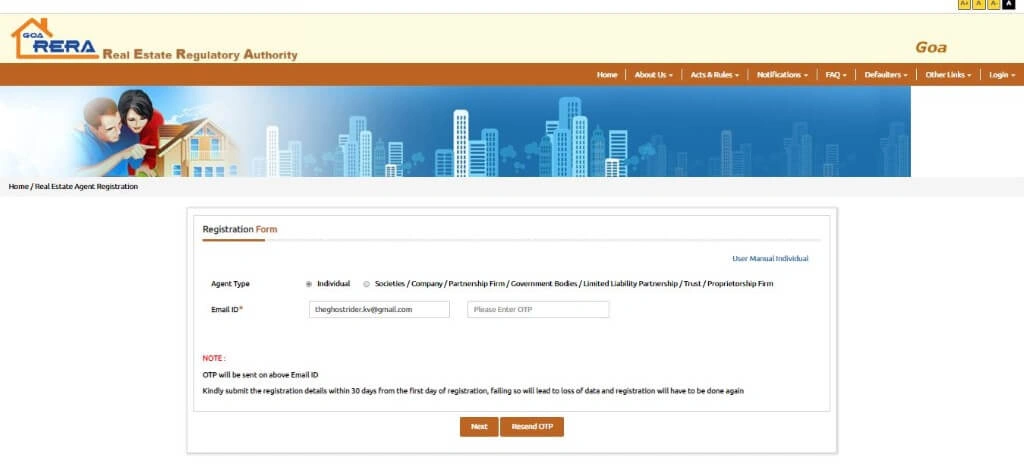
Step 4: Choose the Agent Type i.e. i.e. 'Individual' or 'Societies/Companies/Partnership Firm/Government Bodies/Limited Liability Partnership/Trust'. Enter the generated OTP mailed to you and click on next to proceed to the next page.
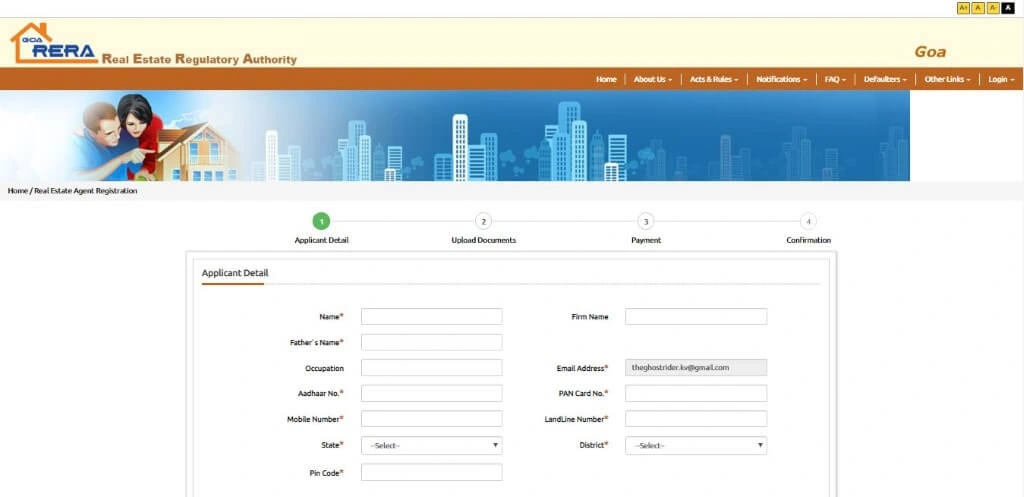
Step 5: Enter the applicant details and upload the supporting documents and proceed to the payment gateway to pay the registration fee.
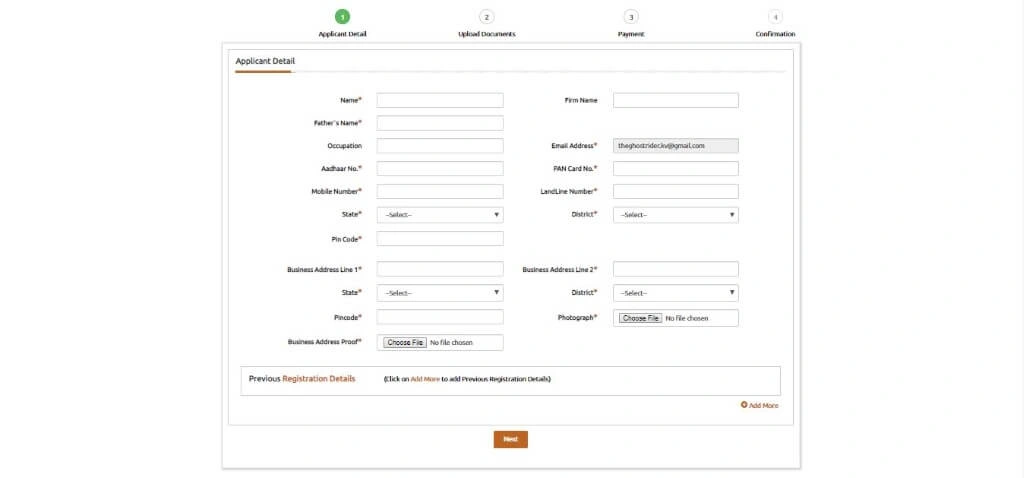
Step 6: Once the payment has been completed, you will be required to confirm the registration to complete the procedure.
How to Register a Real Estate Complaint with RERA Goa
Step 1: Visit the RERA Goa home page.

Step 2: Click on the 'Complaint Registration' icon to register your complaint.
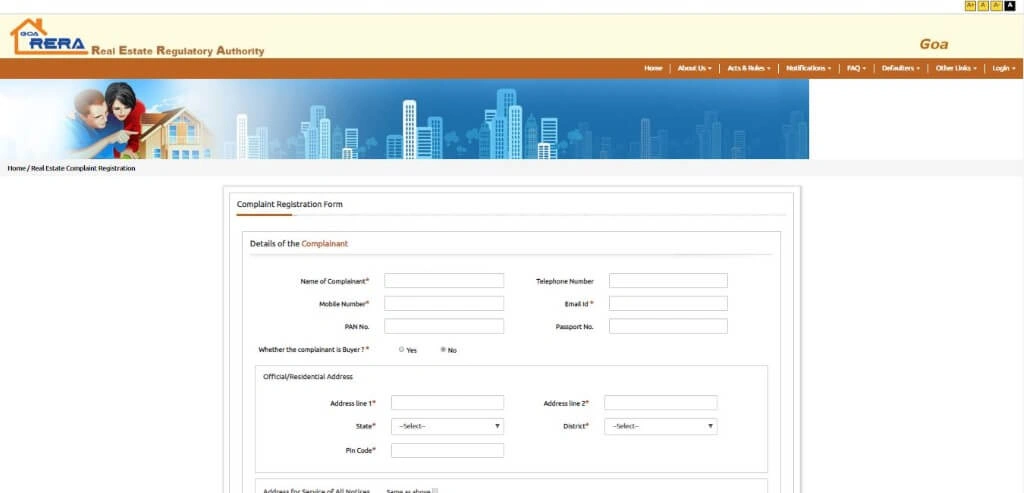
Step 3: You will be redirected to the 'Complaint Registration Form' where you will have to enter the details of the complainant, complaint and upload supporting documents.
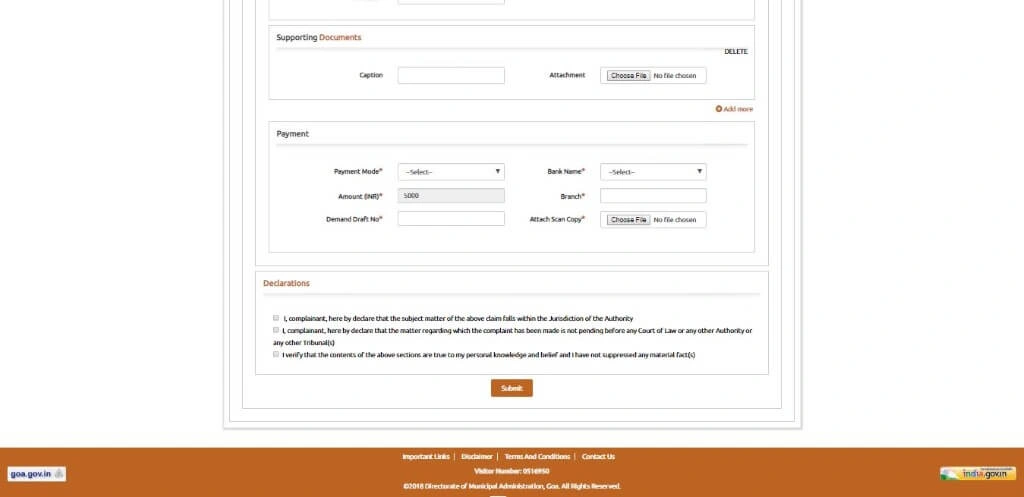
Step 4: Towards the end of the registration form, you will be required to pay a registration fee with a demand draft. Enter the payment details and upload a scanned copy of the demand draft. Click on the 'Submit' icon once you have declared the complaint registration form to register your complaint with the regulatory authority.
How to Withdraw Agent Registration with RERA Goa
Step 1: Visit RERA Goa home page

Step 2: Click on 'Other Links' on the menu tab and then the 'Withdrawal' option from the pop-up menu to redirect you to the email ID verification page.
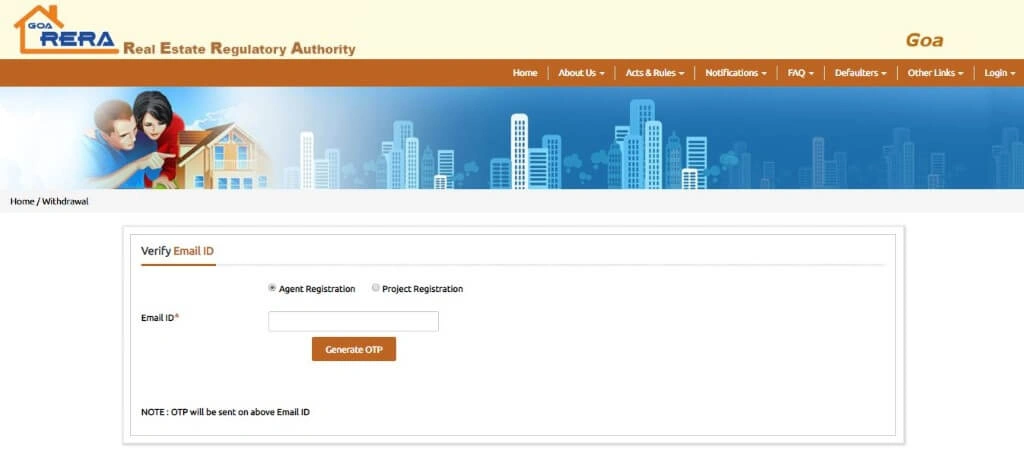
Step 3: Choose the type of registration you wish to withdraw i.e. 'Agent Registration'. Enter your registered email ID and click on 'Generate OTP'.
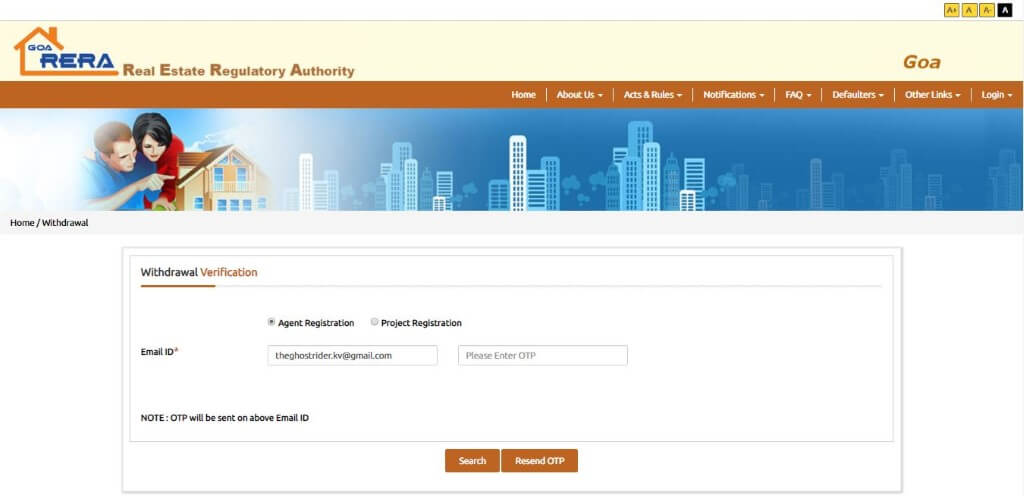
Step 4: Enter the one-time password sent to your registered email ID and click on the 'Search' icon to retrieve the agent details
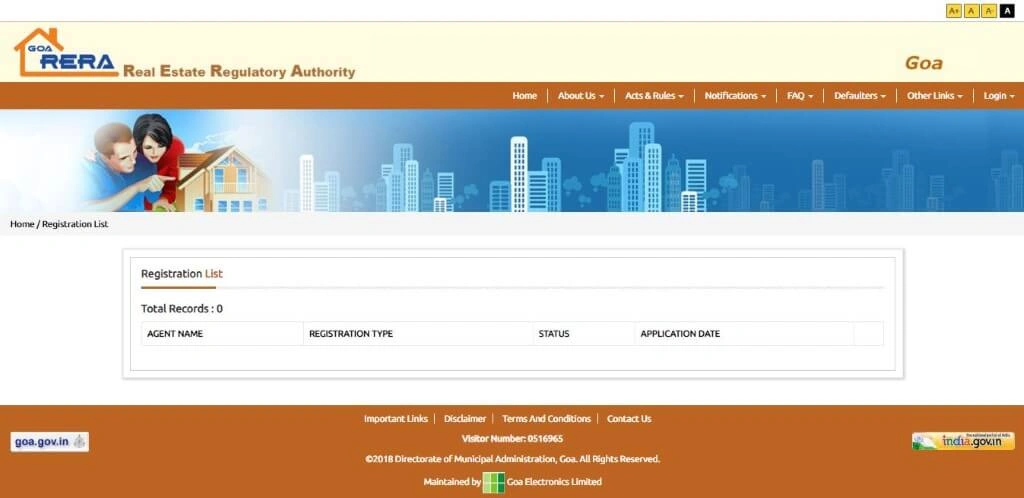
Step 5: Click on the project/agent you wish to withdraw the registration form and complete the withdrawal procedure.
How to Withdraw Project Registration with RERA Goa
Step 1: Visit RERA Goa home page

Step 2: Click on 'Other Links' on the menu bar and then the 'Withdrawal' option from the pop-up menu to redirect you to the email ID verification page.
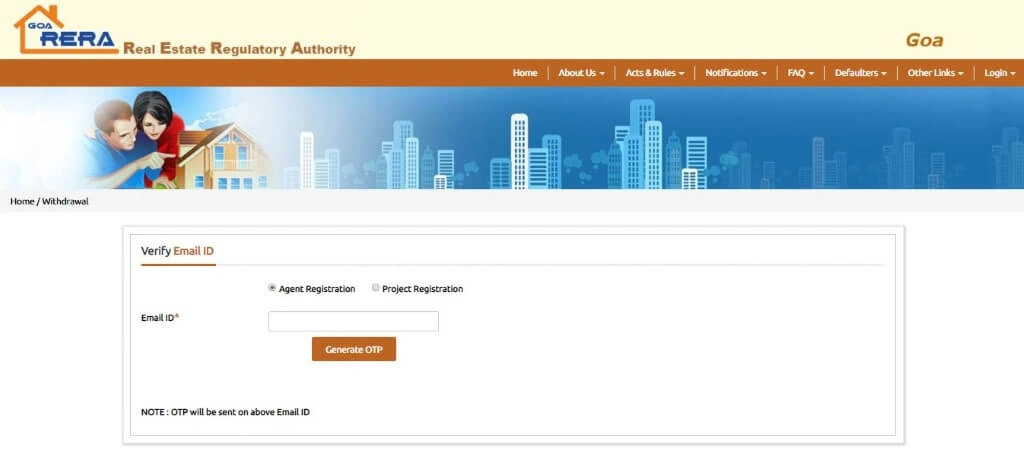
Step 3: Select the registration type you wish to withdraw i.e. 'Project Registration'. Enter the registered email ID and click on 'Generate OTP' icon.

Step 4: Enter the one-time password sent to your registered email ID and click on the 'Search' icon to retrieve your project details.
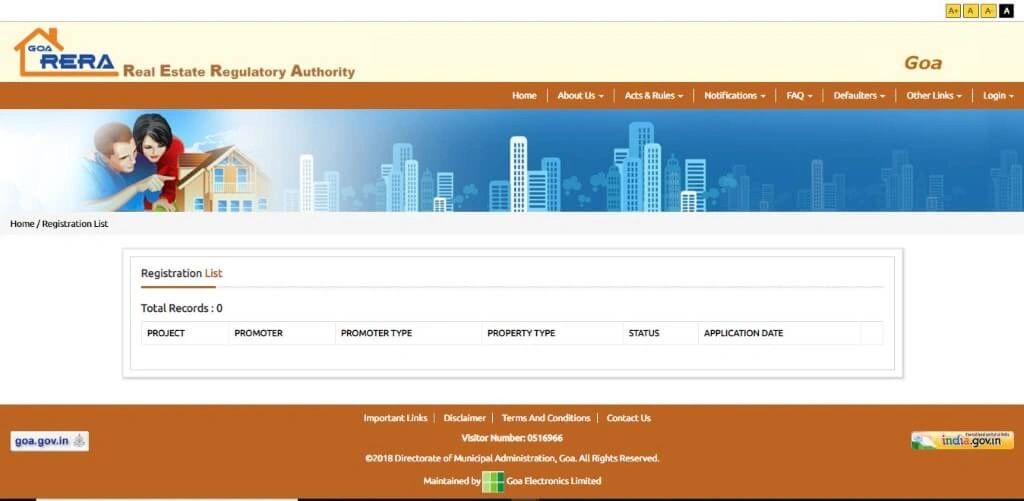
Step 5: Click on the project you wish to withdraw the registration for and complete the withdrawal procedure.
How to View Complaint List Filed under RERA Goa
Step 1: Visit the home page

Step 2: Click on 'Defaulters' on the menu bar and then 'List of Complaints' option from the pop-up menu.

Step 3: You will be redirected to the complaint list webpage when you can check the list of complaints filed along with the order given by the regulatory authority against each case.
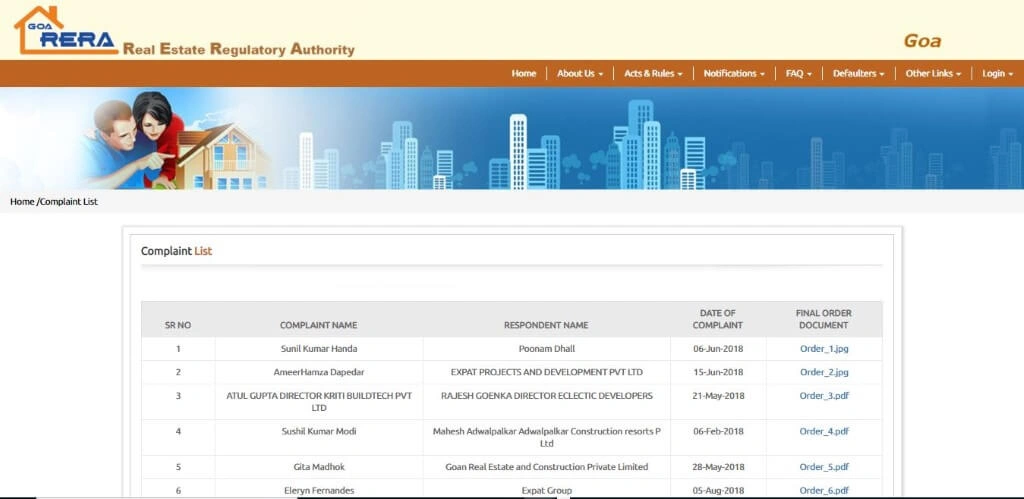
RERA Acts in Your Cities and States

FAQs on RERA Goa
- Is it mandatory to register a real estate project under Goa RERA?
As per Section 3(1) of the RERA Act, all real estate projects undertaken in the state are mandatorily required to be registered with Goa RERA. However, there are some projects which do not require registration. They are mentioned in Section 3(2) and Section 5(3) of the Act.
- Are public real estate bodies such as Development Authorities and Housing Boards considered as promoters under the RERA Act?
As per Section 2z(k) of the RERA Act, the definition of 'promoter' is stated where both private and public bodies which develop and promote real estate projects for the general public are defined as promoters.
- What is the 'estimated cost of the real estate project'?
The estimated cost of a real estate project is defined as the total cost involved in the real estate project development. The total cost includes cost of land, taxes, cess, development charges, etc.
- I am a real estate agent. Can I file a complaint against a homebuyer?
Yes, as per the RERA Act, any aggrieved individual can file a complaint against a registered real estate project.
- What is the time limit for disposal of complaints filed with the regulatory authority?
As per Section 29 of the RERA Act, the Appellate Tribunal should be able to dispose of the complaints before the completion of 60 days from the date of complaint registration.

Disclaimer
Credit Card:
Credit Score:
Personal Loan:
Home Loan:
Fixed Deposit:
Copyright © 2026 BankBazaar.com.
