EPFO Passbook Online 2026
What is an EPF Passbook?
EPF passbook enables the employees to view the account details, the amount contributed by employee and employer, and current EPF balance. Employees can download the passbook online only after completing UAN registration on the EPFO portal. The passbook gets activated after six hours of registration in the EPFO portal. The employee cannot access the passbook online if the account is not in a functional state anymore.
Benefits of EPFO e-Passbook
The benefits of an EPFO e-passbook are as follows:
- You can access the EPFO e-passbook at any time and from any location via the EPFO website as well as the UMANG app.
- It can be used to verify the information and fix any errors.
- EPF members (employers) can modify their e-passbooks from the portal in the event of a change in occupation.
- The EPF contributions are permanently recorded in the e-passbook.
- To access the e-passbook, you need a UAN. EPF documents can be used to plan for retirement and check the payment information with the employer.
How to Download EPFO Passbook ?
The process to view and download the PF Passbook is very simple and can be done on the EPFO portal. However, the employee must keep in mind the below-mentioned points in case they wish to view and download the passbook online:
- The PF passbook facility is only available for members who complete the UAN registration on the EPFO portal.
- Only 6 hours after the registration or activation has been completed will the passbook facility be available.
- The passbook facility will be available 6 hours after the registration is completed.
- The entries that are made on the passbook must be consistent with the ones made by the EPFO field offices.
- Inoperative Members, Settled Members, and Exempted Establishment Members will not be able to avail themselves of the EPF Passbook facility.
What Does EPFO Passbook Contain ?
The following information is available in an employee’s EPF passbook:
- Establishment ID and the name of the employer
- Name and type of the EPFO office
- Member name and ID
- Contribution from both the employee and the employer
- Employer and employee's monthly depository and withdrawal contributions
- Date and time the passbook was printed
- Monthly contributions made to the employee's pension account
The procedure to view and download the EPF Passbook is mentioned below
Step 1: Initially, the employee must visit https://www.epfindia.gov.in/site_en/index.php.
Step 2: Next, the employee must click on the 'e-Passbook' option.
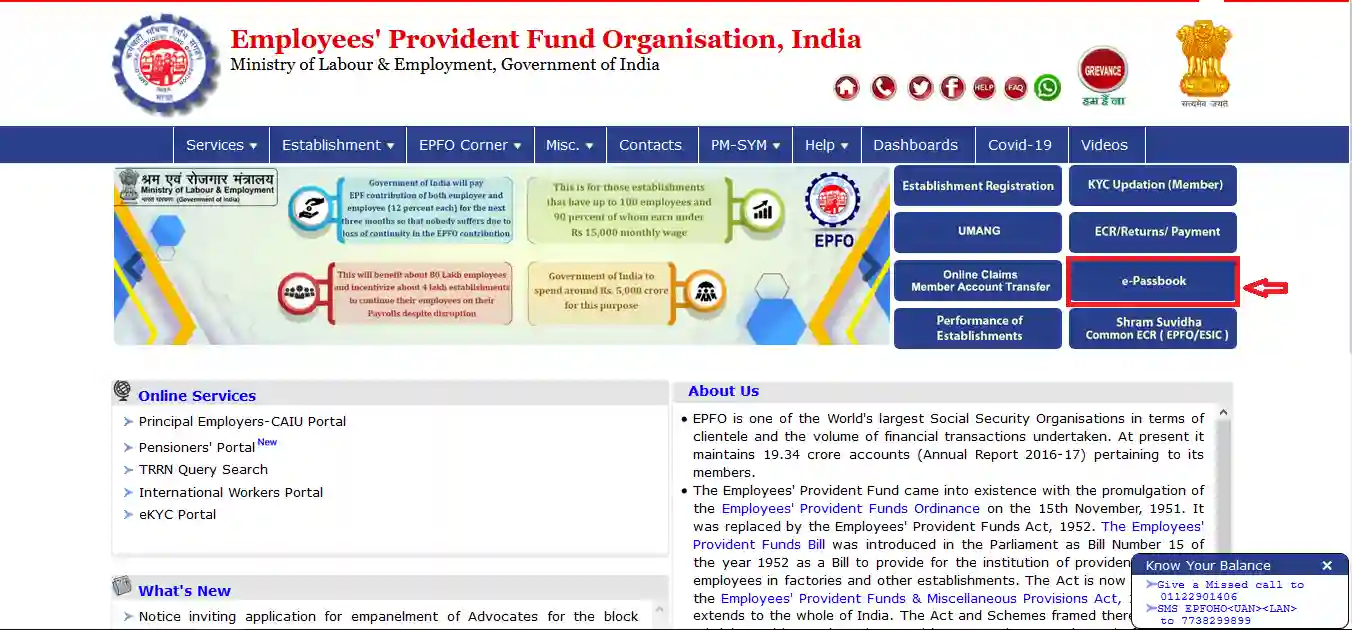
Step 3: On the new tab, the employee must enter his/her UAN, password, and captcha details.
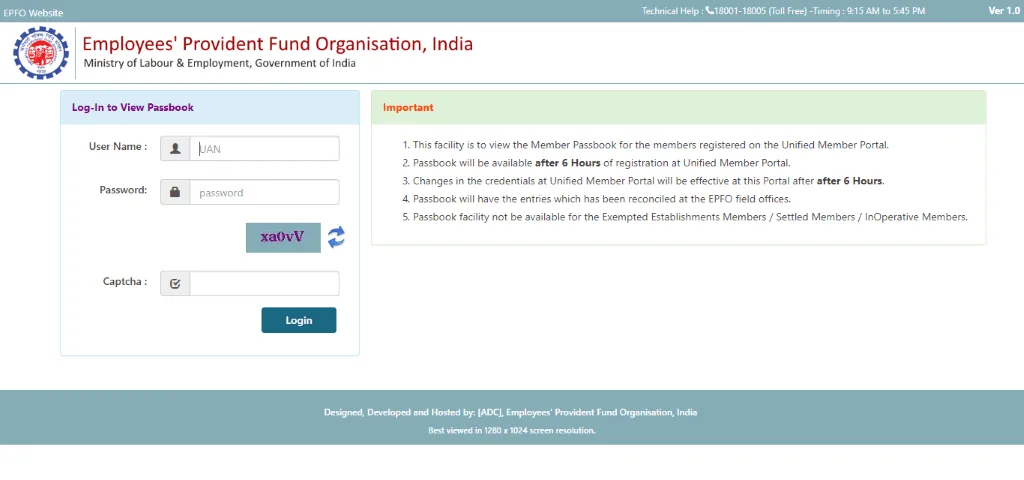
Step 4: Next, the employee must click on 'Login'.
Step 5: On the next page, the Member ID of the employee will be displayed. In case the employee has various Member IDs, all of them will be displayed on the screen.
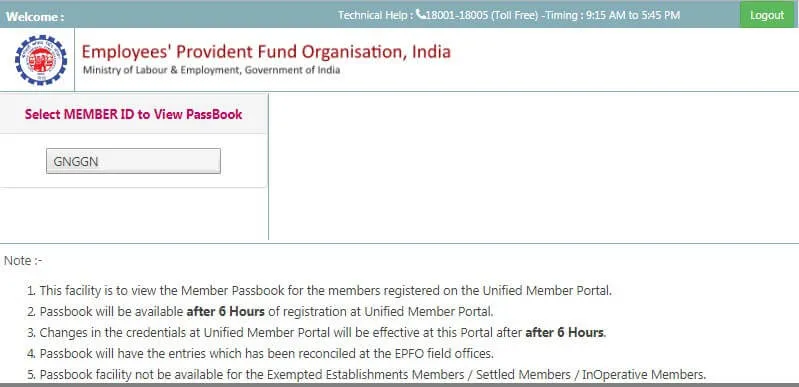
Step 6: The employee must click on the Member ID of which the PF statement he/she would like to download.
Step 7: The name of the company, the employee's name, the address of the office, the percentage ownership held by the employer and the employee, and the contribution made to the Employees' Pension Scheme (EPS) account will all be displayed once the employee clicks on the Member ID.
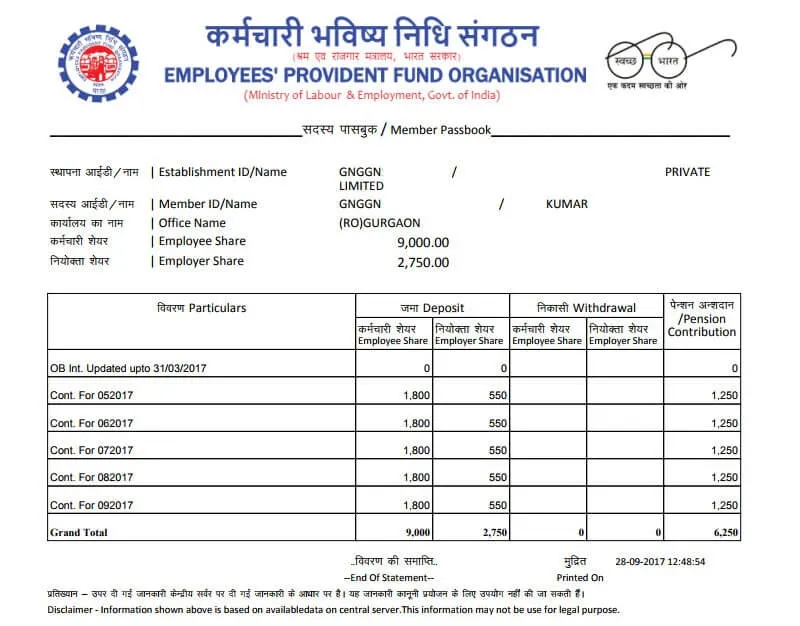
Step 8: The employee will also be able to download the PF statement in the PDF format as well as take a printout of the statement.
How is EPF Passbook Updated
Regular updates are made to your EPF Passbook to reflect the most recent transactions. This update usually happens every six hours starting from the contribution time. This implies that during this period, any contributions made by you, or your employer will be shown in the passbook.
In order to make sure you are seeing the most recent transactions in your passbook, you must wait for this update.
Who can Access the EPF Passbook Online?
All EPF members can visit the EPFO portal online to access their EPF passbook. While following are the entities who cannot access their passbook online:
- Inoperative members
- Settled members
- Exempted establishment members
How can I Generate a Password to Check the EPF Passbook?
Every EPF account will have a unique passbook. Your EPF passbook is available online for review and download in PDF format. However, you must register your Universal Account Number (UAN) on the Employees' Provident Fund Organization's (EPFO) official website.
The following are the steps to generate password to check the EPF password:
- Visit the UAN Member e-Seva page
- On the EPFO/UAN member e-Sewa Portal, click on ‘Forgot Password’ option
- Enter your Universal Account Number (UAN) and captcha code
- Click on ‘Submit’
- Confirm the captcha, and enter the following details, such as:
- Name
- Date of birth
- Gender
- Click on ‘Verify’
- Enter the mobile number registered with EPFO
- Submit the OTP (One Time Password) received on the mobile number
- The page will be redirected to the password reset page
- Enter the new password and click on ‘Confirm’
Your password will be changed, and you can login with the new password to view your EPFO passbook online.
How to View Your UAN Passbook online
Follow the steps mentioned below to view your UAN passbook online -
Step 1: Visit the EPFO portal and under 'Services' click on 'For Employees'.
Step 2: Click on 'Member Passbook'.
Step 3: Enter your user's name, password, and the captcha to log in to view your UAN passbook online.
UMANG App
You can also download the UMANG app to view your EPFO account balance. You will have to follow the steps given below to check your EPFO account balance on the UMANG app:
Step 1: Download the UMANG app on your phone from Google Play Store if you are an android user, or Apple Store if you are an I-Phone user.
Step 2: On the app select the option 'EPFO'.
Step 3: Click on the option 'Employee Centric Service'.
Step 4: In the next step enter your UAN number.
Step 5: You will receive a One-Time Password (OTP) on your registered mobile number.
Step 6: To proceed further, enter the OTP received.
Step 7: Click on 'view passbook' under the EPFO option.
FAQs on EPF Passbook
- Can I download my EPFO passbook online?
Yes, you can download your EPFO passbook online.
- Who has access to the online EPF passbook?
Only members who have registered at the EPF member portal are able to access the e-passbooks online.
- What is the interest rate on EPF for the fiscal year 2023-2024?
Every year, the EPF interest rate is reviewed. For FY 2023–2024, the EPF interest rate is 8.25%.
- Who can download EPFO passbook?
Only members who have registered for the EPFO portal will be able to view and download the EPF passbook.
- Is it possible to access Passbook without a UAN?
No, it is not possible to access EPF passbook without a UAN.
- What format does the PF passbook come in?
The EPF passbook that is downloaded comes in the pdf format.
- How long does it take for any updates made online to reflect in the PF passbook?
Any updates made online will reflect in the PF passbook only after 6 hours.
- Does the Employees Provident Fund Organisation (EPFO) validate all entries made on the EPFO passbook?
The entries made on the EPF passbook are checked with the EPFO field offices before updating on the passbook.
- How long does it take for the passbook to be generated online after UAN registration?
It takes a maximum of 6 hours after the UAN registration for the passbook to be generated.
- is a password required to open the document?
No, a password is not required to open the downloaded document.
- Are all EPF members entitled to the EPFO passbook facility?
No, only inoperative members, settled members, and exempted established members are entitled to the EPFO passbook facility.
- If I forget my EPF password, how do I log in?
You can reset your EPF password by visiting the EPF unified member portal.
- When changes made to the EPF employee passbook online appear in the passbook?
After six hours, any new information or modifications made on the site will appear in the passbook of the EPF member.
- Can I view my EPFO passbook online without the Universal Account Number (UAN)?
No, you cannot view your EPFO passbook online or on UMANG application without the UAN and password.
- What format does the PF passbook come in and do I need a password to open the document?
The PF passbook is available in the PDF format, and you will not need a password to open the PDF file to view your PF passbook.
- Does (EPFO) validate all entries made on the EPFO passbook?
The EPF passbook entries undergo verification by the EPFO field offices before being updated in the passbook.
- Who updates the EPF passbook?
Once the contribution is made to the employee's account, the EPFO updates the EPF passbook which contains only the month and year, not the date.

Disclaimer
Credit Card:
Credit Score:
Personal Loan:
Home Loan:
Fixed Deposit:
Copyright © 2026 BankBazaar.com.
