Punjab Land Records Online
Using technology, Punjab Land Records Society plan strategies and policies offer efficient and effective services related to land and revenue. Established by the Government of Punjab, the society's main objective is to monitor and oversee the execution of the digitisation and computerisation of land records and documents related to it in Punjab.
The society offers services through several common access infrastructure such as Sukhmani Centers. It is a state level body formed primarily to manage land records in Punjab in all aspects and to oversee the policy framework of the Punjab State E-Governance Society (PSEGS).
How to Find Land Records Online in Punjab?
To find land records (Fard) online in Punjab, follow the below steps:
Step 1: Visit Jamabandi official website.
Step 2: Select the region (district, tehsil, village and year) to view land records.
Step 3: Upon submitting, you'll have to select the type of Nakal to view land records.
Land Record By Owner name, Khewat number, Khasra number, Khatauni number
Step 1: Visit Jamabandi official website.
Step 2: Select 'Jamabandi' option listed on the right-hand side of the portal.
Step 3: Select 'Owner Name Wise' to search by owner name.
Step 4: To search by Khewat number wise, visit jamabandi website.
Step 5: Select the Khewat number and click on 'View Report'.
Step 6: To search by Khasra number, visit Jamabandi.
Step 7: Select the district, tehsil, village and the year.
Step 8: From the drop-down menu under 'Jamabandi' select 'Khasra Number Wise' and enter the number to view the report.
Step 9: To search by 'Khatauni Number Wise', visit punjab land record.
Step 10: Choose the respective district, village, tehsil and year.
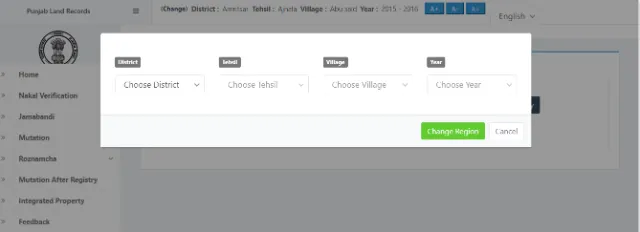
Land Record By Mutation Number
To check by mutation number, follow the below steps:
Step 1: Visit jamabandi mutation.
Step 2: Select the district, tehsil, village and year.
Step 3: Then select the type of Nakal, in this case, it'll be 'Mutation'.
Step 4: Now select 'Mutation No. Wise'.
Step 5: Select the respective mutation number.
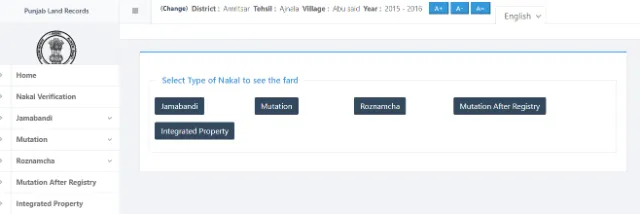
Land Record By Rapat Number
To check by Rapat number wise, visit jamabandi and enter the respective district, tehsil, village and year. Follow the below steps further to check by Rapat number.
Step 1: You'll be directed to select the type of Nakal in order to view the land record or 'fard'.
Step 2: Select 'Roznmacha', you'll be redirected to Punjab Government site
Step 3: Select to view by 'Rapat No. Wise' and on the following page select the year and the Rapat Number and click on 'View Report'.
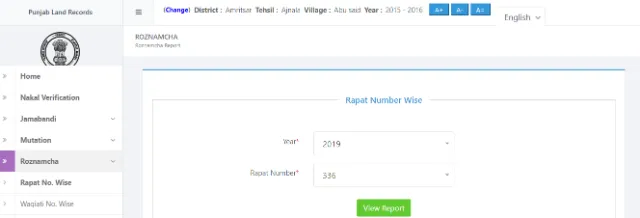
Land Record By Vaseeka Number, Mutation Request Number and Transaction Number
To view land records in Punjab by Vaseeka, Mutation Request and Transaction Number, follow the below steps:
Step 1: Visit punjab land record and select the respective district, tehsil, village and year details.
Step 2: You'll be directed to select the type of Nakal to view the land record or 'fard'.
Step 3: Select 'Mutation After Registry' and you'll be directed to punjab land record.
Step 4: Choose from the list of Vaseeka Number and then select the 'Registration Date'. Now, click the 'Submit' button to view the status.
Step 5: To check by 'Transaction Number', visit jamabandi pageand choose the required 'Transaction Number' and click on submit to view the status.
Step 6: To check by 'Mutation Request Number', visit jamabandi and choose the required 'Mutation Request Number'.
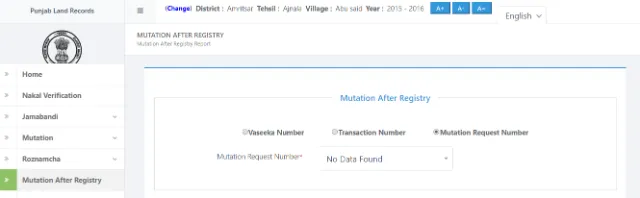
How to Request for Correction of Land Records Online in Punjab?
To request for the correction of land records in the state of Punjab, visit punjab land record and enter the required details.
How to check integrated land records
In order to check integrated land records, you need to follow the steps mentioned below:
Step 1: Visit jamabandi.punjab.gov.in
Step 2: Click on 'Integrated Property'
Step 3: Enter details like Khewat number, location, and property/registration number and click on 'Search'.
Step 4: On doing that, details regarding property transactions, property tax and court cases shall be displayed on the screen.
How to check details about court case
To check details about court case, follow the steps mentioned below:
Step 1: Visit jamabandi.punjab.gov.in
Step 2: Click on 'Court Case'
Step 3: Enter details like district, tehsil, village, Khewat and Khasra number and click on 'Search'
Step 4: On doing that, case number, main case detail, party detail, advocate detail, date of filing of case, next hearing date, and status of the case will be displayed on the screen.
How to check collector rates of PLRS
In case, you want to check the collector rates of the PLRS website follow the steps listed below:
Step 1: Visit plrs.org.in
Step 2: Click on 'Collector Rates'
Step 3: Next, select the city for which you want to know the rates
Step 4: On doing that, the rates will be displayed on the screen
PLRS contact information
- You can get in touch with a PLRS official by calling the numbers 0172-2742242 or 0172-2748469.
- In case of any query, you can also send an email to revenuecommissionpb@gmail.com.
- You can also send your query via post to the address given below:
Member Secretary, Room No.3,
Floor-4, Punjab Civil Secretariat,
Sector-1, Chandigarh-160001.
Steps to get your property tax registered
Given below are the steps to get your property tax registered:
- Visit the PLRS official website.
- On the page, click on 'FARD'.
- You will be directed to a new page, where on the left-hand side of the page you will find 'Property Tax Register'. Click on it.
- Select the location in which you reside from the drop-down menu.
- Enter your property id or registration number and click on 'Search'.
- Follow the instructions given to successfully register.
Find Land Records in Other States

FAQs on Punjab Land Records
- What are the different search options to view land records in Punjab?
You can search land records or 'fard' through several types of Nakal such as Jamabandi, Mutation, Roznamcha, Mutation After Registry and Integrated Property.
- What is Fard?
Also known as Jamabandi, Fard is a document that shows ownership of a piece of land. It contains information about the land, owners, cultivators, etc.
- Can I find out the details of a court case?
Yes. Through Khewat and Khasra number, you can search for court cases related to land and revenue.
- Can I find details about land records through Registry Deed?
Through Punjab's land and revenue portal, you can search details of Registry Deed through seller/buyer name/Khewat number/registration number/registration date.
- What is Jamabandi?
Jamabandi has been developed to enable people to get an official land record of Punjab such as land registration, mutation and Jamabandi.
- What are the different ways I can search for the Jamabandi?
You can search through the owner name/khewat number/khasra number/khatauni number.
- What are the different ways I can search for Mutation details?
You can search for mutation details either through mutation number or mutation date wise.
- What are the different ways I can search for Roznamcha?
Roznamcha details can be searched either through rapat number/waqiati number wise.
- How to check mutation after registry?
You can search mutation after registry through vaseeka number/transaction number/mutation request number.
- Can I request for correction of land records?
Yes. You can request for correction of land records by providing the required information such as name, mobile number, e-mail ID, district, tehsil, village, about (jamabandi/mutation/roznamcha/other) and feedback about the correction.
- How to verify Nakal?
Nakal can be verified by providing the transaction and hologram number.
- How can I check my land record in Punjab?
You can check land records in Punjab using any one of the following data points: rapat number, mutation number, khewat number, khatauni number, khasra number, vaseeka number, transaction number, mutation request number, or owner's name.
- How can I download Fard in Punjab?
You can download Fard documents in Punjab through the Punjab Land Records official portal. Click on ''Fard'', enter the details required such as village, tehsil, district, year, etc., and then click on ''Set Region''. Choose ''Jamabandi'' among the given options. This can be checked based on a variety of data points such as the owner's name, khatoumi name, khasra number, khewat number, owner name, etc. Enter the details for the option selected. Click on ''View Report'' and access the information required.
- Is Jamabandi proof of ownership?
Yes, Jamabandi is proof of land ownership.
- How do you read Jamabandi?
The Jamabandi has 12 columns. The top portion of the contained the Hadbast number (boundary of the revenue village), year of jamabandi (done every four years) name of the village, tehsil, as well as the district.
- What is Gair Mumkin land?
Gair mumkin land is any agricultural land which contains water bodies such as wells, channels, or a storage tank for water.
- What is Fard in land?
All the documents which pertain to the ownership of the land are called Fard documents.

Disclaimer
Credit Card:
Credit Score:
Personal Loan:
Home Loan:
Fixed Deposit:
Copyright © 2026 BankBazaar.com.
