Bihar Bhumi Land Records 2026
Bihar Bhumi is an online portal launched by the Bihar government to provide digital access to land records. It allows citizens to view and download land records like Khasra Khatauni, B1 Khatauni, and land maps.
Land records consist of several types of vital information such as sale deeds that are maintained by different departments. The documents also include Records of Rights, Tenancy, and Crop Inspection Register (RTC), etc., and other information such as shape, soil, size, economic information pertaining to land use irrigation and crops.
How to View Registered Property Documents Online

A land records in Bihar is known as the 'Bhumijankari', an online service for land records. Go to Bhumijankari official site in which you are required to fill the below details for online registration from 2016 or post-computerisation (2006 to 2015) or pre-computerisation (before 2005).
- Registration office
- Property location
- Circle
- Mauja
- Date of registration
- Serial and deed number
- Party name
- Father/husband name
- The area in decimal form
- Khata number
- Plot number
- Land value in rupees
- Land type
How to Check MVR Details Online?
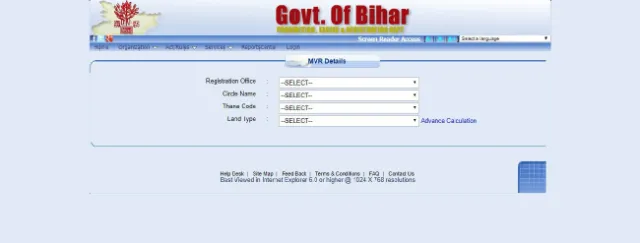
To check the MVR details online, go to Bhumijankari MVR details page and enter the details such as:
- Registration office
- Circle name
- Thana code
- Land type
How to View MVR for Flat?
If you're looking to view the MVR for flats, then go to Bhumijankari MVR Flats and enter the required information listed below:
- Town
- Property location
- Circle name
- Thana code
- Local body (urban, rural)
- The plot area of the apartment (sq. ft.)
- The flat area of the apartment (sq. ft.)
- Super built-up area (sq. ft.)
- Parking space (sq. ft.)
- Structure type
- Road type
How to Search Property Document by Deed Number
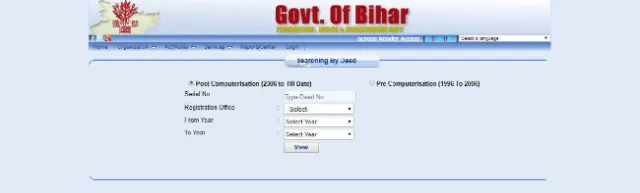
To search your property document by deed number, go to Bhumijankari search by deed page and select post-computerisation (2006 to till date) or pre-computerisation (1996 to 2006). After that, you need to enter the below information to get the property document:
- Serial number or deed number.
- Registration office.
- Select the year range.
How to Check e-Mutation Status Online in Bihar

Online mutation or e-Mutation is the process to apply for the mutation of the land. Below is the process to check e-Mutation status online in Bihar:
- Visit Bhumijankari new Home, the official website of BiharBhumi.
- You'll have to register if this is your first instance or you can click on 'Login' to continue with the process.
- Upon successful login, you'll have to select the circle and district and then select the 'Apply New Mutation'.
- After this step, select 'On Application' under the drop-down box 'Mutation initiation type'.
- Then click on 'Save as Draft and Next', you'll be directed to the 'Upload Document' page.
- Upload the scanned sale deed and select 'Save', post which the receipt will be generated which can be printed for future reference.
It is important to note here that there may be certain sections in Hindi on the website.
How to view Encumbrance Certificate on Bhumijankari Website?
You can use the official Bhumijankari portal of the Government of Bihar to view an encumbrance certificate. To view the same, you can follow the process mentioned below.
Step 1: Visit the official portal at Property Registration Details of Bihar.
Step 2: Fill out the form with the information required including the 'Registration Office', 'Circle Name', and 'Mauza/ Thana No.'. Use the drop-down box to select the respective DSRO, Circle, and Thana.
Step 3: Under the 'Type' option, select the 'Rural' or 'Urban' option.
Step 4: In case you choose the 'Rural' type, you will be required to provide the 'Khata No.' and the 'Plot No.'
Step 5: In case you choose the 'Urban' type, you will be required to provide the 'Municipal Name', 'Khata No.', 'Plot No.', 'Ward Number', and 'Holding Number'.
Step 6: Once you have filled up the form, click on the 'Show Transactions' button to view the encumbrance certificate.
How to check LPC Application Status?
Checking the status of your LPC or Land Possession Certificate is quite simple. You can follow the steps mentioned below to find out the application status of your LPC.
Step 1: Visit the official portal at Bihar Right to PUBLIC Service
Step 2: On the home page, you will be required to enter your 'Application ID' which is generated at the time of submission of application for the LPC.
Step 3: Enter the 'Application ID' in the designated field and click on the 'Status' button. This will display the status of your LPC application.
Contents Of Application
Every application that is filed under Rule 3 should have the following details and be in the format as given below:
- Every application should be typed in double space on one side of good quality paper
- It is not necessary to submit a separate application when seeking an interim order or direction if it has been requested for in the original application
- However, after filing an application, an interim order or direction can be applied for which should be in the following format with the following documents:
- An attested true copy of the order against which the application is filed.
- Copies of the documents referred to in the application.
- An index of the documents.
- The documents referred to in sub-rule (5) (A) should be attested by a gazetted officer or a legal practitioner and each document should be serially marked as ''Annexures''
- If an application has been filed by an agent, there should be documents authorising them to act as the agent appended to the application
- If the application has been filed by a legal practitioner, it should be accompanied by a duly executed "Vakalatnama".
- These pleadings will be verified in the same manner as detailed in the Order VI Rule 15 of the Code of Civil Procedure, 1908.
Find Land Records in Other States
Schemes and Acts
- Pradhan Mantri Awas Yojana - Urban - PMAY(U)
- Pradhan Mantri Awas Yojana Gramin Online (PMAYG)
- Pradhan Mantri Awas Yojana - Urban 2026
- Real Estate (Regulation and Development) Act, 2016
- Stamp Duty and Registration Charges 2026
- Encumbrance Certificate (EC)
- Delhi Development Authority (DDA) Housing Scheme
- Land Records 2026
FAQs on Bihar Bhumi Land Records
1.How do I view the land map of Bihar by Khasra number?
Go to the Bhu Naksha website (bhunaksha.bih.nic.in) and activate your account. Choose the Subdivision, District, Circle, Type, Mauza, and Sheet. On the map, click the Khasra number to view details on a particular place.
2.What use does the Bihar land map serve?
The plot is precisely delineated, edited, and digitalized using Bhu Naksha. Before buying the plot, it is helpful for the buyer to confirm the plot details. This portal provides access to additional information such as the plot owner's identity, Khasra and Khatauni number, kind of land usage, etc.
3.Is there a mobile app that lets you view the land map of Bihar?
Bihar Bhu Naksha has many mobile apps accessible on the Google Play Store and Apple Store.
4.How much does it cost to view the Bihar land map online?
The government has not set a price to view Bihar Bhu Naksha online. It is available for free viewing to everyone.
5.How can I obtain a 50-year-old land record?
You must visit the Revenue Department office if you wish to view historical land records offline. After that, you must get an application form from the relevant Swaraj Department officer in order to view the land record. You must now fill out all the pertinent information requested and provide the concerned officer the required payment.
6.How can I view Bihar's historical land records?
Go to bhumijankari.bihar.gov.in, the Bihar Bhumi Portal's official website, first. On the homepage, select the "View Your Account" option.
7.How can I identify which land in Bihar belongs to whom?
Go to the Bhulekh Bihar website. Select "Khasra-Khatauni" or "Bhu Naksha" from the "Online Services" menu. Choose the land location's village, tehsil, and district. Either select "Search" or "Submit".
8.In Bihar, what is the deed number?
The registration number is the deed number. Document submitted and registered by the relevant authority. This is what a deed number means.
Sucharita Mishra has been associated with BankBazaar for more than 2 years as Senior Content Writer for Online marketing team. With a background in biotechnology, she decided to pursue her passion for writing after finishing her master's studies. In her free time, she enjoys taking a walk, reading mystery novels, and watching cozy British dramas. Her life's motto has been 'It is what it is'.

Disclaimer
Credit Card:
Credit Score:
Personal Loan:
Home Loan:
Fixed Deposit:
Copyright © 2026 BankBazaar.com.
