IDBI Home Loan Statement
An IDBI Bank Home Loan Statement is an official record that provides a summary of the borrower's activities on their home loan. It indicates what EMIs have been paid, applicable interest rates, any prepayments made, the start and end dates for the loan effective period, and any associated fees and/or charges that are applicable. Borrowers can obtain their home loan statement through net banking, phone banking, ATMs, or by going to a branch.
Benefits of IDBI Home Loan Statement
Advantages of Accessing Your IDBI Home Loan Statement are as follows:
- Better Money Management: By regularly reviewing your IDBI home loan statement, you can manage your finances better, manage your budget, and keep on top of your financial obligations.
- Check Your Remaining Loan Amount: You can keep track of the remaining amount on your home loan, which will help you plan for your financial future and investing decisions.
- Keep Track of Your EMI Payments: It is important to keep track of EMI payments that have been made which in turn gives you peace of mind that you have paid your EMIs; monthly amounts do not go unpaid or made late.
- Plan Future Payments: You will have a planning tool to know what EMIs operations to strategize future E-MIs so that you continue paying your home loan on time and avoid late pay penalties.
- Spot Opportunities for Prepayments: You will also receive the opportunity to spot prepayments early or in partial payments to avoid circling your principal and save on interest rarer for the home loan over the loan duration.
- Convenience: You will receive the ability to access your home loan statement online through IDBI Bank's website or offline at one of your bank’s branches, which gives you access to your home loan statement that you want it as an online or offline resource.
Procedure for Obtaining IDBI Home Loan Statement Online
Customers who wish to obtain their IDBI home loan statement or home loan certificate online, the following procedure is to be followed:
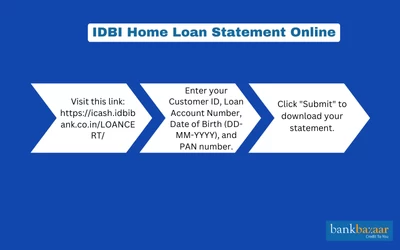
- Enter the following link in the browser https://icash.idbibank.co.in/LOANCERT/
- After entering the link mentioned above, you will be directed to the IDBI Certificate/Loan Statement page, where you will be required to enter the relevant loan details in order to download the home loan statement or certificate
- The details to be entered in the spaces provided are as follows:
- Customer ID: Enter your customer ID pertaining to the home loan account that you own
- Loan Account Number: Enter the home loan account number that was provided to you by the bank at the time of approval of the loan
- Date of Birth: Enter your date of birth in the following format - (DD-MM-YYYY) or use the keypad situated next to the box to select the relevant birth date
- PAN No.: Enter your Permanent Account Number (PAN) in the space provided
- Once all the relevant details have been entered, click the Submit button at the bottom of the page
How to Obtain Your IDBI Home Loan Statement
You can download your IDBI Home Loan Statement using either net banking or the loan statement portal. The loan statement contains a detailed summary of repayments, interest, prepayments, and other charges. Here's how to obtain it:
1. Downloading with Net Banking:
- Step 1: Go to the official IDBI Bank website: Use a secure browser to go to the Bank's website to complete the online banking process.
- Step 2: Click on the ‘Personal Banking’ button: This button will take you to all services including loans provided to customers.
- Step 3: Log in using your Net Banking User ID and password: Please confirm that your user ID and password are correct, and you have a secure connection.
- Step 4: Select ‘Loans’ in the main navigation: Selecting this will take you to a section where you find all types of loan accounts held with the bank.
- Step 5: Choose ‘Home Loan’ from the drop-down menu: You will be redirected to an overview of your total home loan account.
- Step 6: Click on ‘Download Statement’ or ‘View Statement’: You can elect to view your home loan statement on the screen or download it for offline storage.
- Step 7: Select the date range: You can choose a statement for the last 6 months or for a full year.
- Step 8: Choose your preferred format (PDF or Excel): Pick out a format that works for you, for the sake of your own convenience or for accounting purposes.
- Step 9: Click ‘Download’ to store the statement: The statement will be stored on your device to view or print at your convenience.
2. Or through the Loan Statement Portal:
Enter your Customer ID or Loan Account Number, PAN number, and Date of Birth, and you will be able to access the home loan statement directly. This method will be useful for those without net banking access.
Things to Keep in Mind When Obtaining Your IDBI Home Loan Statement Online:
While trying to acquire your IDBI home loan statement or certificate online, it is important to make a note of the following instructions:
- It is compulsory that all blank spaces provided in the online application are to be filled with the relevant data and information. Access to the home loan statement will be denied should any of the space remain empty or are filled with invalid data.
- Only the primary home loan account holder can access the home loan statement
- You can view your income tax certificate through this portal only if you have a home loan or an education loan account with the bank
- If you have provided your updated Email ID to the bank, then you can access your home loan statements for the present financial year until the final day of the month prior.
Procedure for Updation of Personal Details for Access to Home Loan Statement or Certificate:
Should you wish to update your personal details in order to access your home loan statement, follow the procedure outlined below:
- Enter the following link in the browser https://icash.idbibank.co.in/LOANCERT/
- Click the Download link at the bottom of the screen
- Open the PDF Document that be downloaded automatically
- Print out the updation form and enter the following details in capital letters only:
- Your last name
- Your first name
- Your maiden name
- Your Customer ID
- Your Home Loan Account Number
- Your Date of Birth in (DD/MM/YYYY) format
- Your Email ID
- Your Telephone Number
- Your Mobile Number
- Your PAN Number
- Sign the form and enter the current date
- Submit the form to the nearest Retail Asset Center in order to update the relevant details in the banks records
- In case of updation regarding your date of birth or your PAN number, you will be required to provide the following documents for verification:
- A copy of your PAN Card
- Proof of your date of birth, which will be required to be self-attested
What is an IDBI Home Loan Provisional Certificate?
The IDBI Home Loan Provisional Interest Certificate is a document that outlines your expected home loan interest and principal repayments for the current financial year. It serves as a prediction of your anticipated annual payments in both categories. This document also provides other relevant details, including the loan account details, information about the property, and total estimated interest. It will be very helpful for tax planning and other financial planning activities, as it is a good way to conclude your anticipated repayment responsibilities for the year.
How to Download the IDBI Home Loan Provisional Certificate Online
You can download the provisional interest certificate quickly and conveniently from IDBI Bank’s online banking portal:
- Step 1: Open the official IDBI Bank website.
- Step 2: Log in using your Net Banking User ID and password.
- Step 3: On the main menu, click on ‘Loans’.
- Step 4: Click on ‘Home Loan’ and select ‘Provisional Interest Certificate’.
- Step 5: Choose the financial year you would like to download.
- Step 6: Choose your download format (PDF or Excel).
- Step 7: Click ‘Download’ to save the document to your device.
In addition to the online, you can also download your provisional interest certificate by calling IDBI Bank customer care (1800-209-4324) or visiting your local IDBI Bank branch.
What is an IDBI Home Loan Final Interest Certificate?
The IDBI Final Interest Certificate is provided to you at the conclusion of the financial year and provides a summary of the total principal amount and interest paid on your home loan for the financial year in question. The certificate contains the factual amounts paid towards the repayment of your home loan rather than the estimates provided by the provisional certificate.
The IDBI Final Interest Certificate is an important document when filing income tax returns as it allows the borrower to claim deductions on home loan interest payments under Section 24(b) and Principal repayments under Section 80C. In summary, the IDBI Final Interest Certificate is the official record of all payments made towards your IDBI home loan in the given financial year.
How to Download the IDBI Home Loan Final Interest Certificate
IDBI Home Loan Final Interest Certificate can be obtained using an online or offline method. The certificate is used to verify your total interest and principal repayments made for the financial year, which is necessary during tax filing, and financial record keeping.
You may download your final interest certificate online through the following steps:
- Step 1: Visit the official website of IDBI Bank using a secure browser.
- Step 2: Access your account by entering your User ID and password in the ‘Personal Banking’ portion of the website.
- Step 3: When your account is entered, look for ‘Loans’ in the main menu.
- Step 4: Click on ‘Home Loan’ in the loan options listed.
- Step 5: Click on ‘Final Interest Certificate’ for your certificate options.
- Step 6: After clicking on the Final Interest Certificate, you need to select the year needed for the final interest certificate.
- Step 7: Choose PDF/ Excel format of your personal preference.
- Step 8: After you select a PDF or Excel, click on Download to securely and digitally download the document to your computer or mobile.

FAQs on IDBI Bank home loan statement
- Is my IDBI Bank home loan statement needed to file taxes?
Yes. The IDBI Bank home loan statement is a necessary feature for tax reasons. It contains interest and principal repayment details which are useful for claiming deductions for your home loan under Section 24(b) and Section 80C of the Income Tax Act.
- How long will IDBI Bank keep my home loan statement records?
IDBI Bank keeps customer home loan statement records for up to seven years. The bank advises the borrower to keep a digital or physical copy for personal reference purposes or record keeping.
- What do I do if I see an error in my home loan statement?
If you notice any discrepancies in your home loan statement, contact IDBI Bank’s customer care or visit the nearest branch immediately. It's useful if you have supporting evidence such as payment receipts or transaction references that can assist the bank in correcting or verifying the issue as quickly as possible.
- How often is my IDBI Bank home loan statement issued?
Your home loan statement from IDBI Bank is typically issued once per month. The statement captures transactions associated with your loan including EMI payments and prepayments—up to the last day of the prior month.
- Where can I view my most recent IDBI home loan statement?
You can obtain your most recent home loan statement through IDBI Bank’s net banking facility, the mobile app, or by visiting your local branch. You may also wish to reach out to customer service for a recent copy of your statement.
- Is it possible to obtain my home loan statement via email?
Yes, IDBI Bank provides the option to receive your home loan statement via email. You can enable this service by modifying the communication preferences within your net banking or by contacting support.
- What details are in the IDBI Bank home loan statement?
The home loan statement contains information such as the outstanding principal balance, interest rate, the EMI amount, payment records, and the breakdown of each EMI into principal and interest components. Additionally, the document covers loan duration, loan start date and end date, and any applied fee or charges.

Disclaimer
Credit Card:
Credit Score:
Personal Loan:
Home Loan:
Fixed Deposit:
Copyright © 2026 BankBazaar.com.
