LIC Housing Loan Statement
The LIC Housing Finance Loan (LIC HFL) statement is a complete document that encapsulates all your home loan transactions. It contains important details, such as the total amount of the loan, the repayment tenure, the rate of interest, Equated Monthly Instalment (EMI), outstanding balance, and any other charges levied. It allows you to follow and help you reliably maintain your loan repayment and manage your finances. It also serves as valid proof for purposes of claiming exemption under the Income Tax Act, 1961.
Benefits of an LIC HFL Home Loan Statement
Having an LIC Housing Finance Loan (LIC HFL) statement, in short, can offer you several advantages, allow you to handle your finances effectively, and assist you in making decisions for the future.
Advantages of getting an LIC HFL Home Loan Statement are:
- Loan Updates: The statement contains a complete record of your EMI payments, the total amount that you have paid, and any adjustments to the EMI amount. It helps you keep an eye on how much you have repaid, the amount left outstanding. This keeps your loan account transparent.
- Tax Benefits: The statement allows you to claim home loan tax deductions on the Equated Monthly Instalments (EMIs) that you have paid in a financial year. It also helps to show this necessary information when you have to file returns under the Income Tax Act, 1961 and claim your deduction.
- New Loans: Your LIC HFL statement also acts as documentation of your repayment behaviours, on which lenders determine your creditworthiness and repayment ability. This can also help when applying for any financial product, especially a new loan.
What does the LIC Housing Finance Loan (LIC HFL) statement include?
The table below summarises the key details included in an LIC Housing Finance Loan (LIC HFL) statement:
Detail | Description |
Loan Account Number | The unique number assigned to your home loan. This is the primary reference for all loan-related transactions. |
Total Loan Amount | The principal amount sanctioned by LIC Housing Finance Loan at the time of loan approval. |
Outstanding Loan Amount | The remaining balance of the loan (on the day of the statement) shows how much is still to be repaid. |
Type of Interest Rate | Indicates whether the loan has a fixed interest rate or a floating interest rate that may change over time. |
Interest Rate | The rate at which interest is charged on the outstanding loan amount. Crucial for calculating EMIs. |
Repayment Tenure | The total duration of the loan, usually expressed in months or years. |
Equated Monthly Instalment (EMI) Amount | The fixed monthly payment includes both principal and interest components. |
Accrued EMI | The EMI amount due for a particular month, helping you track upcoming payments. |
EMI Paid | A record of all EMIs successfully paid during the loan tenure, ensuring proper tracking of repayments. |
EMIs Bounced | Details of any EMIs that were returned or unpaid, indicating missed payments. |
Date of Payment | Exact dates on which each EMI was credited, useful for verification and record-keeping. |
Payment Mode | The method used for EMI payments, such as electronic mandate, post-dated cheques, or online transfers. |
Borrower Details | Your personal information including name, address, and contact details, confirming the account holder. |
Summary | An overview of the total EMIs paid over the tenure and the progress of loan repayment. |
Applicable Charges | Any additional fees, late payment charges, or processing fees applicable during the loan tenure. |
Check How to Download LIC Housing Loan Statements Online:
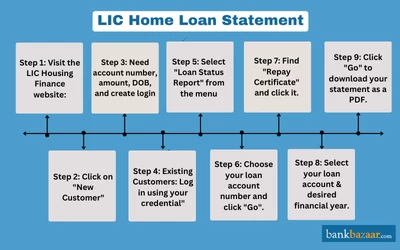
In order to obtain your LIC housing loan statement through their official website, you will be required to first possess the following information:
- Your correct home loan account number
- The amount of the home loan that has been sanctioned
If you already possess this information, then follow the procedure outlined below to generate your LIC housing loan statements:
- Visit the official LICHFL website by entering the following address in your browser http://www.lichousing.com/
- You will be directed to the LICHFL online portal where you will find two options under the Customer Portal section, entitled Existing Customers and New Customers
- Select the ˜New Customers option
- You will then be required to enter the following information:
- The new home loan account number
- The amount of home loan sanctioned
- Your date of birth
- The security code provided on the screen
- Click the submit button once all the information has been entered
- You will then be required to enter your personal details such as:
- Your Email ID
- A username of your choosing
- A password of your choosing
- After entering these details an email will be sent to you from LICHFL, which will contain an activation link as well as the username and password that you provided
- Click on the activation link provided in the email
- After this, head to the LICHFL website and log-in using your username and password
- Once you have logged in successfully, you will have access to the following information
- Your personal details
- Your linked home loan account details
- On the left hand side of the menu, you will be able to access the status report of your home loan
- Select the "Loan Status Report" option on the menu, choose the relevant home loan account number and select the "Go" button
- You will then be able to view the following information:
- The tenure of the loan
- The amount of home loan sanctioned by LIC
- The date the loan was sanctioned
- The interest rate
- The date of disbursement of the home loan
- The EMI status
- Principal and interest details
- In order to generate your home loan statement, follow the steps below:
- Select the "Repay Certificate" link on the left hand side
- Select the home loan account number
- Select the relevant financial year
- Click on "Go" to generate the statement
- The home loan statement will then be downloaded automatically in the form of a pdf, which can be printed out to submit as proof when filing tax returns.
How to Access your LIC HFL Home Loan Statement
You can receive your LIC Housing Finance Loan (LIC HFL) statement) either online or offline.
Online Methods
Website Access: By using the official LIC HFL website, borrowers can access their home loan statements easily and securely. You can access repayment history, download a complete statement for your records or for tax purposes, and manage your loan online.
To access your LIC HFL statement through the website, please do the following:
- Step 1: Go to the official LIC HFL website.
- Step 2: At the site, log in using your registered credentials (username and password).
- Step 3: Once you have logged in, go to the section labeled 'Home Loan Statement'.
- Step 4: Choose the period that you want the statement for.
- Step 5: Download or view your statement in PDF format for your records.
Mobile Application (HOMY)
The HOMY application provides a convenient and flexible way to carry out different activities on your home loan account while on the go. From tracking your EMIs to checking your outstanding balances and your statement, you can access it at any time by visiting the app.
To view your LIC HFL statement using the mobile app, follow these steps:
- Step 1: Get the HOMY mobile application from the Google Play Store or the Apple App Store.
- Step 2: Log in using your registered credentials.
- Step 3: Go to the 'Loan Statement' or 'Account Summary' section.
- Step 4: Select the statement period.
- Step 5: Take a look at your statement or download it.
WhatsApp Support
LIC HFL offers WhatsApp support which allows you to get a digital version of your home loan statement quickly without the need to log into any application or portal. This option is ideal if you are a borrower who wants to instantly review your statement.
To view your LIC HFL statement via WhatsApp, follow these steps:
- Step 1: Send a message to LIC HFL's registered WhatsApp number asking for your statement.
- Step 2: Verify the account details as required (loan account number or registered mobile number).
- Step 3: Receive the home loan statement in a digital version instantly.
Requesting your statement via email
If you prefer, you may request your statement via email, allowing you to have a secure electronic copy sent directly to your inbox. Email requests can be more convenient for borrowers who prefer a written request.
To receive your LIC HFL statement via email, please follow these steps:
- Step 1: Send your request for your home loan statement in an email to customersupport@lichousing.com
- Step 2: Please include your loan account details and your registered contact information.
- Step 3: Your home loan statement will be sent securely to your inbox as a PDF or other electronic format.
Offline Methods
Visiting a branch
If you don't mind seeing someone in person, then visiting the LIC HFL branch closest to your location is another option for you to access your home loan statement; in this option, you can have printed copies of your statement. Additionally, you can get help in clarifying any questions you might have about your loan accounts.
Follow these steps to access your LIC HFL statement by visiting a branch:
- Step 1: Find the closest LIC HFL branch to your location.
- Step 2: Go to the branch during working hours.
- Step 3: Ask for your home loan account statement at the help desk or customer service counter of the branch.
- Step 4: Provide your identification and loan account details for verification.
- Step 5: Retrieve the printed home loan account statement and you can get clarification on any questions you may have from the branch staff.
How to View and Download an LIC HFL Loan Statement Online
In order to download your LIC Housing Finance Loan (LIC HFL) loan statement online, you will need access to two primary details: your home loan amount and your loan account number.
Website
Use the steps below to download your loan statement from the official LIC HFL website:
- Step 1: Go to the official LIC HFL website.
- Step 2: Click on the Customer login option.
- Step 3: Log in using your registered credentials or use your loan/application number with your date of birth.
- Step 4: Select the ‘Submit’ tab.
- Step 5: Click on the ‘Repay Certificate’ option in the dashboard under ‘Activities’.
- Step 6: Now, select your home loan account number and chose the relevant financial year and click confirm.
- Step 7: The home loan statement will open. You can view, download it in PDF version, or print it.
How to Access and Download Your LIC HFL Home Loan Statement as a New User
All first-time users need to register on the LIC HFL portal for their login credentials and to access online services.
- Step 1: Visit the official LIC HFL customer portal.
- Step 2: Select the tab ‘Register’.
- Step 3: Enter your loan number, date of birth, sanctioned amount, and the security code.
- Step 4: Choose a username and password.
- Step 5: Add your mobile number and select Continue.
- Step 6: Input the OTP sent to your mobile phone to confirm your account.
- Step 7: Your wanted login will be sent via SMS or email.
- Step 8: Log in with your new login. From your dashboard, select Repay Certificate, select a loan account number from an option list, then select a financial year, to view, download, or have the statement printed.
How to View and Download Your LIC HFL Home Loan Statement as an Existing Customer
You can easily view and download your LIC HFL home loan statement, repayment history, and account information directly through the official LIC HFL portal if you are an existing registered customer.
- Step 1: Go to the official LIC HFL website.
- Step 2: Click on Customer Login.
- Step 3: Enter your username and password.
- Step 4: Fill in the security code that appears on the screen.
- Step 5: Click ‘Login’ to open your account.
- Step 6: Select ‘Repay Certificate’ from your dashboard under the ‘Activities’ tab.
- Step 7: Choose your home loan account number, and select the relevant financial year from your loan, and click confirm.
- Step 8: The statement will appear. You can view it online or download the LIC Home loan statement in PDF or print.
How to View and Download Your LIC HFL HL Statement Using the Loan Application Number
You can view your LIC HFL home loan statement if you do not have or are an existing customer without existing credentials to the portal using your loan application number.
- Step 1: Go to the LIC HFL customer portal.
- Step 2: Select Login using Application Number.
- Step 3: Enter your loan application number and date of birth.
- Step 4: Click on ‘Submit’ to open your account.
- Step 5: Click on ‘Repay Certificate’ from your dashboard under ‘Activities’.
- Step 6: Click on your home loan account number and select the particular financial year.
- Step 7: Your statement will load, and you can view, download it as a PDF, or print it.
How to Download LIC HFL Provisional Interest Certificate Online
The provisional interest certificate contains the interest paid and principal repaid in a given financial year, the date the loan was sanctioned, and the amount sanctioned.
The steps to download the provisional interest certificate are to follow:
- Step 1: Log into the LIC HFL customer portal using your username and password.
- Step 2: Click on the ‘Activities’ tab and select ‘Provisional Interest Certificate’.
- Step 3: Select your loan account and the financial year.
- Step 4: The provisional interest certificate will be shown.
- Step 5: You can download and save the provisional interest certificate in PDF format.
How to Access LIC HFL Final Interest Certificate Online
The final interest certificate contains the details for interest and principal for a financial year which is generally utilized for tax-filing purposes.
You may download your final interest certificate by following these steps:
- Step 1: Go to the LIC HFL customer portal, enter your username and password to log in.
- Step 2: Then click on the Activities tab, and then click on ‘Final Interest Certificate’.
- Step 3: Learn more about loan account options and select the relevant financial year.
- Step 4: You can now see your final interest certificate.
- Step 5: Download and save the final interest certificate in pdf for your records.
How to Get an LIC HFL Home Loan Statement Offline
If you would like to speak with somebody in person, you can also visit a branch to get a home loan statement offline.
- Step 1: Go to your nearest LIC HFL branch.
- Step 2: Request a home loan statement application form.
- Step 3: Carefully complete the form with the required details.
- Step 4: Turn in your completed request form along with supporting documentation. This could include a photocopy of your PAN Card or Aadhaar Card.
- Step 5: Once your home loan statement is processed, the branch will either give you the statement, or it will be sent to you by post.

FAQs on LIC HFL statement
- Can the statements for my LIC HFL Home Loan be utilized for tax benefits?
Yes, you may use the LIC HFL Home Loan statement for claiming tax benefits as per the Income Tax Act as it holds all the EMIs you have paid during the financial year. It can also be used as a supportive document for repayment from a tax perspective.
- When do I need an LIC HFL Home Loan interest certificate?
You will need the interest certificate when filing IT returns or claiming tax benefits for the financial year. The interest certificate will show the interest paid and the principal component for the financial year. You can download both the provisional certificate and the final interest certificate.
- Will I see the balance outstanding in the LIC HFL statement?
Yes, the statement will show the outstanding balance of your loan as of the statement date. It will also provide details of paid EMIs, and any part-prepayments made. This can help track your repayment.
- How can I check my LIC HFL loan account details or outstanding balance?
You can log into the LIC HFL portal via the website, or via the HOMY mobile application, or visit a branch and request your account details if you are unable to log into the web portal. You will be able to see your account number, outstanding balance, and loan repayment history.
- Can I download statements for previous financial years regarding my LIC HFL Home Loan?
Yes, you can download statements for previous financial years online. You only need to select the financial year on the portal or app. This option is useful for lodging your tax returns and for loan records.
- Are there any charges to obtain an LIC HFL Home Loan statement?
There are no charges to obtain an LIC HFL Home Loan statement as provided by LIC Housing Finance. You can view, download and print your statement for free, using either online or offline means.
- How often can I download statements about my LIC HFL Home Loan?
You can download statements every three months, meaning four times a year. Accessing statements on a regular basis can help you monitor your EMIs and progress on the loan, in addition to keeping your accurate records to file tax returns or plan your finances.
- What should I do if I think there is a mistake in my home loan statement?
If you notice a mistake in the home loan statement, check your loan documents first. Raise a dispute with LIC HFL and follow up with the branch or customer service through any means necessary to monitor the progress. You can confirm changes have been made through your credit report.
- How can I access or obtain my LIC HFL statement on my mobile device?
Sign in to the HOMY mobile application with your credentials. Go to the loan account area and click on the option to view or download your LIC HFL statement, which lists EMIs, part-prepayments, and lump-sum payments.
- Is it possible for NRIs to view or download the LIC HFL loan statement?
Yes, NRIs may access their statements through the customer portal or the HOMY app, using their credentials. They may also request the statement to be sent to them via email or WhatsApp. The online portal can provide a sense of security and make it easier for NRIs to manage their loans abroad.

Disclaimer
Credit Card:
Credit Score:
Personal Loan:
Home Loan:
Fixed Deposit:
Copyright © 2026 BankBazaar.com.
