HDFC Home Loan Statement
HDFC provides its customers with online facilities through which they can access their home loan statements or interest certificates by simply entering the relevant information into the portal provided by the bank.
Benefits of the HDFC Bank Home Loan Statement
The advantages of the HDFC Bank Home Loan Statement are as follows:
Assistance in Tax Filing
- You can deduct the interest portion of your home mortgage loan under Section 24(b) of the Income Tax Act.
- You can deduct the principal repayment amount under Section 80C.
- The home loan statement certificate provides the exact amounts needed for your income tax return filing.
Financial Planning
- It helps you track EMIs and how much is still owed.
- It allows you to plan for pre-payments and reduce the amount of interest.
- It serves as a path to ensure debt-free planning.
Error Checking
- It allows the borrower to verify that there are no extra fees or penalties assessed.
- It enhances trust by providing a record of all transactions pertaining to the loan account.
Eligibility for Future Loans
- Banks often review your current liabilities as part of the process to approve additional loans.
- A clear statement provides a much more powerful representation of discipline in repayment.
Procedure for Obtaining HDFC Home Loan Statement or Certificate Online:
Home loan account holders who wish to access their home loan account statement or certificate online, can do so via the following procedure:
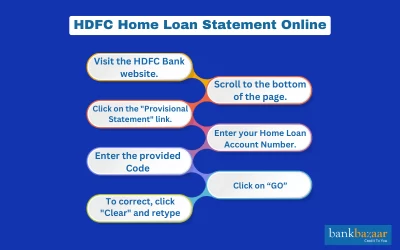
- Visit the official website of HDFC Bank
- Scroll to the bottom of the page and select the Provisional Statement link
- You will then be redirected to a page where you can obtain a Provisional Home Loan Statement of Certificate of Interest for the current financial year
- Enter the following information or data in the spaces provided:
- Account No.: You will be required to enter your home loan account number in the first blank space provided on the screen
- Code: Enter the code provided in the next blank space provided
- Click on Go to access your home loan statement or interest certificate
- Should you wish to correct any of the information you have entered, click on Clear to re-enter the corrected data
Things to Keep in Mind When Obtaining Your HDFC Home Loan Statement or Certificate Online:
When obtaining your HDFC home loan statement or certificate online, it is important to keep the following information in mind:
- This portal is just a simplified gateway through which you can access your loan statement of certificate
- Once the relevant data has been submitted, a part of your name will be displayed.
- You can choose the method through which you would like to receive your statement or certificate
- If you wish to receive the documents via email, choose the relevant option to receive the statement/certificate in the email id you have provided to the bank
- Should you wish to receive the documents physically, you can choose to receive the statement/certificate via post
- All home loan statements or certificates will be delivered within two working days to the address that you have provided to the bank. This address will be displayed on the screen for a brief while for confirmation.
- It is also important to note that you can acquire far more information and service with regards to your home loan statement or certificate by logging onto the Online Access for Customers section on the main HDFC Bank website.
- By accessing your loan account online you can get access to the following information:
- Your home loan account details, such as the amount, loan number, tenure etc
- Your home loan transaction and payment history
- Your EMI details, loan maturity date, charges etc
- Your personal details such as your date of birth, PAN number, residential address etc
- Your home loan statements for all accounts you hold
- The schedule of your repayments
- Change in rate of interest
- Feedback regarding any queries on your home loan account
What does an HDFC Home Loan Statement Certificate do for you?
The HDFC Home Loan Statement Certificate is arguably one of the most valuable financial documents for a borrower. The certificate provides a comprehensive overview of your home loan account, including your original loan amount, your EMI repayment schedule, the total amount of principal you repaid, the total amount of interest you have paid, the remaining outstanding balance, and the dates you need to make your repayments.
The certificate acts as a personal financial tracking tool, and you will mostly likely need to refer to it when filing your income tax, transferring your loan, and in some cases when applying for a visa or verifying your financial position.
Why Is the HDFC Home Loan Statement Certificate Important?
The HDFC home loan statement is more than just a summary of your payments. It is a financial tool that plays a central role in loan management and tax planning.
Important details included in the statement:
- The amount of loan you have been approved for.
- The date you will start repaying the loan, and when the loan maturity will occur.
- Whether the interest rate on the loan is fixed, or floating.
- The amount of money you need to pay each month on the loan repayment schedule.
- The split between the principal & interest repayment, and the date of repayment.
- The due/balance to be repaid on the loan.
How to Download HDFC Home Loan Statement Certificate Online
Online access is the most convenient way to obtain HDFC home loan statement. It is convenient, account 24-7, and secure. The borrowers can download the HDFC home loan statement certificate via the official website.
The process for downloading the HDFC Home Loan Statement Certificate online is as follows:
Step 1: Go to HDFC Home Loan Portal
On the HDFC Bank website, go to the home loan official portal. It hosts all the loan-related services and provides features such as - viewing the details, downloading statements, and requesting tax certificates.
Step 2: Fill in Loan Account Details
Fill in the loan account number in the section and hit submit. This will allow the software to locate your exact loan account.
Step 3: Select the Loan
You will see a list of your active loan accounts there (if you have multiple) Select the loan by clicking view details.
Step 4: Request it for Income Tax Certificate
From the menu, you will see request. Select income tax certificate.This is needed for the ITR information.
Step 5: Receive in Email
Last click email. HDFC will auto generate your loan statement certificate to your email verification.
How to Download Your Home Loan Statement from HDFC Bank in NetBanking
As an HDFC customer with NetBanking access, you can quickly obtain your HDFC home loan statement certificate. This is a simple, one-stop approach to being able to view and download your loan details directly from your NetBanking account, rather than using the HDFC home loan portal separately.
Steps to Follow:
Step 1: Log in to NetBanking
On a web browser, go to the official HDFC NetBanking portal website and log in using your Customer ID and password. Do ensure your NetBanking is enabled for the same customer ID linked with your home loan.
Step 2: Access the Loans Tab
Once logged in, access the Loans tab from your dashboard. This tab will show all loans currently active as well as all loans you have paid off.
Step 3: Choose Your Home Loan Account
After viewing your accounts, pick your Home Loan account number.
Step 4: Select the e-Loan Statement Section
Choose the e-Loan Statement in the account section, which will provide the records of your outstanding balance, EMI history, interest charges, and the amount of the principal paid back.
Step 5: Either Download or Request Emailed
You can download it as a PDF and save it to your device or request that the system send it to your email.
How to get an HDFC Bank Statement via WhatsApp
HDFC Bank has launched Whatsapp Banking services, which allows users to know their account details without needing to log into NetBanking or go to a bank branch. One of the services is being able to request your HDFC Bank account statement, which is pretty simple too. These services only will work with your registered mobile number with HDFC Bank.
Steps to Get HDFC Bank Statement on WhatsApp:
Step 1: Save the official WhatsApp number
Save 70700 22222 (HDFC’s official WhatsApp banking number) in your phone contacts.
Step 2: Message on WhatsApp
Go to WhatsApp and message your saved number with a simple message ‘Hi’.
Step 3: Choose from the menu
Now you will see an auto-generated menu with various banking services, such as balance enquiry, mini statement, credit card services, and so on.
Step 4: Choose ‘account statement’
Then select the 'account statement' option from the menu.
Step 5: Authenticate and get your statement
After which, follow the prompts asked, provide various authentications (if asked) and your bank statement will appear right into the WhatsApp chat.
How to Obtain HDFC Home Loan Statement Certificate Offline
For borrowers who prefer physical copies or use traditional methods, visiting the branch is an option offered during which HDFC provides a physical copy of the statement certificate.
Follow the instructions given below to get physical copy of the Home Loan statement certificate from HDFC Bank:
Step 1: Visit the Make Branch
It is best to go to the branch where your loan originated since it is more convenient, but you can obtain the certificate from any HDFC Bank Branch.
Step 2: Ask for the Loan Statement Request Form
Once you talk with an official, ask for the Loan Statement Request Form. The bank representative will also cover any additional documents required.
Step 3: Complete and Submit the Loan Statement Request Form
Make sure to include all the correct loan details including your loan account number and provide identity proof such as Pan card or Aadhaar card.A
Step 4: Issuance of Loan Statement Request Form
Once the form is verified, the branch official will provide a physical Home Loan Statement Certificate.
Note: The statement will only be released to the borrower or any party involved in the loan.
How do I verify my HDFC loan status?
You can verify your HDFC loan status digitally using the HDFC loan status tracker. You can follow the guide below:
Step 1: Visit Loan Status Tracker Page
You should go to the official website of HDFC Bank loan status tracker on your web browser.
Step 2: Enter applicant details for loan status
Next, enter your name, reference/proposal number and enter date of birth of borrower/registered mobile number.
Step 3: Complete CAPTCHA Verification
Then you need to enter the code in CAPTCHA. The page will redirect you to verify your identity.
Step 4: Enter submissive your request
Next, you will click the submit button and see your detail of application status and whether your loan is approve/pending/or in process or pending of documents.
Step 5: Track updates for your loan applications regularly
You can go back to the same portal anytime to see it in real-time. It's worth checking updates for your loan application.
Where will you check for your HDFC Home loan balance?
You may find your HDFC home loan balance by calling customer care. You can follow the steps below:
Step 1: Call customer care
Dial the helpline number for HDFC Bank - 1800 202 6161.
Step 2: Select loan services
Once you are connected to the IVR menu, choose the option for loans for the department that now services your loan to discuss your loan.
Step 3: Provide loan details
You will need to mention your loan account number and any other information needed for verification.
Step 4: Authenticate identity
Based on the information you provided, the customer care executive will ask you additional questions to identify yourself.
Step 5: Receive balance information
Once verification is complete, the executive will provide your current outstanding balance, EMI schedule, and repayment history.

FAQs on HDFC Home Loan Statement
- Is it possible to find out the status of my HDFC loan online?
Yes, HDFC Bank offers a secure online facility for you to keep track of the status of your loan. When you visit the Loan Status Tracker page and enter your details, you will instantly see the status of your loan. You can use this service at no cost, and it is safe and secure - you will not have to visit a branch or phone your customer care centre.
- How can I check my bank statement on Google Pay (GPay)?
If your HDFC account is linked to GPay, you can keep track of your recent UPI transactions by checking GPay. Simply open GPay, scroll down to the home screen and tap 'See Transaction History'. You will see all recent payments and transfers made using UPI within this section. While this is not a replacement for a full bank or home loan statement, it is a helpful way to keep track of what you are spending digitally from your linked HDFC account.
- Can I refer to the HDFC home loan statement while filing the income tax?
Yes, the HDFC home loan statement is one of the most important documents while filing the income tax. The statement provides accurate values of the principal repayment portion eligible for deduction under Section 80C and the value of the interest portion eligible for deduction under Section 24(b). The statement also assists the borrowers in calculating tax deductions correctly and submitting the accurate values in their Income Tax Returns.
- Is it safe downloading HDFC home loan statements online?
Downloading HDFC home loan statements online is completely safe provided for you use proper channels such as HDFC Home Loan portal or NetBanking and all transmissions are encrypted for safeguarding sensitive financial information. Avoid downloading statements from unofficial websites or 3rd party services, as this can expose your personal and financial data.
- Can I request for my HDFC loan statement to be sent to me by SMS?
No, Currently, HDFC Bank does not have a facility to request home loan statements via SMS. Borrowers will have to take advantage of some of the other options available to them, such as using NetBanking, the home loan portal, mobile banking, through customer care, or in person at a branch, to access their loan statement.

Disclaimer
Credit Card:
Credit Score:
Personal Loan:
Home Loan:
Fixed Deposit:
Copyright © 2026 BankBazaar.com.
