How To Register Your Credit Card on SBI Yono App
The SBI YONO app, also known as 'You Only Need One' app, was launched by State Bank of India (SBI) to provide multiple services under one platform. Using the app, both existing as well as new SBI customers, can enjoy a host of services including opening an SBI digital savings account, apply for various financial products such as SBI credit cards, SBI insurance policies, SBI investments, SBI loans, etc. Further, SBI customers can use the app to transfer funds, apply for an overdraft against a fixed deposit, etc.
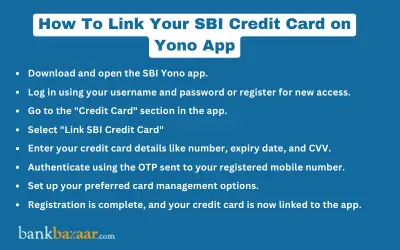
The YONO app also allows the users to shop, book and order products or services online. The app is available on all three smartphone platforms including Android, iOS and Windows.
Yono App for Existing SBI Credit Card Customers
Existing SBI credit cardholders can download the YONO app, link their credit card and start enjoying the credit card related services offered by the app. If your SBI credit card is already registered online, linking the card on the app becomes easy. If you already have SBI internet banking access and registered your SBI credit card to the account, follow the instructions mentioned below to link the card on the app.
- Steps to link SBI credit card on YONO app (For registered users)
- Open SBI YONO app on your mobile
- Click on 'Go to your account' option available at the bottom of the page
- Login to the app using your net banking user ID and password or MPIN
- From the main page, click on 'My Relationships' option
- Select 'Link SBI Credit Card' option
- Click on 'Send OTP' button
- You will receive an OTP on your registered mobile number, enter the same to complete credit card registration
- Link SBI credit card on YONO app (for non-registered users): If you have an SBI credit card but don't have access to SBI internet banking account, follow the steps mentioned below.
- Open YONO app on your mobile
- Click on 'My Relationships > Link SBI Credit Card'
- Click on 'Register'
- It will take you to SBI Cards website, where you need to register your credit card
- Enter SBI credit card number, CVV and date of birth and click on 'Submit'
- You will receive a one time password (OTP) on your registered mobile number and e-mail ID, both of which are valid only for 30 minutes and for one-time usage
- Enter the received OTP and create your user ID and password
The credit card registration process will be completed, once the user ID and password are valid. You can use the same credentials to login to the YONO app. Once you login to the app, follow the steps provided below to link SBI credit card on the app.
- From the main page of the app, click on 'My Relationships' option
- Select 'Link SBI Credit Card' option
- Click on 'Send OTP' button
- You will receive an OTP on your registered mobile number, enter the same to complete credit card registration.
How To Pay SBI Credit Card Bill Using Yono App?
Of the many credit card related services offered by YONO app, paying SBI credit card bill is one. YONO app users who linked their credit card on the app can make credit card payment using the instructions provided below.
Steps to pay credit card bill using YONO app
- Open YONO app and login using your user ID and password
- Go to 'Credit Cards' and select the SBI credit card towards which you wish to make the payment
- Click on 'My Relationships' option and select 'Pay Now' button
- Select the SBI savings/current account from which you wish to make the payment
- Select the payment amount - Total outstanding or minimum amount due or any other amount
- Click on 'Pay Now' to complete the payment
FAQs on Credit Card Related Services On Yono App
1.In case I have misplaced the credit card, is it possible to block the card on the YONO app?
Yes, you can block the credit card on the YONO app in case the card has been stolen or lost.
2.Is it possible to check the reward points balance on the YONO app?
Yes, you can check the reward points balance on the YONO app.
3.Can I redeem the reward points on the YONO app?
Yes, the reward points that you have earned can be redeemed on the YONO app.
4.Is it possible to delink my credit card on the YONO app?
Yes, you can delink the credit card on the YONO app. Once you have logged in, you will find the 'Delink SBI Credit Card' option. Once you click on that option, you will be able to delink the credit card.
5.Is it possible to check the eligibility criteria of a credit card on the YONO app?
Yes, you can find the SBI cards that you are eligible for on the YONO app.
6.What are the various credit card related services available on YONO app?
Through SBI YONO app, one can apply for an SBI credit card, get recommendations about a suitable SBI credit card, track SBI credit card application status, retrieve application status, access SBI credit card details, make credit card payment, track reward points and redeem them, view transaction history, and get an update on the various offers available on SBI cards.
Users can also update contact details, block the credit card in case it's lost/stolen, change credit card PIN, delink a credit card, etc.
7.How can I block my SBI credit card using YONO app?
- Open YONO app
- Go to credit cards page
- Visit the card summary page
- Under the 'Card Services', select 'Block lost or stolen card'
- Choose the credit card you wish to block
- If you want the card to be reissued you can click on 'Re-issue' option
Nishit Kunal, currently working as an Editor has been with BankBazaar for over 5 years with expertise in writing on loan, credit cards, etc. When not working, Nishit dabbles between being a cinephile, writing, and playing with his dogs.

Disclaimer
Credit Card:
Credit Score:
Personal Loan:
Home Loan:
Fixed Deposit:
Copyright © 2026 BankBazaar.com.



