How to Check Vodafone Balance
Staying on top of your Vodafone balance ensures you don’t run out of credit or data unexpectedly. Here’s how you can easily check your Vodafone balance using various methods:
Vodafone, a leading global telecommunications provider, has been a major player in the Indian telecom market. Originally entering India in 2007, Vodafone quickly established a strong presence. In 2018, Vodafone India merged with Idea Cellular, creating Vodafone Idea Limited, now known as Vi. This merger combined the extensive networks and resources of both companies, enhancing service coverage and customer experience across India.
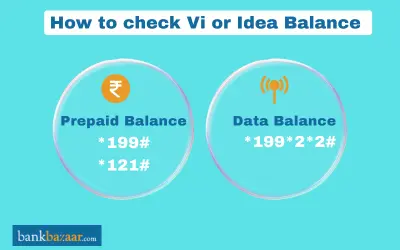
1. Check Balance Using USSD Codes
USSD codes provide a quick way to check your balance directly from your phone:
Prepaid Balance:
Dial *121#
Dial *199# or
Data Balance:
Dial *199*2*2# and follow the relevant options
2. Check Balance via the Vodafone App
The Vodafone app offers a convenient way to manage your account and check your balance:
- Install the App: Download the Vodafone (Vi) app from the Google Play Store or Apple App Store.
- Log In: Enter your mobile number and password.
- Check Balance: Navigate to the "Balance" or "Data Usage" section to view your balance and data usage.
The app also enables you to handle recharges, view your bill, and more.
3. Check Balance Online on the Vodafone Website
You can check your balance online via the Vodafone website:
- Visit the Website: Go to the - https://www.myvi.in/
- Log In: Enter your mobile number and password.
- Check Balance: Access the "My Account" section to view your balance details and data usage.
This method is ideal for those who prefer using a computer.
4. Check Balance Through WhatsApp
Using WhatsApp to check your Vodafone balance is a straightforward and convenient option. Follow these steps:
- Save the Contact: Save the official Vodafone WhatsApp number, [9654297000], to your phone’s contact list.
- Open WhatsApp: Launch the WhatsApp application on your phone.
- Send a Message: Start a chat with the saved contact and type the word “BALANCE” in the message field.
- Receive Details: You will receive an automatic reply with information about your current balance and data usage.
5. Check Balance Using IVRS
Interactive Voice Response System (IVRS) offers another method:
STEP 1: Dial 199 from your Vi number
STEP 2: Then choose an IVR language, and follow the instructions.
STEP 3: Dial the relevant digits mentioned according to the information that you require
IVRS is a simple option for obtaining your balance information.
7. Check Your Vodafone Postpaid Bill
For postpaid users, it’s important to check your bill regularly:
- On the Website: Log in to your account on this link https://www.myvi.in/ and go to the "Postpaid Bill" section.
- Through the App: Use the Vodafone app to view and pay your postpaid bill.
Conclusion
With various methods available, checking your Vodafone balance is simple and efficient. From USSD codes and the app to online options, and WhatsApp, you can manage your account effectively and stay informed about your balance.

Disclaimer
Credit Card:
Credit Score:
Personal Loan:
Home Loan:
Fixed Deposit:
Copyright © 2026 BankBazaar.com.